2 switching the sunny central on – SMA SC 500HE-US Installation User Manual
Page 74
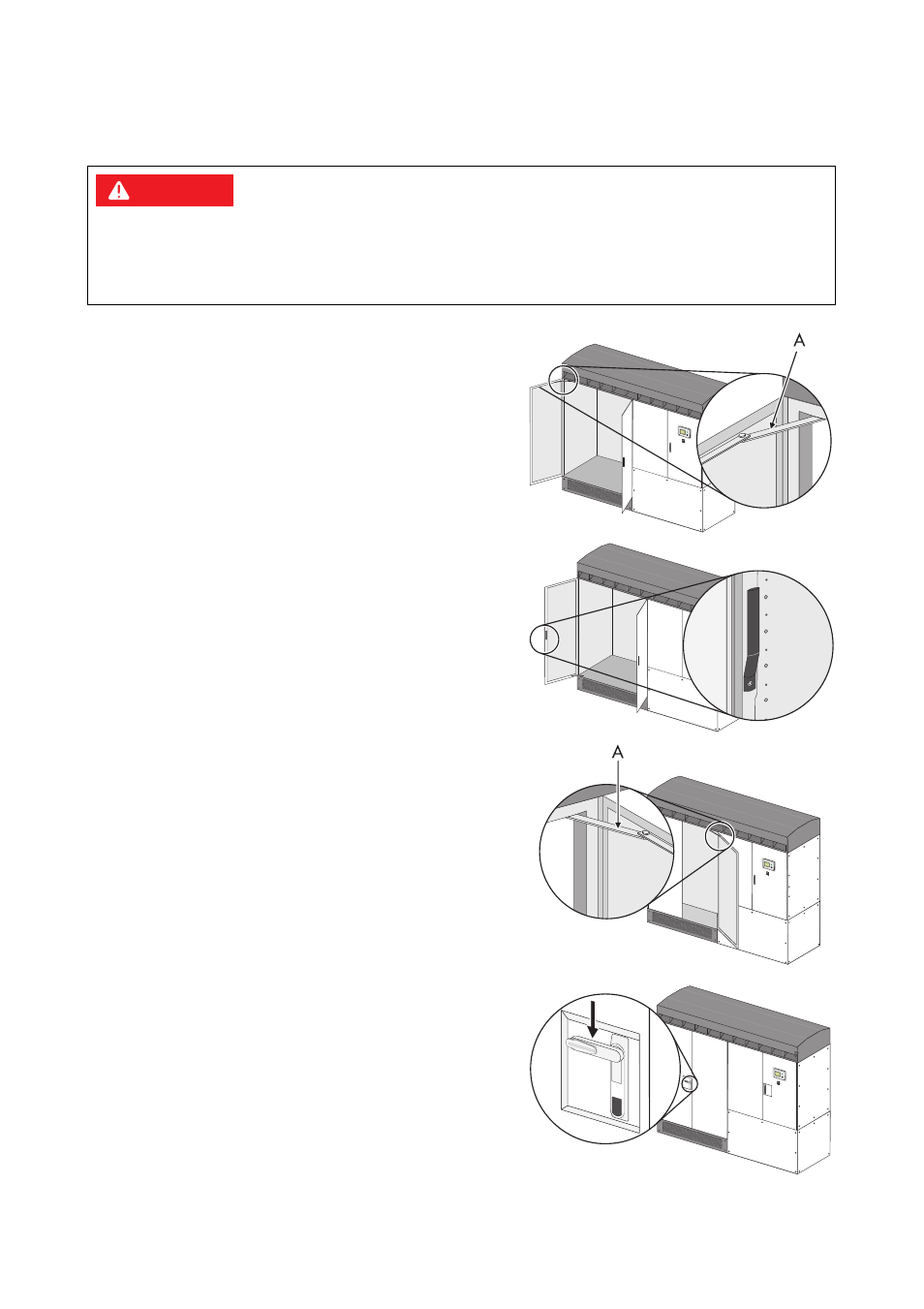
9 Commissioning
SMA America, LLC
74
SC500HEUS-IA-US_en-14
Installation Manual
9.2 Switching the Sunny Central On
1. Push the door stay (A) at the bottom of the
Power Cabinet's left door upwards.
2. Close the left door of the Power Cabinet.
3. Turn the handle inside the Power Cabinet at 180°
to the right.
4. Push the door stay (A) at the bottom of the
Power Cabinet's right door upwards.
5. Close the right door of the Power Cabinet.
6. Turn the handle downward.
7. Push the handle down into the direction of the
Sunny Central until the handle audibly locks into
place.
8. Put the key into the Power Cabinet's lock.
%"/(&3
During operation, high voltages are present in the Sunny Central.
Death resulting from electric shock.
• Do not operate the Sunny Central with doors open.
