4 ac connection – SMA SC 500HE-US Installation User Manual
Page 69
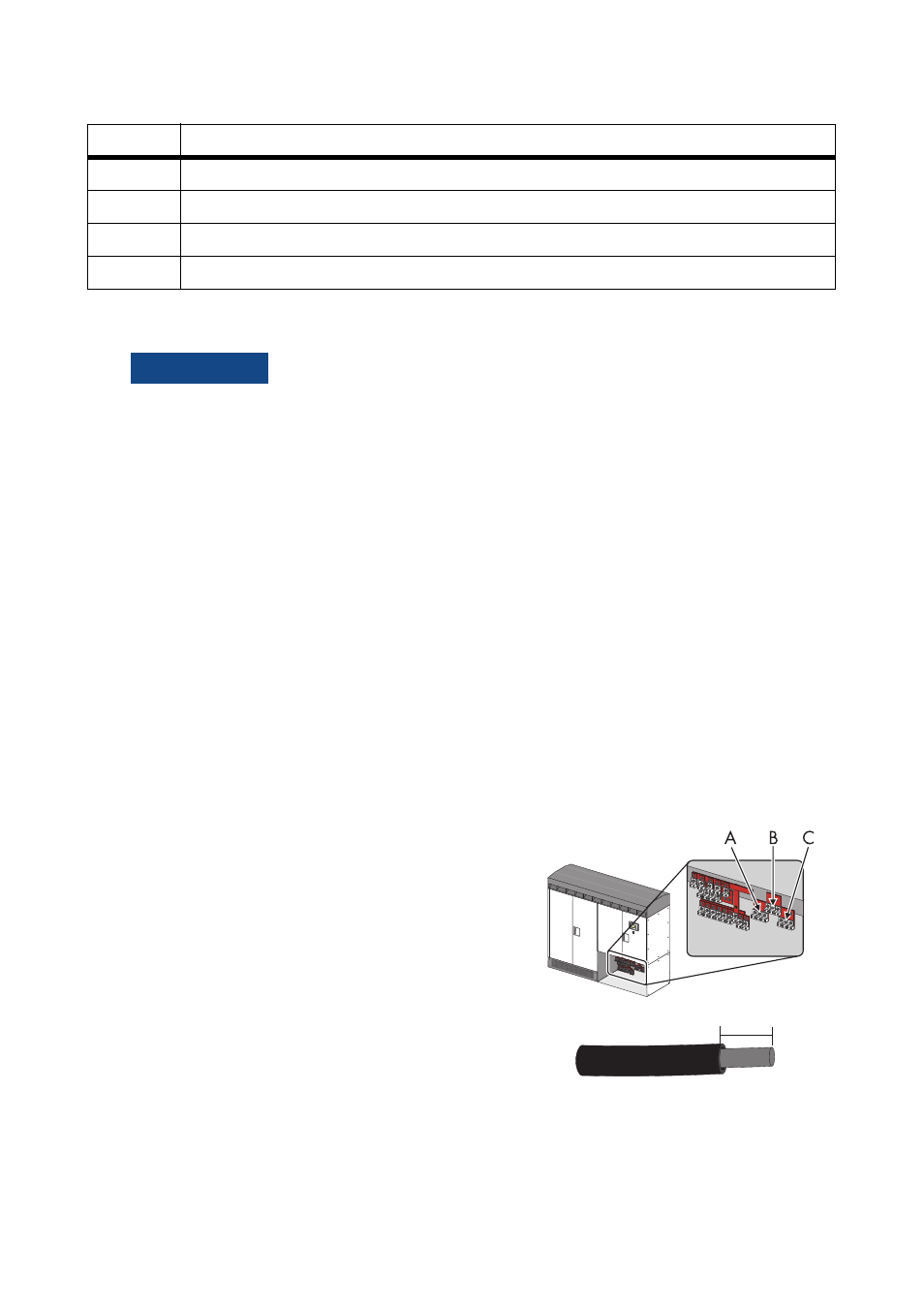
SMA America, LLC
8 Electrical Connection
Installation Manual
SC500HEUS-IA-US_en-14
69
Connecting procedure
2. Position the cable lug or lugs on the busbar.
3. Tighten the screw with a nut in a clockwise direction.
Connect all AC cables as illustrated above.
8.7.4 AC Connection
Connection with Terminal Blocks
The AC cables are connected to the screw terminals A, B
and C. Connect 3 cables each to the terminal blocks for
the phases A, B and C.
1. Strip the cable by about 1.2 in. (30 mm).
2. Open the screw terminals completely.
C
Washer
D
Cable lug
E
Busbar
F
Nut - size: M 12
1.
/05*$&
Oxide layers on contact surfaces after transport and storing of the Disconnect Unit.
Yield loss resulting due to poor electrical conductivity.
• Before connecting the cables, clean the contact surfaces.
• Use only the non-woven abrasive delivered with the Sunny Central.
• Do not clean the surfaces with sandpaper.
• Do not damage the tin coating.
• Do not touch the contact surfaces after they have been cleaned.
Position
Description
1.2 in.
