6 connecting analog input setting cables – SMA SC 500HE-US Installation User Manual
Page 53
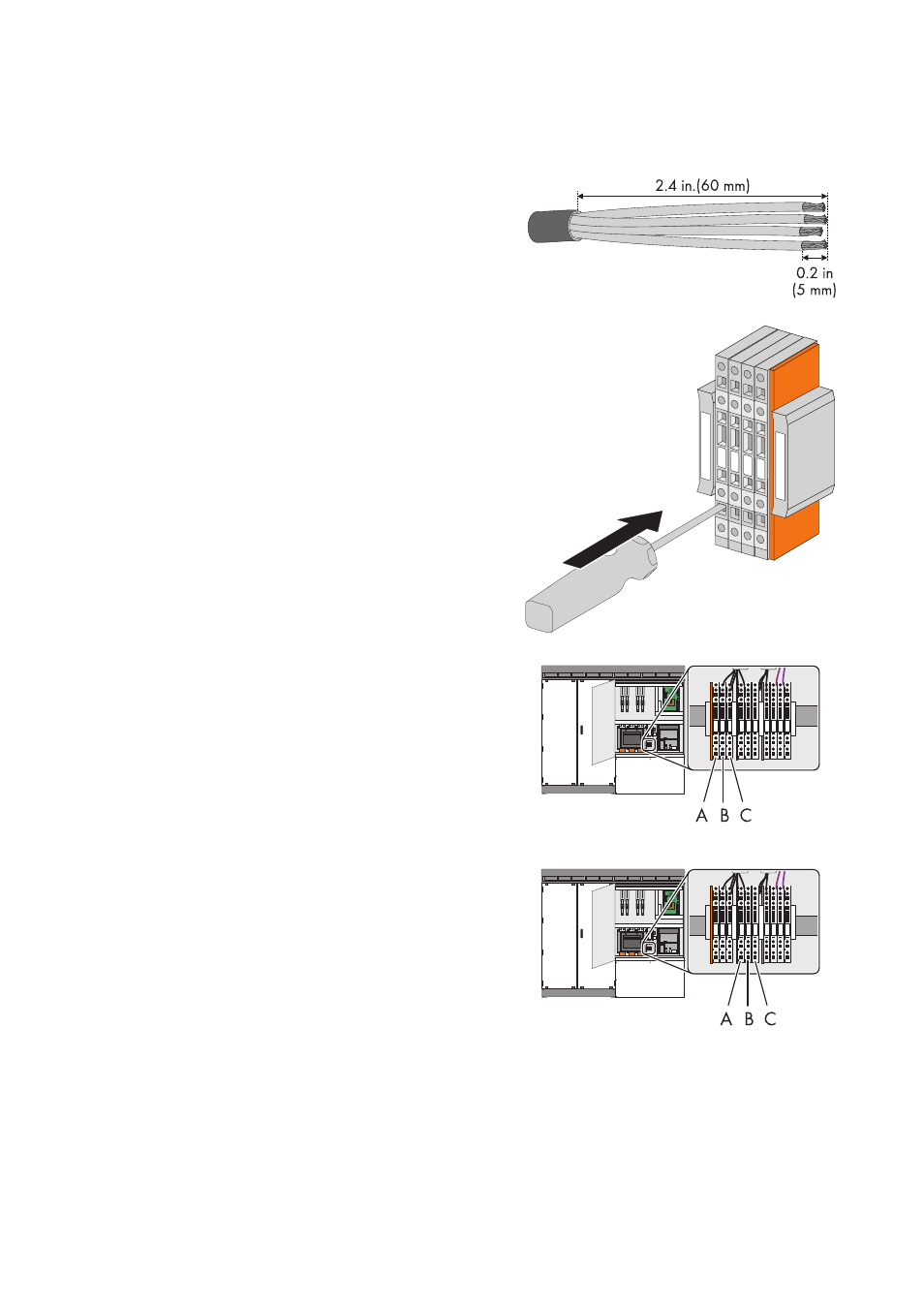
SMA America, LLC
8 Electrical Connection
Installation Manual
SC500HEUS-IA-US_en-14
53
8.2.6 Connecting Analog input setting cables
1. Remove the insulation of the cable by
approx. 2.4 in. (60 mm).
2. Uncover the wires about 1.8 in. (45 mm).
3. Strip the wires about 0.2 in. (5 mm).
4. Insert the screwdriver into the rectangular opening
of the terminal and press it.
5. The terminal is open.
6. Connect the positive wire of the active power to
terminal A.
7. Connect the negative wire of the active power to
terminal B.
8. Connect the ground wire of the active power to
terminal C.
9. Connect the positive wire of the reactive power to
terminal A.
10. Connect the negative wire of the reactive power to
terminal B.
11. Connect the ground wire of the reactive power to
terminal C.
