3 install ventilation plates, 4 attaching the kick plates to the sunny central – SMA SC 500HE-US Installation User Manual
Page 36
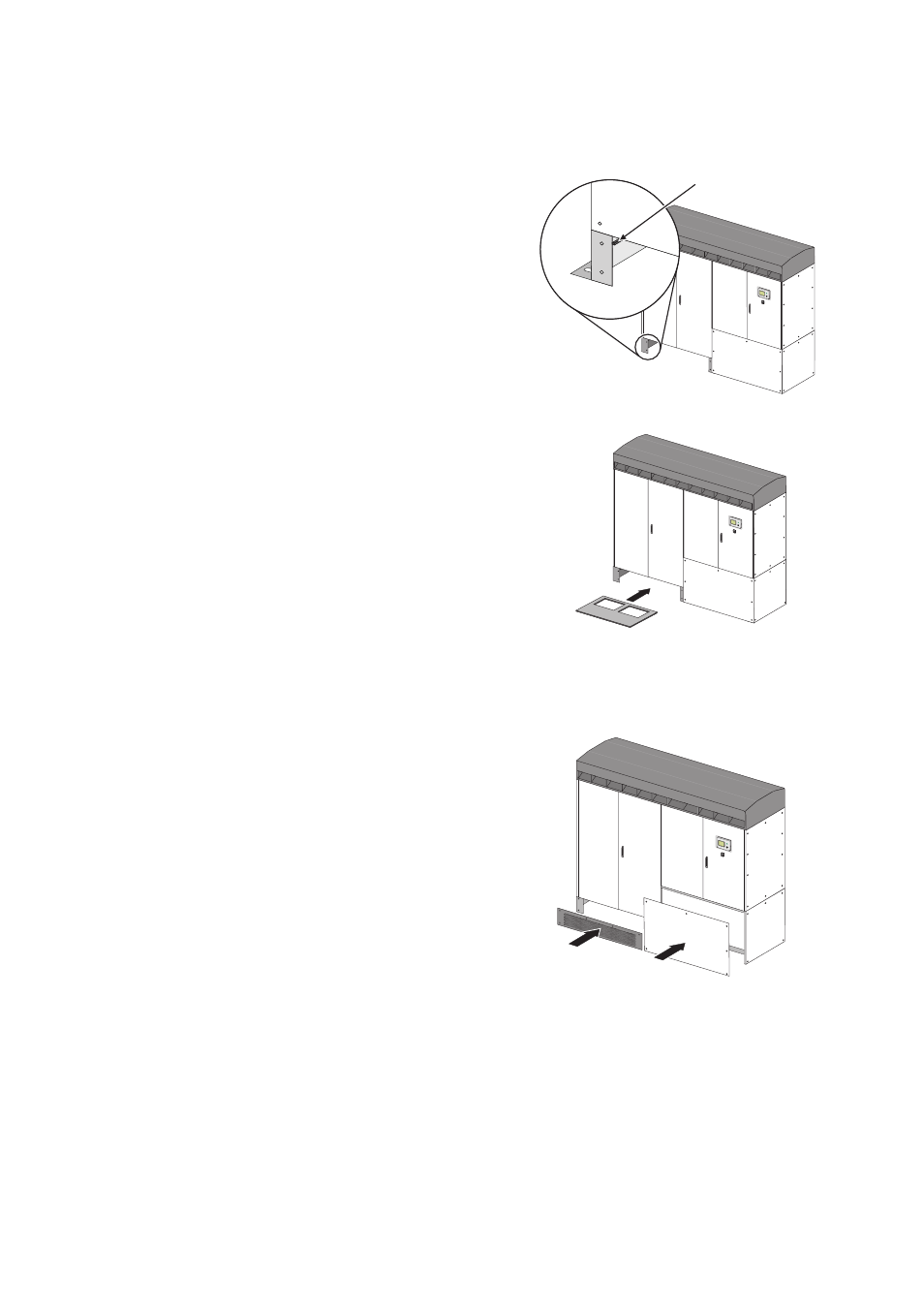
5 Transport and Installation
SMA America, LLC
36
SC500HEUS-IA-US_en-14
Installation Manual
5.5.3 Install Ventilation Plates
Slides for installing the ventilation plate are located on the
stands of the Power Cabinet.
Figure to the right: slide in the front left stand (A) of the
Power Cabinet.
1. Place the ventilation plate (A) onto the slide in the
Power Cabinet and push into the Sunny Central.
The grille in the ventilation plate must be in the
back.
If properly installed, the ventilation plate should not
protrude from the cabinet.
Tip: If the ventilation plate gets stuck when pushing it into
the Sunny Central, hold it from the bottom and press the
middle area upwards while pushing it in.
5.5.4 Attaching the Kick Plates to the Sunny Central
1. Attach the kick plates to front and back of the
Power Cabinet and tighten the screws.
2. Install the Grounding-cables to the kick plates of the
Control Cabinet, attach the kick plates and tighten
the screws with a TX screwdriver.
A
A
