5 events, 2 clearing errors, Events – SMA SC 200 User Manual
Page 93: Clearing errors, 5 events 15.2 clearing errors
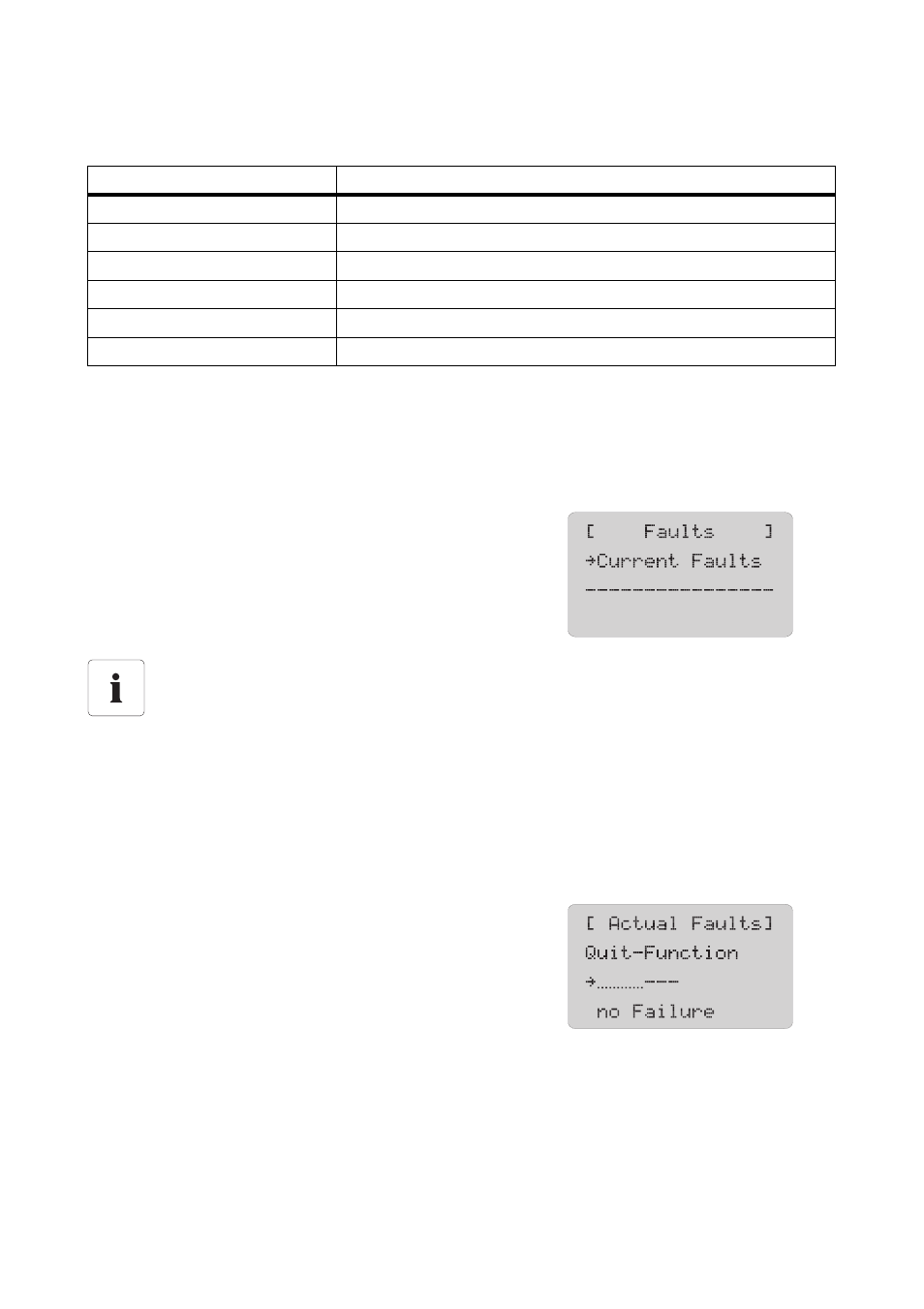
SMA Solar Technology AG
Troubleshooting and Problem Solving
User Manual
SC-BEN100262
93
15.1.5 Events
15.2 Clearing Errors
1. Rectify the cause of the error.
2. Select "Operating data > Faults > Current Faults".
3. Press [ENTER].
☑ The display begins to blink.
4. Press [ ↓ ] once.
☑ The word "quit" appears in the display.
5. To quit the error, press [ENTER] twice.
☑ The error is now cleared. The message shown on
the right appears in the display.
Event
Explanation
> LVRT
LVRT (Low Voltage Ride Through) is activated
> Netz-Parameter
Adjusting the grid parameters
> NSM
Power limitation via NSM (grid security management) activated
< NSM
Power limitation via NSM (grid security management) deactivated
> FRQ-Derating
Power limitation via frequency activated
< FRQ-Derating
Power limitation via frequency deactivated
Active fault or warning
If a fault or warning is present, it is displayed with the date and time of its occurrence.
