6 disable team mode, Disable team mode – SMA SC 200 User Manual
Page 78
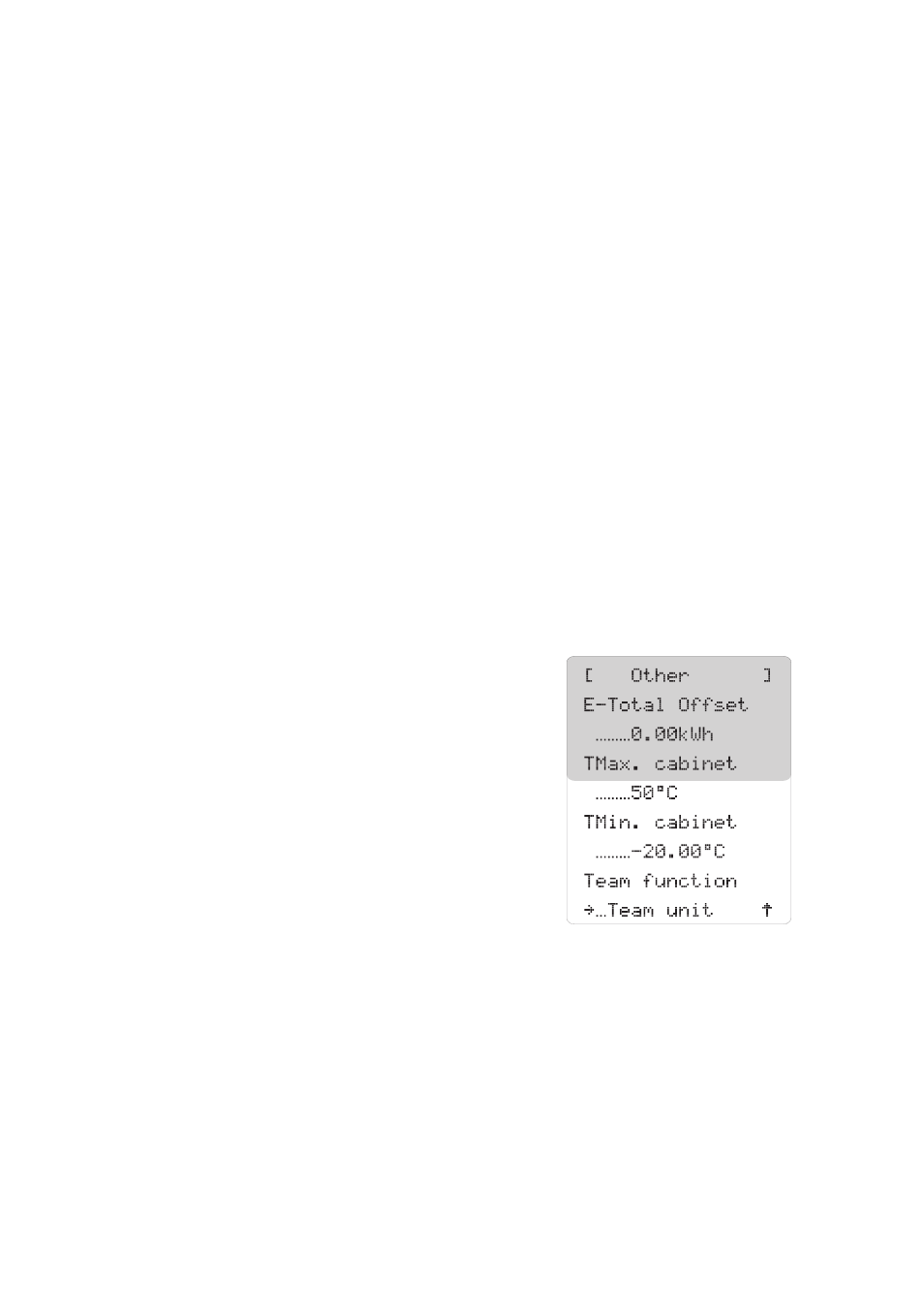
Sunny Team (optional)
SMA Solar Technology AG
78
SC-BEN100262
User Manual
Failure of a Sunny Central
If a fault occurs in a Sunny Central, team operation is immediately interrupted and the DC contactor
opens. The Sunny Centrals operate separately until the error is cleared. If a failure is present for more
than 60 minutes, team operation is possible under the following conditions:
• Communication system is running.
• DC contactor works.
• Sunny Central is switched on with the key switch.
Team operation is not possible if one of the following faults is present:
• Failure 201: ground fault or overtemperature.
• Failure 206: Emergency shut-off Emergency shut-off actuated.
If these requirements are fulfilled, the Sunny Central not displaying the failure will feed the entire
system power into the public grid.
14.6 Disable Team Mode
If you do not want to run the two Sunny Centrals in team operation, you can disable the team mode.
The team mode must be deactivated on both the Sunny Centrals in the team.
Proceed as follows:
1. Enter the password as described in Section 5.6 ”Enter Password” (page 27).
2. Select "Device Set-up > Parameters > Others >
Team function".
☑ The line below "Team function" starts to blink.
3. Note the Sunny Central's current function in the
team. Retain this note in case the team mode needs
to be reactivated.
4. Select "deactivated" with the [ ↓ ] button.
5. Press [ENTER].
☑ Team mode is now deactivated.
6. Disable team mode in the second Sunny Central.
☑ Team mode in both Sunny Centrals is now deactivated.
