7 enable team mode, Enable team mode – SMA SC 200 User Manual
Page 79
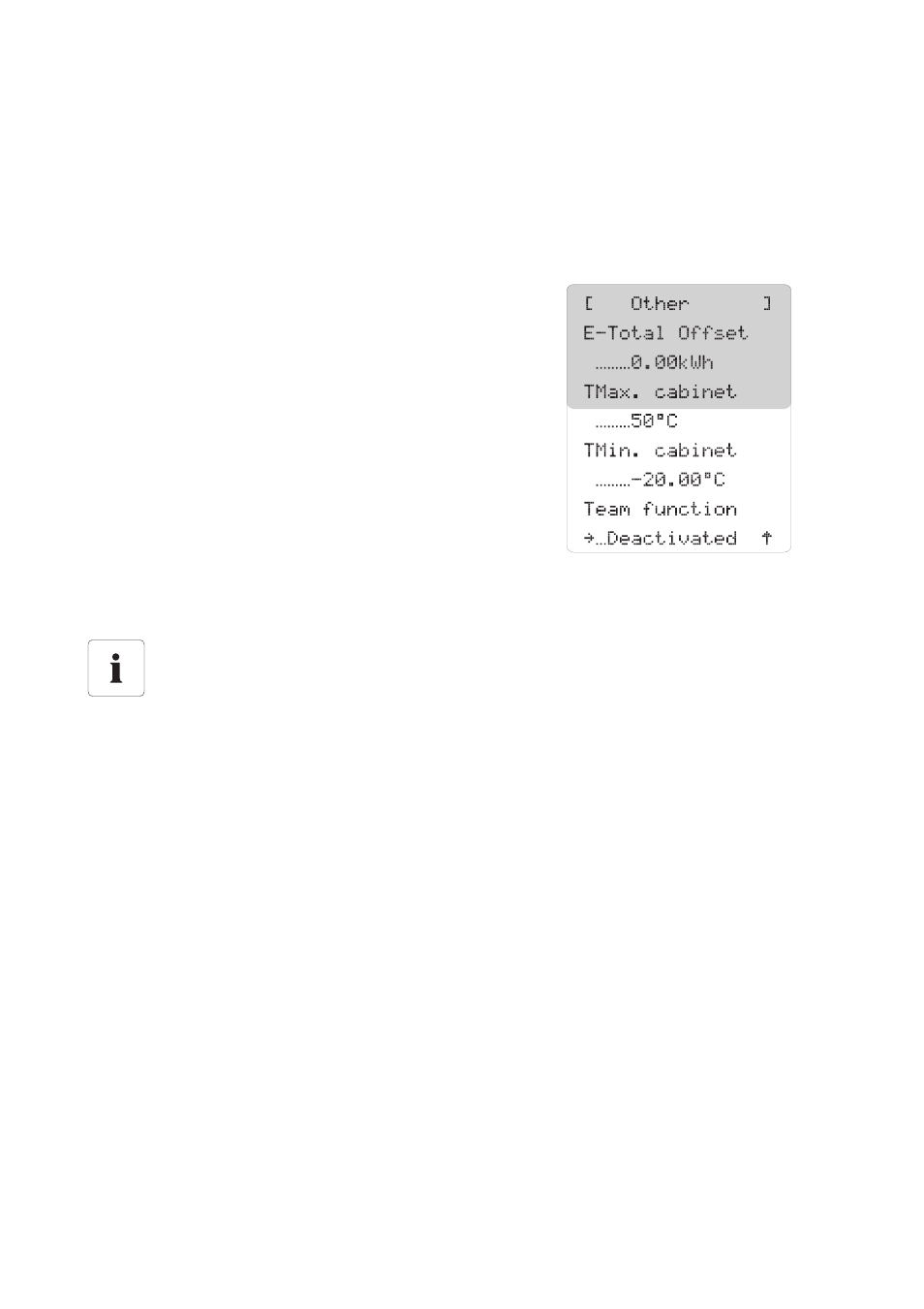
SMA Solar Technology AG
Sunny Team (optional)
User Manual
SC-BEN100262
79
14.7 Enable Team Mode
If you wish to revert to team operation of the two Sunny Centrals, you can re-enable team mode. The
team mode must be activated at both the Sunny Centrals in the team.
Proceed as follows:
1. Enter the password as described in Section 5.6 ”Enter Password” (page 27).
2. Select "Device Set-up > Parameters > Others >
Team function".
☑ The line below "Team function" starts to blink.
3. With the [ ↓ ] button assign the previously noted team function of the Sunny Central. This must
be identical with the function prior to deactivation.
4. Press [ENTER].
☑ Team mode is now enabled.
5. Enable team mode in the second Sunny Central.
☑ Team mode in both Sunny Centrals is now enabled.
Function of the Sunny Central in the Team
If you did not note the Sunny Central's function within the team, you can identify this
function as described in Section 14.1 ”Identification of Manager Device and Team
Device” (page 74).
