5 sending a test report, Sending a test report – SMA SC 200 User Manual
Page 47
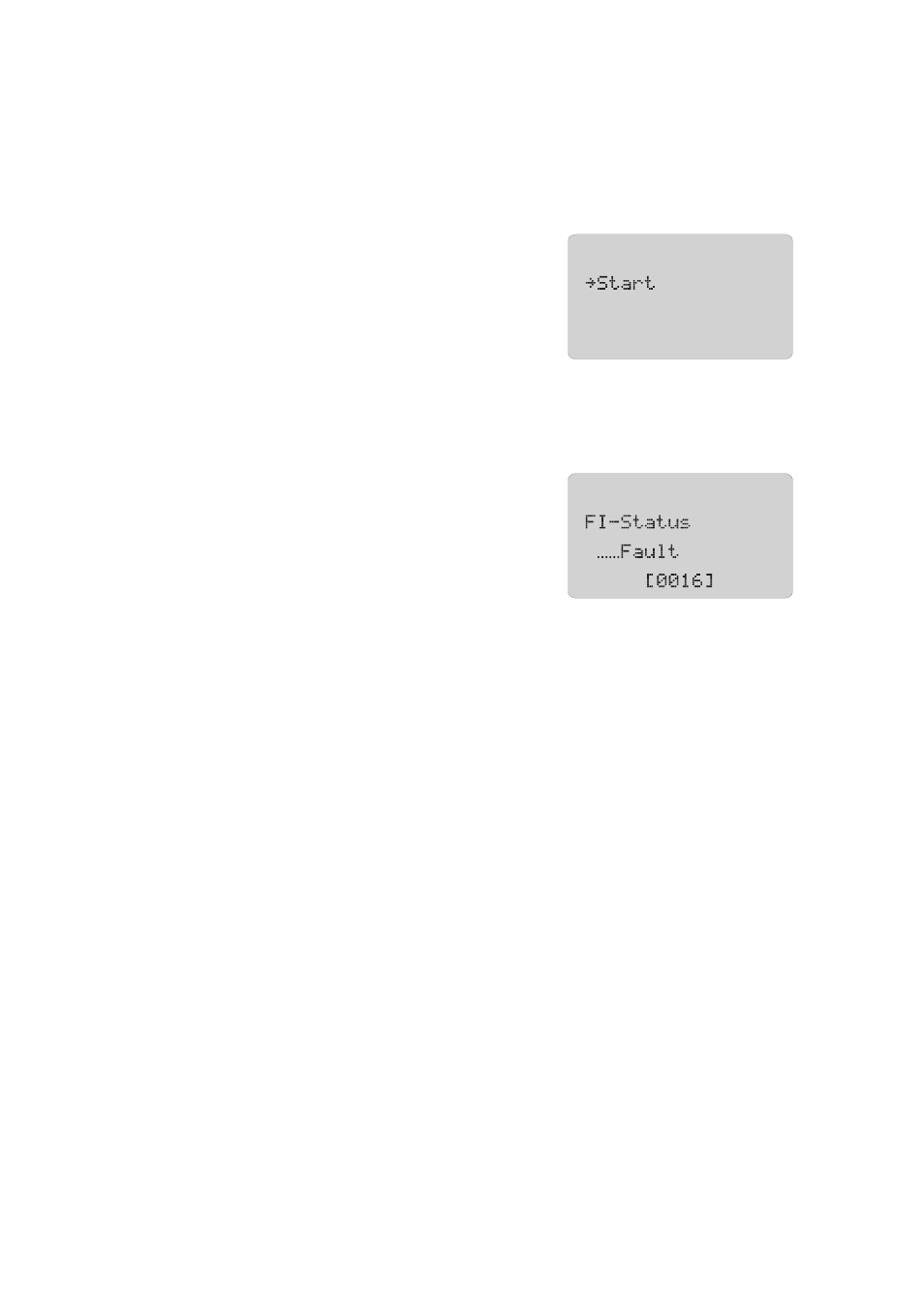
SMA Solar Technology AG
Sending Data
User Manual
SC-BEN100262
47
8.5 Sending a Test Report
1. Select Remote Info as described in Section 8.1 ”Selecting Remote Info” (page 41).
2. Select "Test Report".
☑ In the display of Sunny Central Control "Start"
appears.
3. Press [ENTER] to send a test report.
☑ The test report has now been sent.
Or
☑ The test report could not be sent. The message
shown to the right is displayed. The meaning of the
error code in the bottom line is described in the
NET Piggy-Back manual.
