2 sunny central, 1 indicator lights, 2 key switch – SMA SC 200 User Manual
Page 17: 3 ac main switch, Sunny central, Indicator lights, Key switch, Ac main switch, 2 sunny central 4.2.1 indicator lights
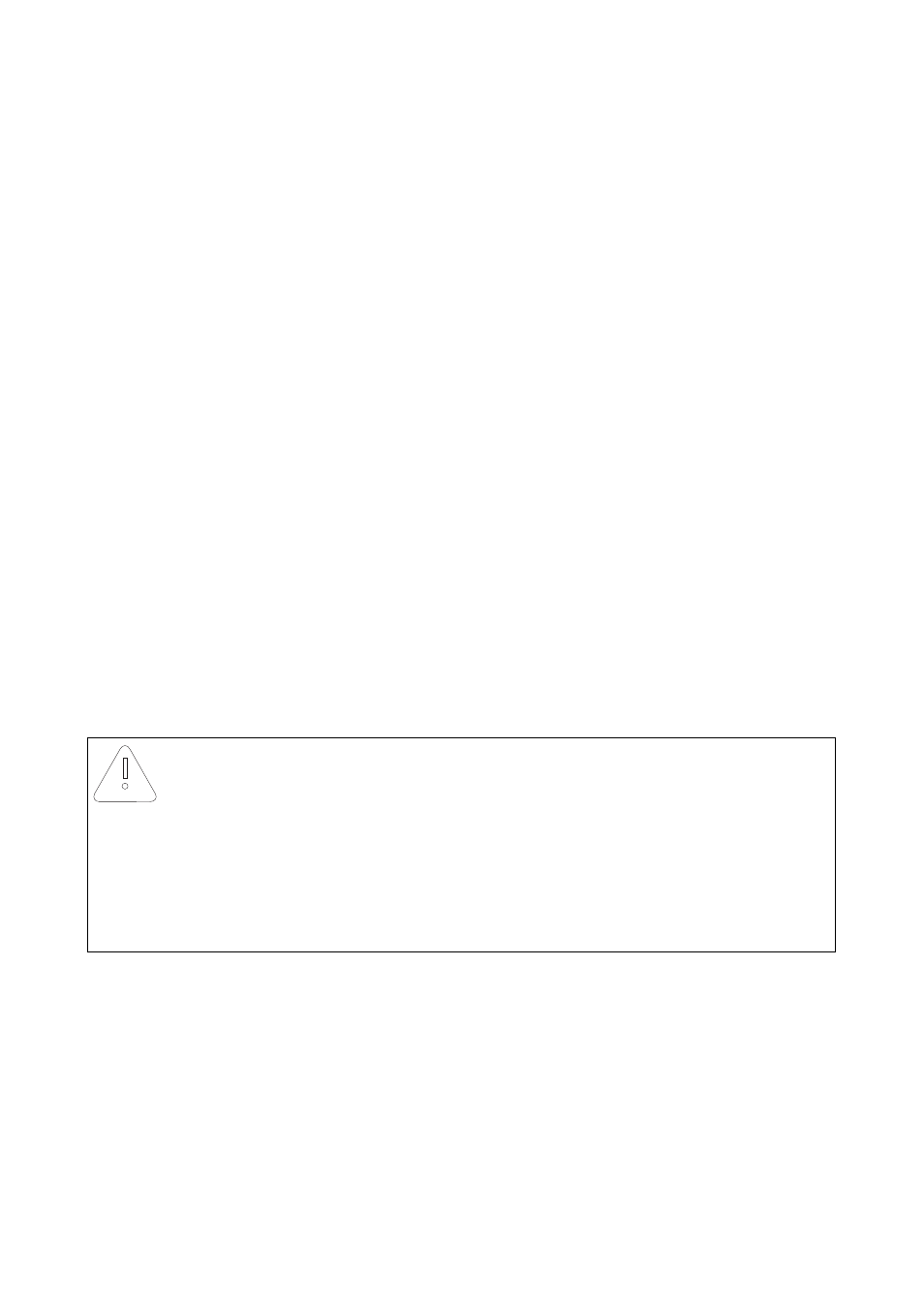
SMA Solar Technology AG
Control Elements
User Manual
SC-BEN100262
17
4.2 Sunny Central
4.2.1 Indicator Lights
There are 2 indicator lights at the front of the Sunny Central. If an error occurs, these indicator lights
indicate the type of failure.
Meaning of the colors
4.2.2 Key switch
The key switch is used to switch the Sunny Central on and off. After turning the switch to the "Start"
position, the Sunny Central switches from the "Stop" mode to the "Wait" mode. Given sufficient
irradiation and a valid grid, the Sunny Central goes into grid feeding operation. If the irradiation, and
thus the input voltage, are too low, the Sunny Central remains in "Wait" mode.
When the key switch is turned to "Stop", the DC main switch is automatically switched off by a motor
drive.
4.2.3 AC Main Switch
The AC main switch enables you to disconnect the Sunny Central from the grid on the AC side.
Yellow:
The Sunny Central is in "Alert" status. The Sunny Central does not switch off. Check the
system. Once the error is no longer active, the fault indication is automatically reset.
Red:
The Sunny Central is in "Fault" status. If the Sunny Central has detected a fault, it will shut
down. Once the error has been rectified and cleared, it will resume operation. For more
information see Section 15.1.2 ”Types of Faults and Warnings” (page 81).
NOTICE!
Improper use of the AC main switch may cause damage to the Sunny Central.
The components of the Sunny Central are subject to considerable stress if the AC main
switch is actuated under load. Frequent use of the AC main switch can cause stress-related
damage to individual components.
• Switch off the Sunny Central with the key switch.
• Operate the AC main switch.
