SMA SB 2500TL-21 Installation User Manual
Page 74
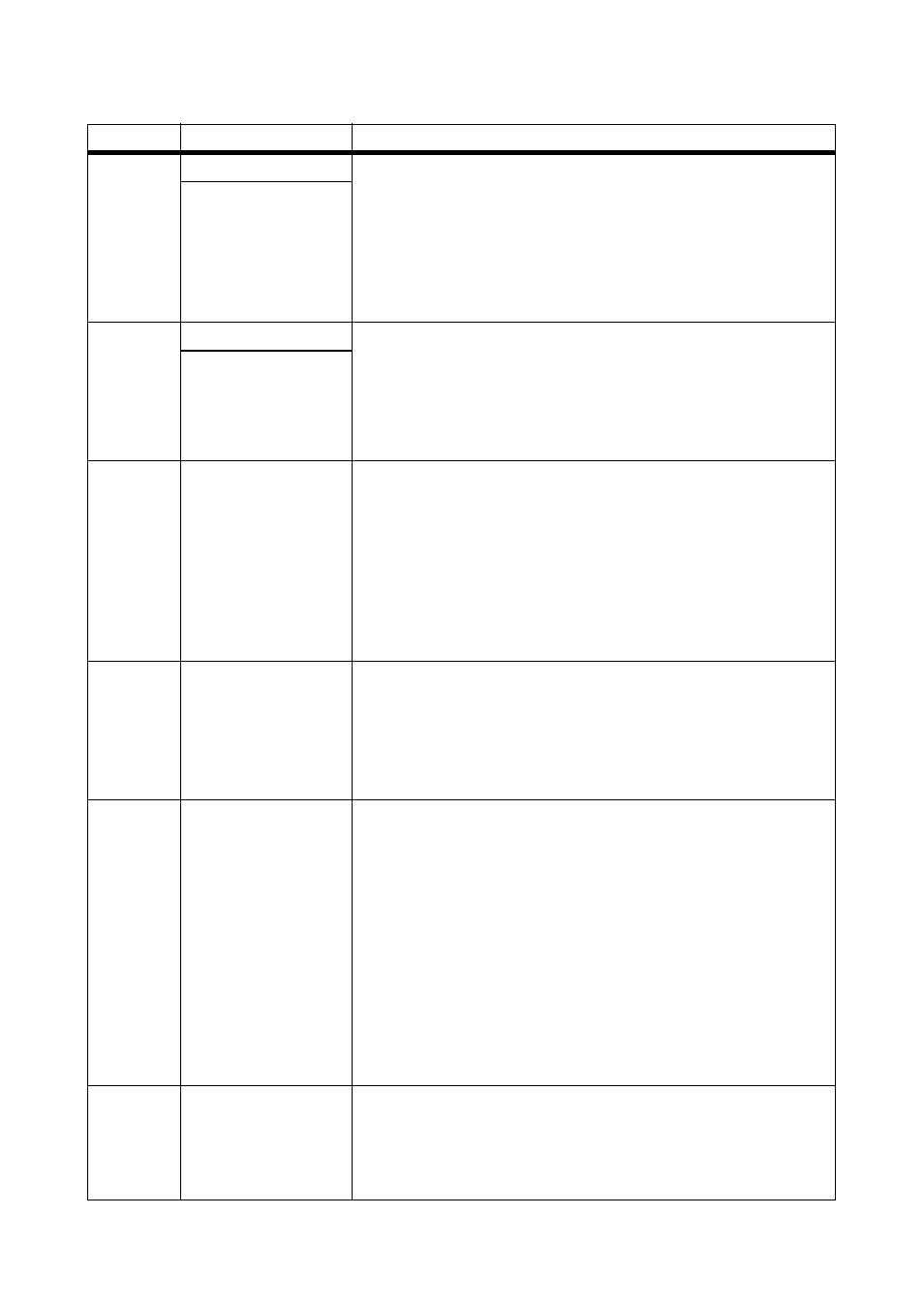
Troubleshooting
SMA Solar Technology AG
74
SB25-30TLST-21-IA-en-13
Installation Manual
7508
External fan fault
The fan is clogged or defective. The inverter may reduce its
power output due to overheating. The inverter continues feeding
into the electricity grid.
Corrective measures:
• Clean the fan
• Replace the fan
Replace fan
7701 to
7703
Self diagnosis
Internal device fault. The inverter disconnects from the electricity
grid.
Corrective measures:
• Contact the SMA Service Line (see Section 15 "Contact"
Interference device
8001
Derating occurred The power supplied by the inverter has been reduced to below
nominal power for more than 10 minutes due to overheating.
Corrective measures:
If this event occurs frequently:
• Ensure sufficient ventilation.
• Check the heat dissipation (see Section 9.2 "Checking
8101 to
8104
Comm. disturbed
A fault has occurred in the internal communication of the
inverter. The inverter continues feeding into the electricity grid.
Corrective measures:
• Contact the SMA Service Line (see Section 15 "Contact"
8801 to
8803
No display
The display is blank. The inverter continues feeding into the
electricity grid. This error can have the following causes:
• The ambient temperature is so low that the display
disconnects to protect itself.
• The inverter cannot identify the display type.
• No display is connected or the connection is defective.
Corrective measures:
• Wait until the temperature has risen above -25°C.
• Contact the SMA Service Line (see Section 15 "Contact"
9002
Inst. code invalid
The SMA Grid Guard code entered (personal installer
password) is not valid.
Corrective measures:
• Enter a valid SMA Grid Guard code.
Event no. Message
Cause and corrective measures
