3 connection to the electricity mains (ac), 1 conditions for the ac connection, Connection to the electricity mains (ac) – SMA SB 2500TL-21 Installation User Manual
Page 29: Conditions for the ac connection
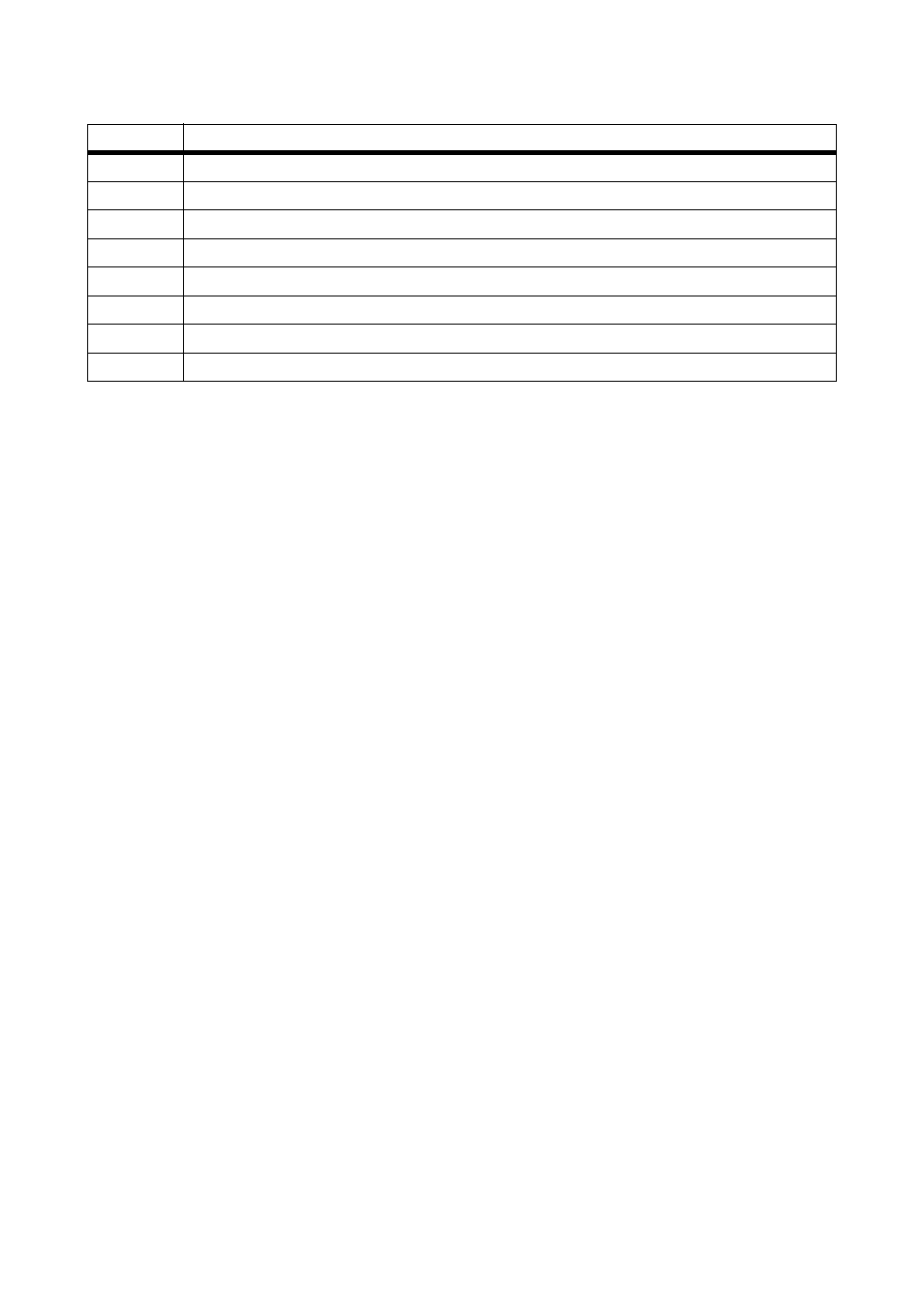
SMA Solar Technology AG
Electrical Connection
Installation Manual
SB25-30TLST-21-IA-en-13
29
*optional
6.3 Connection to the Electricity Mains (AC)
6.3.1 Conditions for the AC Connection
• Comply with the connection requirements of your network operator.
Residual-Current Device
The inverter is equipped with an integrated all-pole-sensitive residual-current monitoring unit. The
inverter can automatically differentiate between residual currents and normal capacitive leakage
currents. If the network operator stipulates a residual-current protective device, you must use a
residual-current protective device that triggers in the event of a residual current of 100 mA or more.
Further information on the use of a residual-current protective device can be found in the Technical
Information "Criteria for Selecting an RCD" at www.SMA.de/en.
Overvoltage Category
The inverter can be deployed in grids of installation category III or lower, as defined under
IEC 60664-1. This means that it can be permanently connected at the grid-connection point in a
building. In installations involving long cable routes outdoors, additional overvoltage-reducing
measures must be taken so that the overvoltage category is reduced from IV to III (for further
information, see the Technical Information "Overvoltage Protection" at www.SMA-Solar.com).
Cable Dimensioning
Use Sunny Design Version 2.0 or higher for sizing the conductor cross-sections (see Sunny Design
program at www.SMA.de/en).
H
Switch for temporarily changing the display language to English (for service purposes)
I
Rotary switch for the configuration of Bluetooth communication
K
Enclosure opening for optional communication via RS485
L
Rotary switches for setting the country standard and display language
M
Enclosure opening for connecting the optional multi-function relay or additional fan kit
N
Slot for SD Card
O
Earth terminal for additional earthing of the inverter
P
Enclosure opening for installing a fan (available as an additional fan kit)
Item
Description
