6 bluetooth, 7 slot for communication interface, Bluet – SMA SB 2500TL-21 Installation User Manual
Page 20: Slot for communication interface
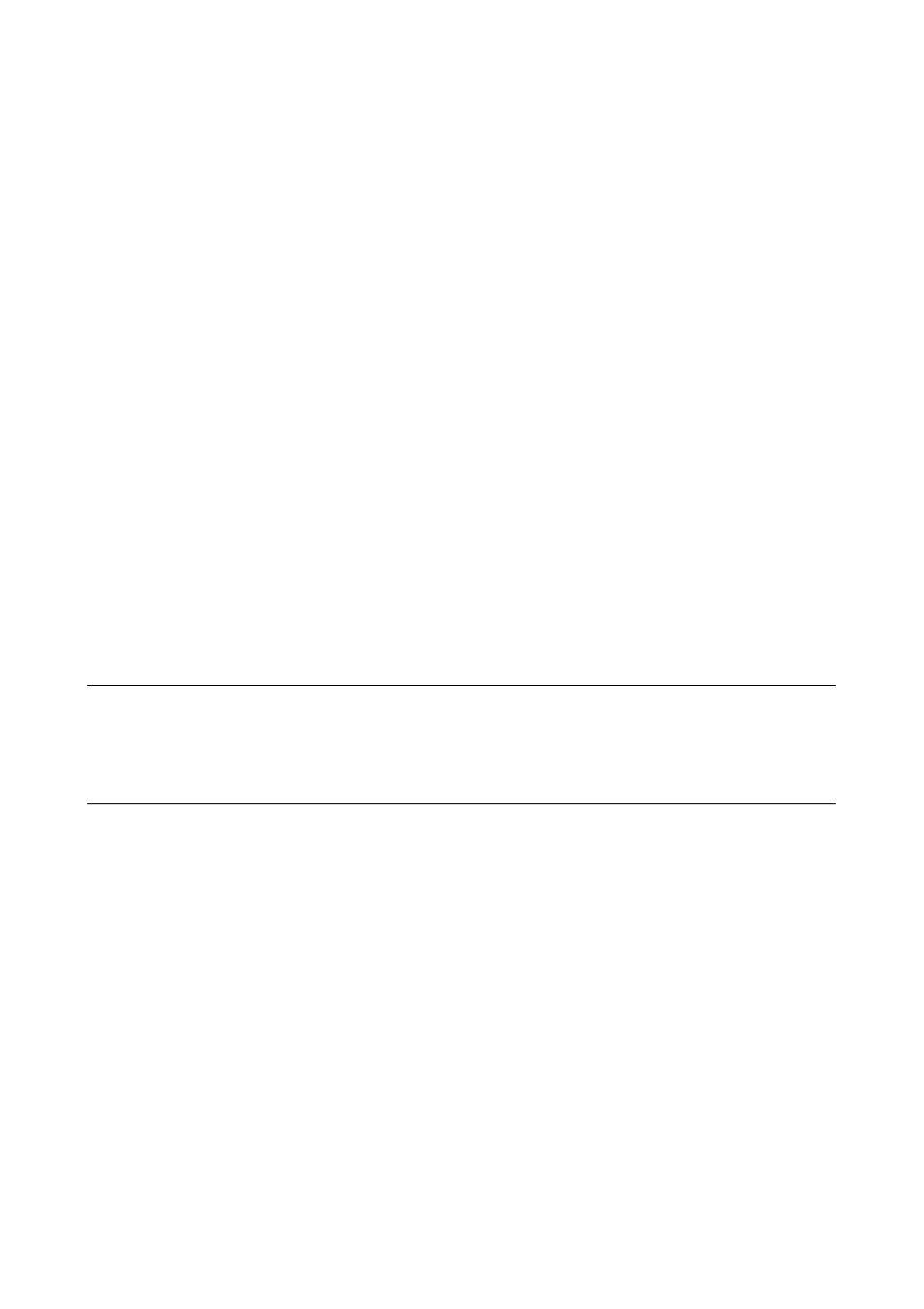
Product Description
SMA Solar Technology AG
20
SB25-30TLST-21-IA-en-13
Installation Manual
4.6 Bluetooth
The inverter is equipped with a Bluetooth interface as standard and can consequently communicate
with other Bluetooth devices (for information on supported SMA products, see www.SMA-Solar.com).
If you wish to communicate via Bluetooth, you can protect the inverter with one plant password for
the user and one plant password for the installer.
All inverters are delivered with a default plant password for the user (0000) and a default plant
password for the installer (1111). To protect the plant from unauthorised access, you must change
the plant passwords using a communication product (for information on changing the plant password,
refer to the manual of the communication product).
If you do not wish to communicate via Bluetooth, deactivate the Bluetooth communication
(see Section 6.6.2 "Setting the Bluetooth NetID" (page 50)).
4.7 Slot for Communication Interface
The inverter can optionally be fitted with an extra communication interface (e.g., RS485 or Speedwire/
Webconnect). This communication interface will enable the inverter to communicate with specific
SMA communication products (for information on supported products, see www.SMA-Solar.com).
The communication interface can either be retrofitted or installed ex works if specified in the
corresponding order.
Depending on the type of communication, RS485, Bluetooth or Speedwire/Webconnect, the
parameters and messages are displayed differently in the communication products.
Example: How the country data set parameter is displayed
• For communication via RS 485: parameter CntrySet
• For communication via Bluetooth or Speedwire/Webconnect: parameter Set country
standard
