SMA POWER PLANT CONTROLLER User Manual
Page 43
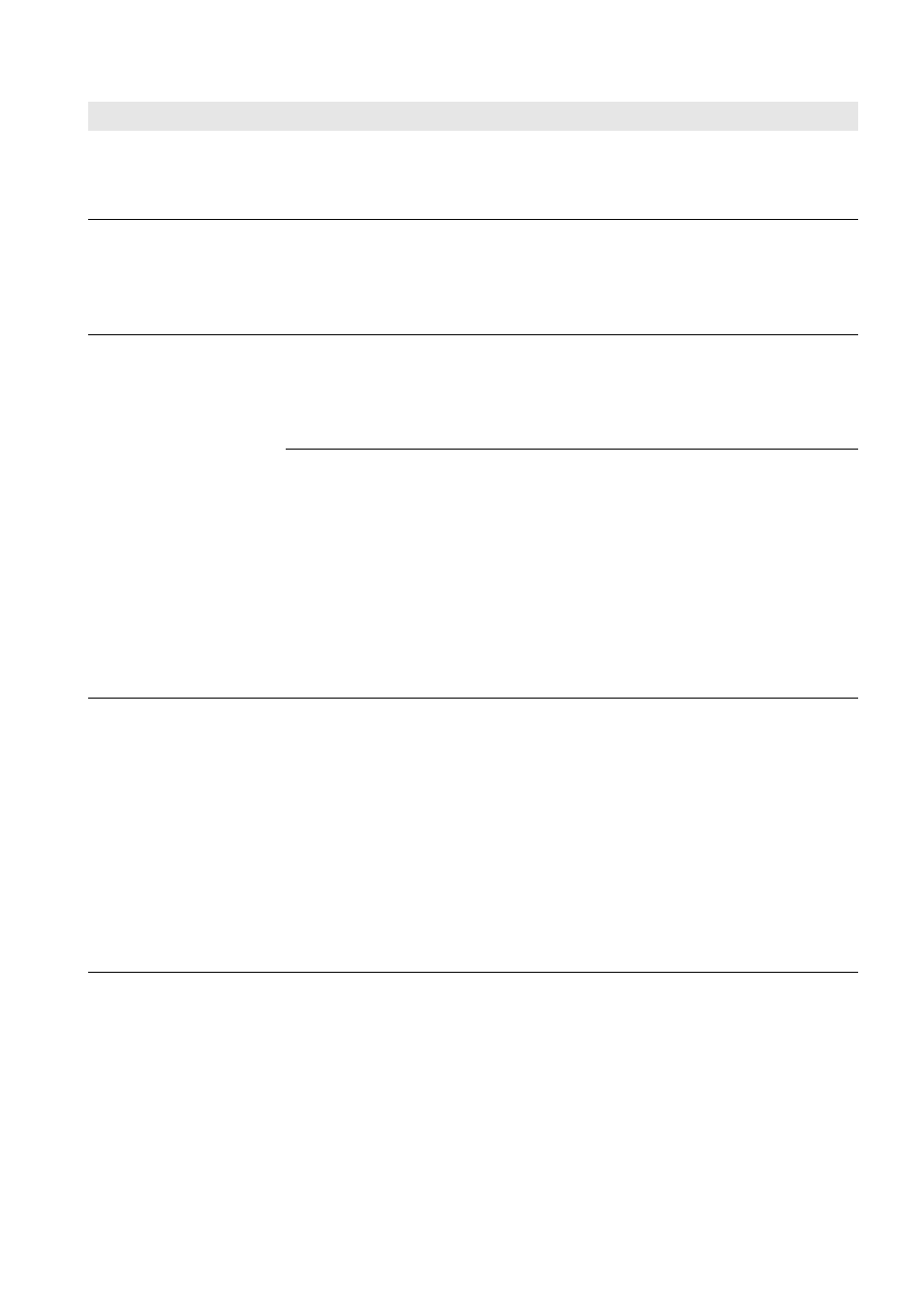
SMA Solar Technology AG
8 Troubleshooting
Operating Manual
PPC-BE-P7-en-13
43
The user interface is not
displayed properly.
The Droid Sans font is not installed.
Corrective measures:
• Install the Droid Sans font.
At least one device has the
status Warning or Error.
There may be a disturbance in one of the connected devices.
Corrective measures:
• Check the event log (see Section 8.3, page 40).
• Refer to the device documentation.
Communication with at least
one device is disturbed.
There may be a disturbance in the device.
Corrective measures:
• Check the event log (see Section 8.3, page 40).
• Refer to the device documentation.
The connection between the Power Plant Controller and the connected devices may
have failed.
Corrective measures:
• Ensure that the network cables are connected correctly (see Section 6.5, page 24).
• Check whether the network components, network cables or connectors are
defective or damaged. Replace defective or damaged network components,
network cables or connectors.
• Check whether the network settings of the individual network components are
correct. Adapt the network settings if required.
• If the problem persists, contact the network administrator.
Communication with all
devices is disturbed.
There is a problem in the local area network (LAN).
Corrective measures:
• Ensure that the network cables are connected correctly (see Section 6.5, page 24).
• Check whether the network components, network cables or connectors are
defective or damaged. Replace defective or damaged network components,
network cables or connectors.
• Check whether the network settings of the individual network components are
correct. Adapt the network settings if required.
• Restart the Power Plant Controller. To do this, disconnect the Power Plant Controller
from the voltage supply and then reconnect.
• If the problem persists, contact the network administrator.
Problem
Cause and corrective measures
