2 "my system – SMA POWER PLANT CONTROLLER User Manual
Page 13
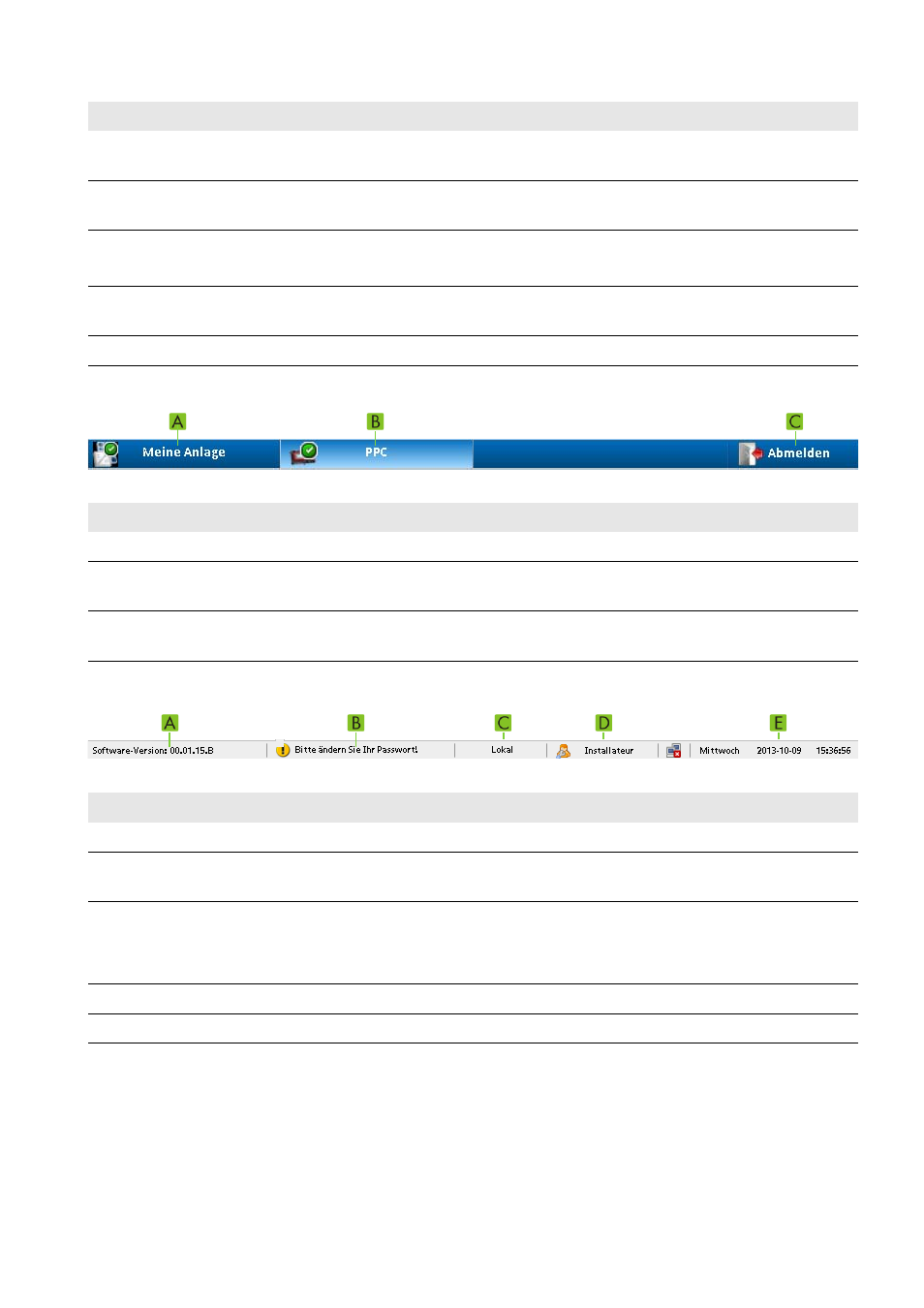
SMA Solar Technology AG
3 Product Overview
Operating Manual
PPC-BE-P7-en-13
13
First-Level Navigation Line
Figure 5: Design of the first-level navigation line (example)
Status bar
Figure 6: Design of the status bar (example)
3.4.2 "My System"
Once you have logged in to the user interface of the Power Plant Controller, the system overview opens. The designation
"My system" is used as a placeholder for the name that you give to your system.
Here you can find information on the name and total power of the PV system as well as the instantaneous values for grid
voltage, power frequency, active power and reactive power measured at the selected network analyzer.
B
Second-level navigation line (see Section 3.4.3 ""PPC"", page 14)
This navigation line only appears if PPC has been selected in the first-level navigation line.
C
Left menu bar
The design of the menu bar depends on the selection in the second-level navigation line.
D
Input area
If an entry is not plausible, it will not be accepted or the field will turn red.
E
Display of the current measured values
The display can be shown or hidden by clicking on the header.
F
Status bar
Position
Explanation
A
Provides an overview of instantaneous values for the entire PV system
B
Opens the second-level navigation line which is used to make settings for the Power Plant Controller and
the connected devices
C
Logs the user or installer out of the user interface
The Power Plant Controller is only protected from unauthorized access after logout.
Position
Explanation
A
Current software version
B
Opens the dialog to change the passwords
This icon only appears if the password is not in line with the security guidelines.
C
Indicates which parameters of the Power Plant Controller are used for control:
• Local: The Power Plant Controller is using the parameters set on the user interface.
• Remote: The Power Plant Controller uses the values received through communication.
D
Information on the status of the logged-in user
E
Information on the current system time of the Power Plant Controller
Position
Explanation
