4 connecting analog inputs and outputs, 5 connecting network cables and optical fibers – SMA POWER PLANT CONTROLLER User Manual
Page 24
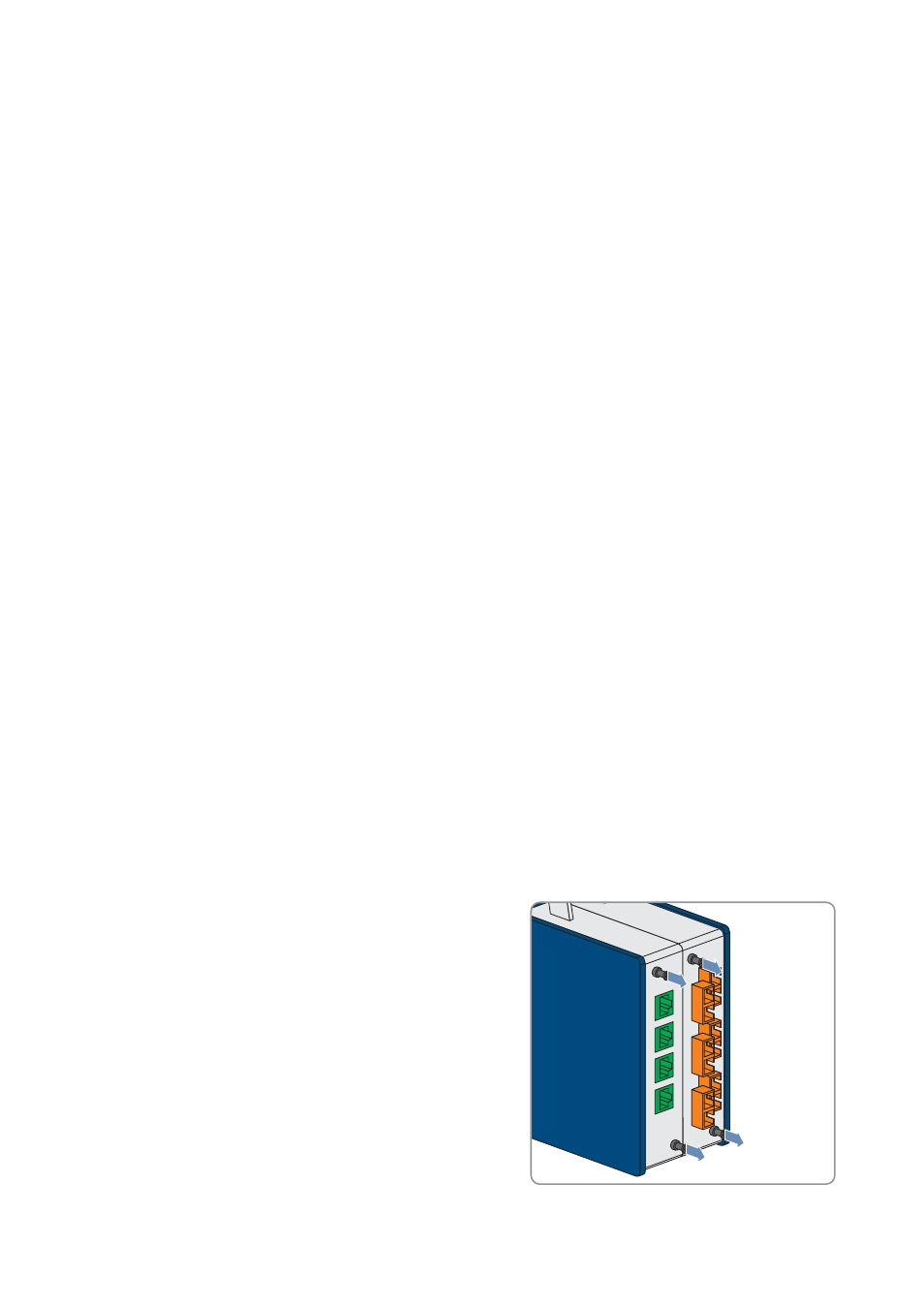
6 Installation
SMA Solar Technology AG
24
PPC-BE-P7-en-13
Operating Manual
6.4 Connecting Analog Inputs and Outputs
Cable requirements:
☐ Conductor cross-section if a bootlace ferrule is used: 0.14 mm
2
to 1.0 mm
2
☐ Conductor cross-section if no bootlace ferrule is used: 0.14 mm
2
to 1.5 mm
2
Requirement:
☐ Provide for external strain relief.
Procedure:
1. Dismantle the cables.
2. Connect the shield contact of the cable (see Section 11.2.2, page 52).
3. Strip 8 mm off the cable insulation.
4. If you are using bootlace ferrules, crimp them.
5. Connect the cables to the connecting terminal plates -X702 and -X703 in accordance with the circuit diagram (see
Section 11.2.1, page 51). Observe the correct terminal assignment and ensure that the insulation is not trapped.
6. Ensure that the cables are securely in place.
6.5 Connecting Network Cables and Optical Fibers
Cable requirements:
☐ Network cable: at least CAT5E
☐ Optical fiber with multi-mode switch: class OM2 50/125 μm
☐ Optical fiber with single-mode network switch: class OM2 9/125 μm
To connect the network cables and the optical fibers to the patch panel, carry out the following steps in the given
sequence. The exact procedure is described in the following sections.
Procedure:
1. Disassemble the modules of the patch panel.
2. Install the optical fibers.
3. Install the network cables.
4. Mount the modules of the patch panel.
Disassembling the Modules of the Patch Panel
1. Remove the patch cables.
2. Loosen two screws at the front of each module.
3. Pull out the modules from the front of the patch panel enclosure
