SMA SUNNY WEBBOX User Manual
Page 79
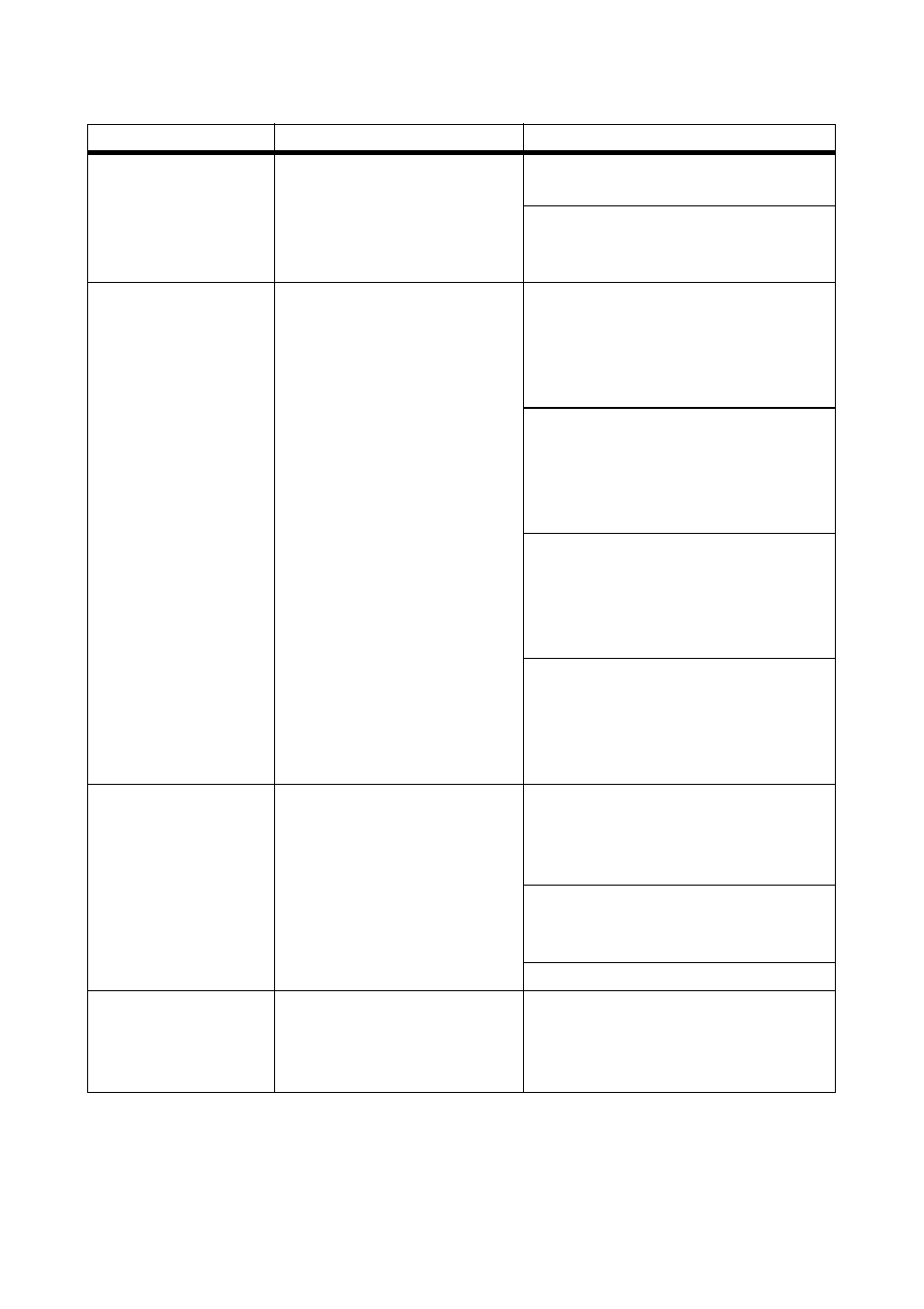
SMA Solar Technology AG / SMA America, LLC
Troubleshooting
User Manual
SWebBox-BA-en-36
79
Sunny WebBox is
unable to connect via
DSL router.
The DSL routers of some
manufacturers may be
disconnected when the DSL
router switches to energy saving
mode.
Disable the energy saving mode of the
DSL router.
Use the "LAN 1" port of the DSL router
since the energy saving mode for this
port is usually disabled by default.
Sunny WebBox is
unable to detect
devices connected to
the RS485 bus.
The data transmission protocol
and the baud rate are not
configured properly.
Make sure the data transmission
protocol and the baud rate for the
connected devices are configured
properly (see Section 10.2.1 "Setting
SMA-COM" (page 56)).
Check the cabling of the devices on the
RS485 communication bus. Refer to the
RS485 cabling diagram for information
on how the cables should be connected
to the RS485 communication bus.
Make sure the RS485 cable is properly
connected to the Sunny WebBox. Check
all connections (see Section 6.9.2
"Connecting the Sunny WebBox to the
RS485 Communication Bus" (page 34)).
Check the termination and signal biasing
of the RS485 communication bus (see
Section 6.9.2 "Connecting the Sunny
WebBox to the RS485 Communication
Bus" (page 34)).
The Sunny WebBox will
not transmit data to
Sunny Portal.
Data transmission is disabled.
Configure data transmission to the
Sunny Portal (see Section 9.2.1
"Registering Sunny WebBox in Sunny
Portal" (page 46)).
Check the specified plant name and
e-mail address. You may need to register
an account on the Sunny Portal again.
Contact the SMA Service Line.
The data upload to
Sunny Portal via the
analog modem fails
repeatedly.
Incorrect Internet service
provider data.
Check the data entered for your Internet
service provider.
Problem
Cause
Remedy
