SMA SUNNY WEBBOX User Manual
Page 78
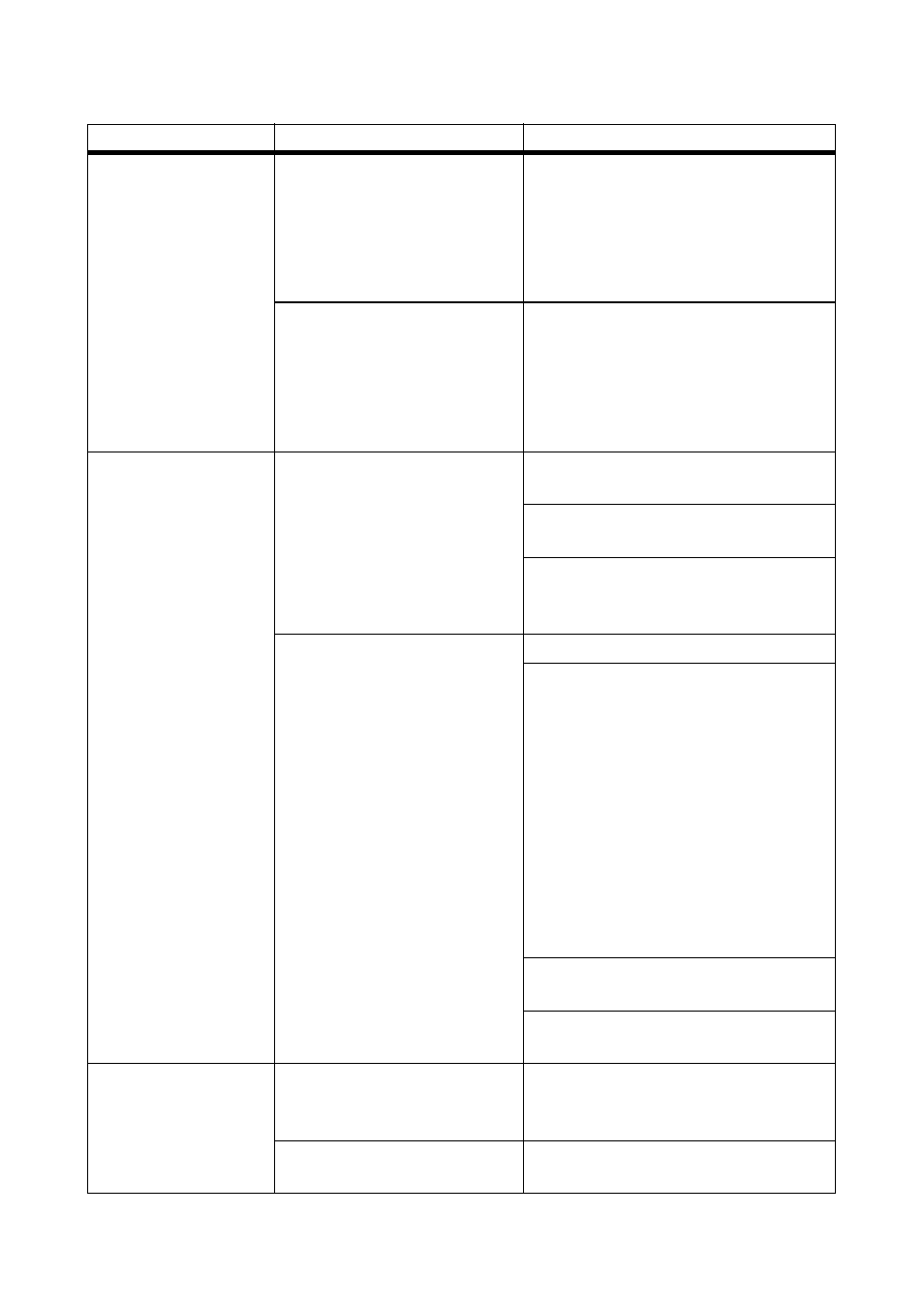
Troubleshooting
SMA Solar Technology AG / SMA America, LLC
78
SWebBox-BA-en-36
User Manual
The Internet browser is
configured incorrectly.
If there is a proxy server in your network,
you must enter an exception for the
proxy server in your Internet browser
(see Section 15.7 "Information
Regarding Your Internet Browser"
(page 85)).
The Sunny WebBox has not
been started correctly.
Remove the Sunny WebBox plug-in
power supply from the socket-outlet and
plug it back in after a short time in order
to restart the Sunny WebBox. Note that
this can lead to loss of collected plant
data.
The user interface
cannot be called up via
the URL http://
WebBox"serial
number".
The Sunny WebBox could not
obtain network settings from the
DHCP server.
Make sure that DHCP is activated in the
Sunny WebBox (see page 29).
Make sure that there is an active
DHCP server in the network.
Make sure that the router supports
DHCP and DHCP is activated on the
router.
The DHCP server does not have
a DNS function.
Use static network settings.
Call up the user interface via the current
IP address of the Sunny WebBox.
Determine the current IP address of the
Sunny WebBox as obtained from the
DHCP server. You can determine the IP
address via an SD card (see page 82).
Alternatively, you can identify the IP
address in the list of DHCP servers using
the MAC address of the Sunny WebBox
(see the manual for the DHCP server).
The MAC address is located on the type
label of the Sunny WebBox.
Call up the user interface via the
Sunny Portal.
Call up the user interface using the
Sunny WebBox Assistant.
Windows does not
display the LAN
connection.
The network card device driver
(Ethernet card) is not installed.
Check the installation of the network
adaptor in the Windows device
manager and re-install the device driver.
The network card is faulty.
Replace the faulty network card with a
new one.
Problem
Cause
Remedy
