3 integrated ftp server, Integrated ftp server, Calling up the ftp server via the internet browser – SMA SUNNY WEBBOX User Manual
Page 50
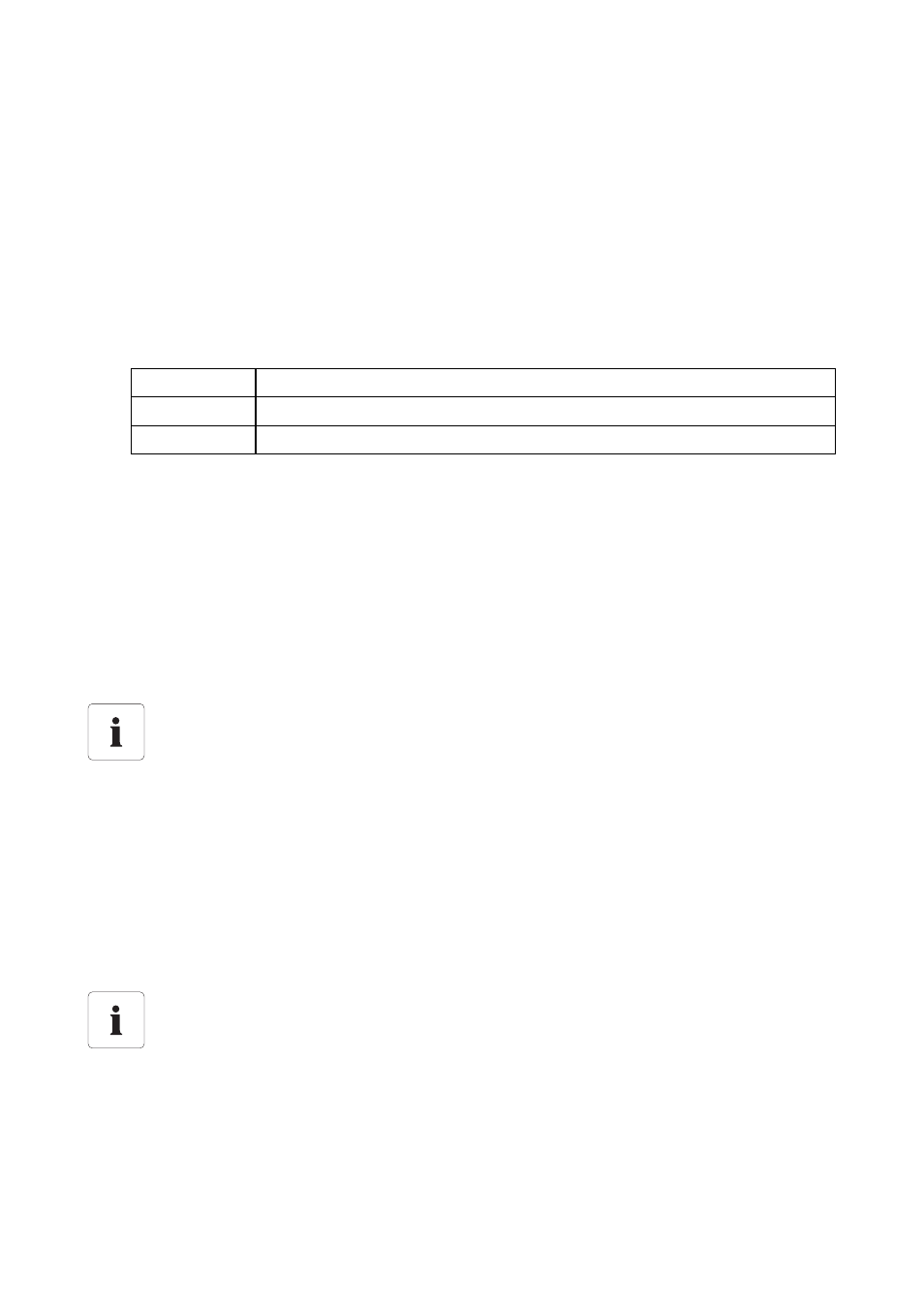
Managing Plant Data
SMA Solar Technology AG / SMA America, LLC
50
SWebBox-BA-en-36
User Manual
9.3 Integrated FTP Server
The Sunny WebBox is equipped with an integrated FTP server. The FTP server allows you to access
CSV files or compressed XML files. In order to use the FTP server, you must first assign the respective
read and write access rights for the FTP server on the Sunny WebBox.
9.3.1 Defining Read and Write Access Rights for the FTP Server
1. Select "WebBox > Settings > Security" in the user interface.
2. Make a selection in the "FTP server" field:
3. Select [Save].
☑ The FTP server is configured. You can access the FTP server via the Internet browser, for
example.
9.3.2 Calling up the FTP Server via the Internet Browser
To access the Sunny WebBox via an Internet browser, such as Internet Explorer, carry out the
following steps:
1. Start Internet browser.
2. Specify the IP address of the Sunny WebBox indicating the user name and password according
to following example: ftp://[User name]:[Password]@[IP address].
For example, when logging into the Sunny WebBox with the IP address 192.168.0.168 and
the user name "user" and the password "1234", enter :ftp://user:[email protected]
3. Press Enter.
☑ The Internet browser displays the directory structure of the FTP server of your Sunny WebBox.
You can download and display the collected data.
"Read/write"
You have read and write access rights on the integrated FTP server.
"Read only"
You only have read access rights on the integrated FTP server.
"off"
The integrated FTP server is deactivated.
User names for logging into the Sunny WebBox
To log into the FTP server of the Sunny WebBox, you can choose either "user" or "installer"
as the user name.
The user name and password remain saved in the internet browser cache
After you access the FTP server of the Sunny WebBox with an Internet browser, the user
name and passwords remain saved in the Internet browser cache. Clear the Internet
browser cache to prevent unauthorized access to the FTP server of the Sunny WebBox.
