3 cont our appr oac h and depar tur e – HEIDENHAIN iTNC 530 (340 420) User Manual
Page 166
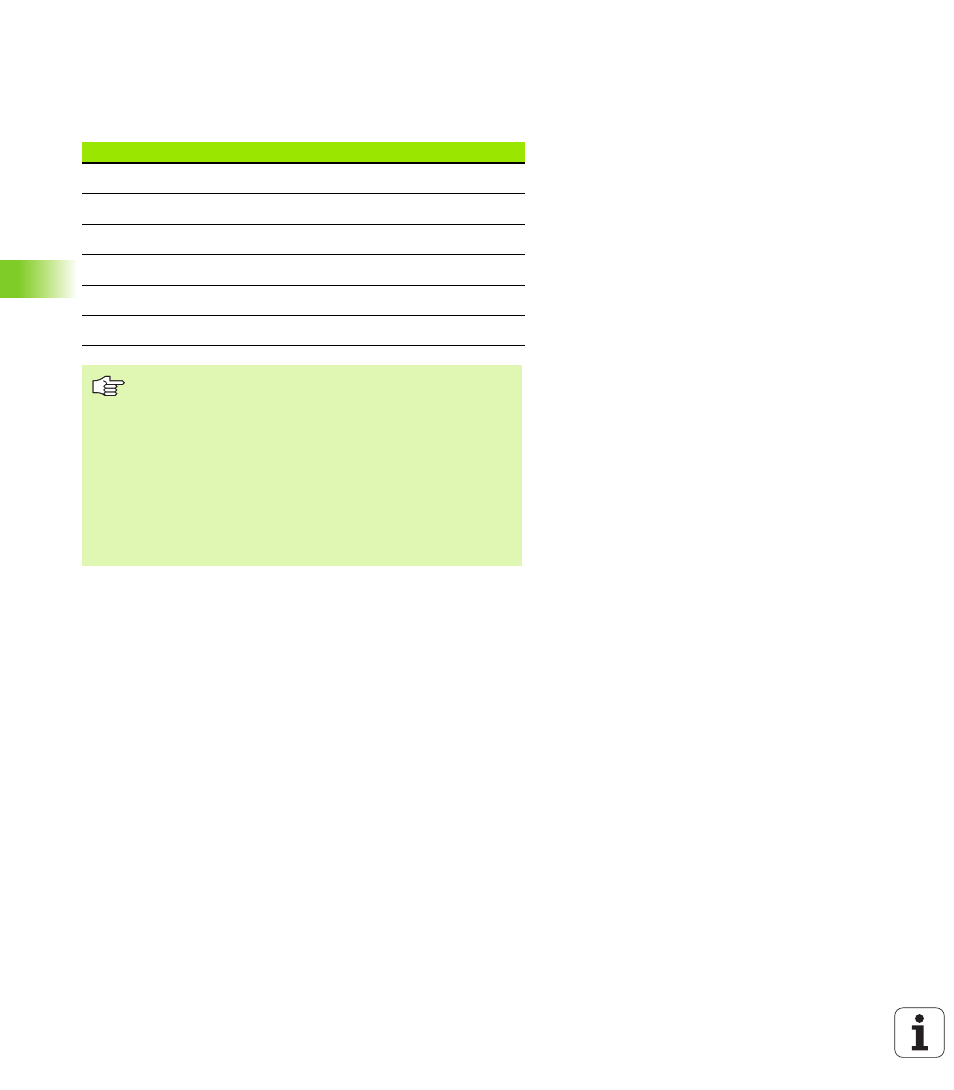
138
6 Programming: Programming Contours
6.3 Cont
our Appr
oac
h
and Depar
tur
e
n
End point P
N
The position P
N
lies outside of the contour and results from your
input in the DEP block. If the DEP block also contains a Z axis
coordinate, the TNC will first move the tool to P
H
in the working
plane, and then move it to the entered height in the tool axis.
Polar coordinates
You can also program the contour points for the following approach/
departure functions over polar coordinates!
n
APPR LT
becomes APPR PLT
n
APPR LN
becomes APPR PLN
n
APPR CT
becomes APPR PCT
n
APPR LCT
becomes APPR PLCT
n
DEP LCT
becomes DEP PLCT
Select by soft key an approach or departure function, then press the
orange P key.
Radius compensation
The tool radius compensation is programmed together with the first
contour point P
A
in the APPR block. The DEP blocks automatically
discard the tool radius compensation.
Contour approach without radius compensation: If you program the
APPR block with R0, the TNC will calculate the tool path for a tool
radius of 0 mm and a radius compensation RR! The radius
compensation is necessary to set the direction of contour approach
and departure in the APPR/DEP LN and APPR/DEP CT functions.
Abbreviation
Meaning
APPR
Approach
DEP
Departure
L
Line
C
Circle
T
Tangential (smooth connection)
N
Normal (perpendicular)
The TNC does not check whether the programmed
contour will be damaged when moving from the actual
position to the auxiliary point P
H
. Use the test graphics to
simulate approach and departure before executing the
part program.
With the APPR LT, APPR LN and APPR CT functions, the TNC
moves the tool from the actual position to the auxiliary
point P
H
at the feed rate that was last programmed. With
the APPR LCT function, the TNC moves to the auxiliary
point P
H
at the feed rate programmed with the APPR
block.
