2 file management – HEIDENHAIN TNC 310 (286 140) User Manual
Page 43
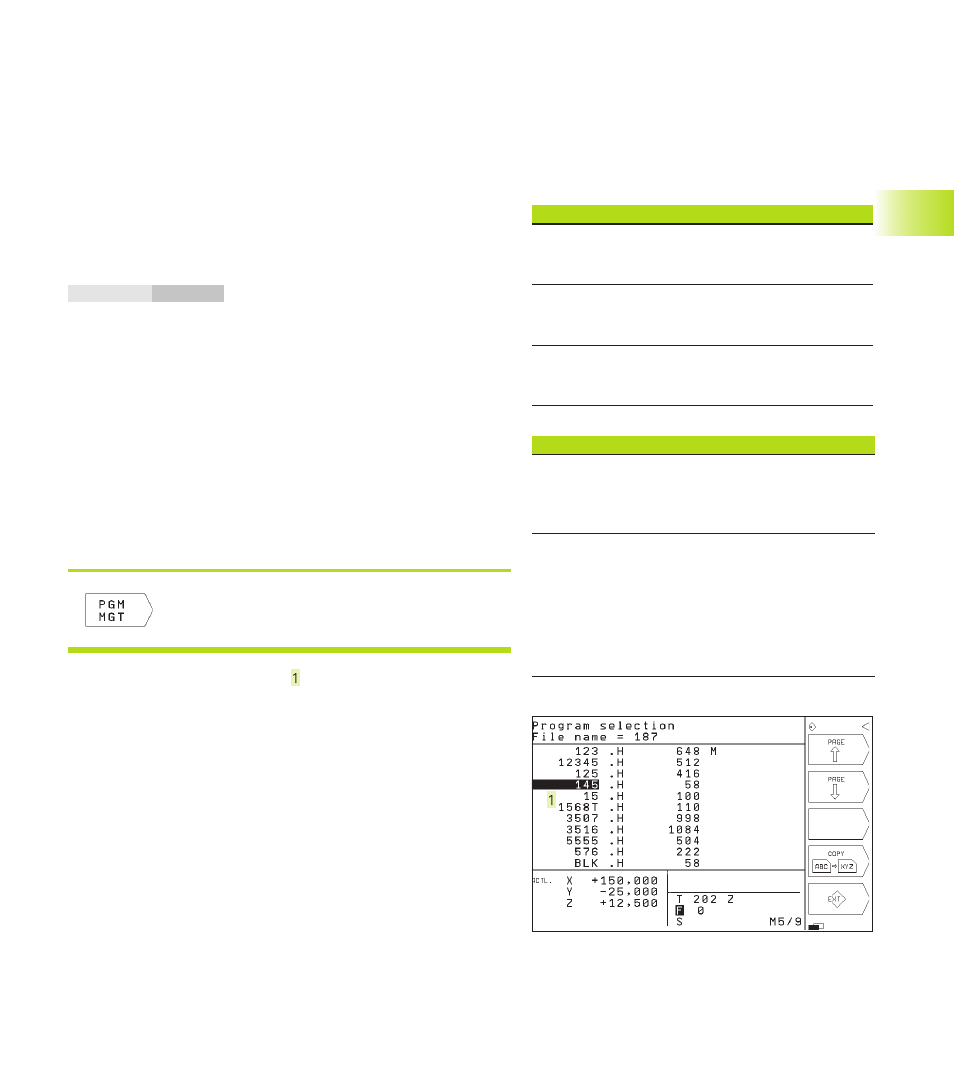
31
HEIDENHAIN TNC 310
4.2 File management
Files and file management
When you write a part program on the TNC, you must first enter a
file name. The TNC then stores the program as a file with the same
name. You can also store tables as files.
File names
The name of a file can have up to 8 characters. When you store
programs and tables as files, the TNC adds an extension to the file
name, separated by a point. This extension identifies the file type
(see table at right).
35720
.H
File name
File type
The TNC can manage up to 64 files. Their total size, however, must
not exceed 128 MB.
Working with the file manager
This section informs you about the meaning of the individual
screen information, and describes how to select files. If you are not
yet familiar with the TNC file manager, we recommend that you
read this section completely and test the individual functions on
your TNC.
Calling the file manager
Press the PGM NAME soft key:
the TNC displays the file management window
The window shows all of the files that are stored in the TNC. Each
file is shown with additional information that is illustrated in the
table on the next page.
4.2 File Management
Files in the TNC
Type
Programs
in HEIDENHAIN conversational format
.H
Table for
Tools
.T
Table for
Datums
.D
display.
Meaning
FILE NAME
Name with up to 8 characters
and file type Number following
the name:
File size in bytes
Status
Properties of the file:
M
Program is in a
Program Run mode of
operation.
P
File is protected against
editing and erasure
(Protected)
