3 modes of oper ation – HEIDENHAIN TNC 310 (286 140) User Manual
Page 18
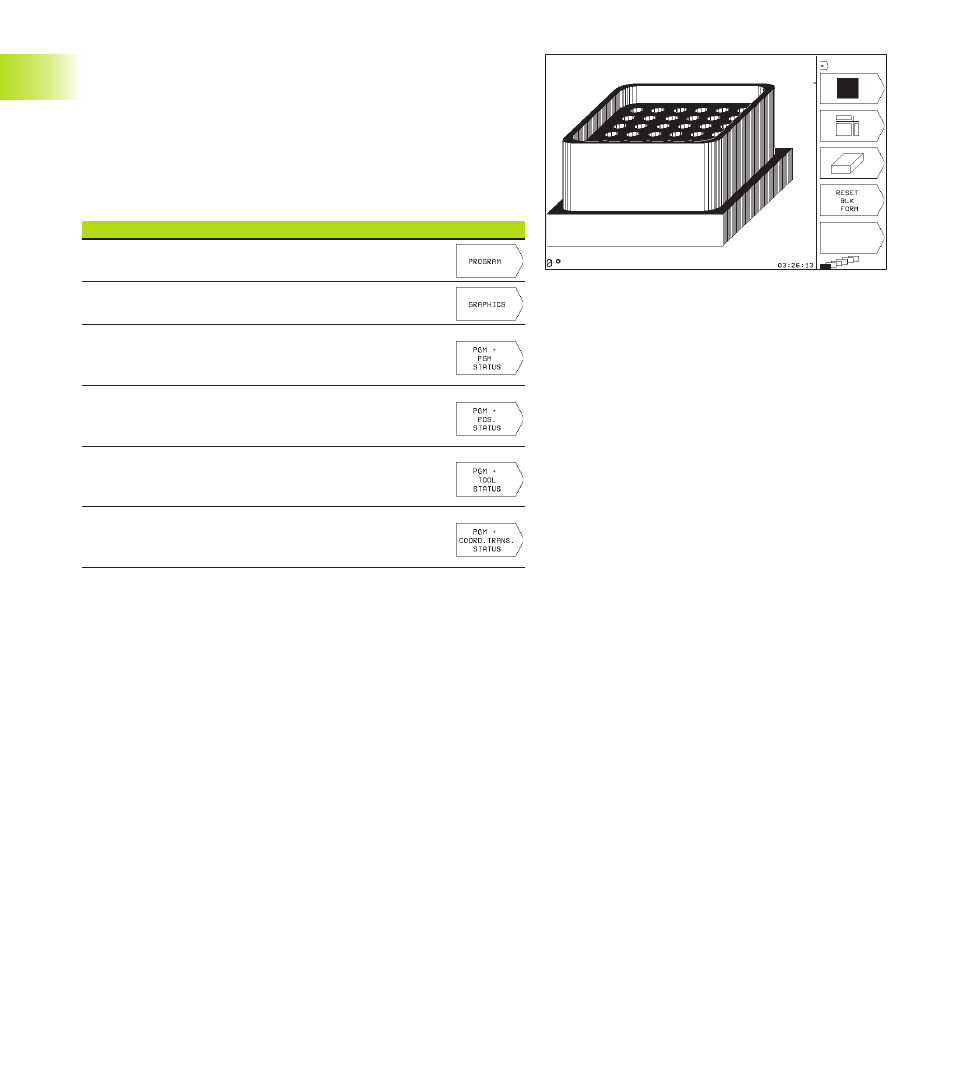
6
Test run
In the Test Run mode of operation, the TNC checks programs and
program sections for errors, such as geometrical incompatibilities,
missing or incorrect data within the program or violations of the
work space. This simulation is supported graphically in different
display modes. Use a soft key to activate the test run in the Pro-
gram Run operating mode.
Soft keys for selecting the screen layout
Screen windows
Soft key
Program
n Test run graphics
Left: program blocks, right: general
program information
Left: program blocks, right: positions and
Coordinates
Left: program blocks, right: tool
tools
Left: program blocks, right: coordinate
transformations
1
.3 Modes of Oper
ation
1 Introduction
This manual is related to the following products:
