4 tnc error messages, Tnc error messages during programming, Tnc error messages during test run and program run – HEIDENHAIN TNC 310 (286 140) User Manual
Page 241: 4 tnc er ror messag es 14.4 tnc error messages
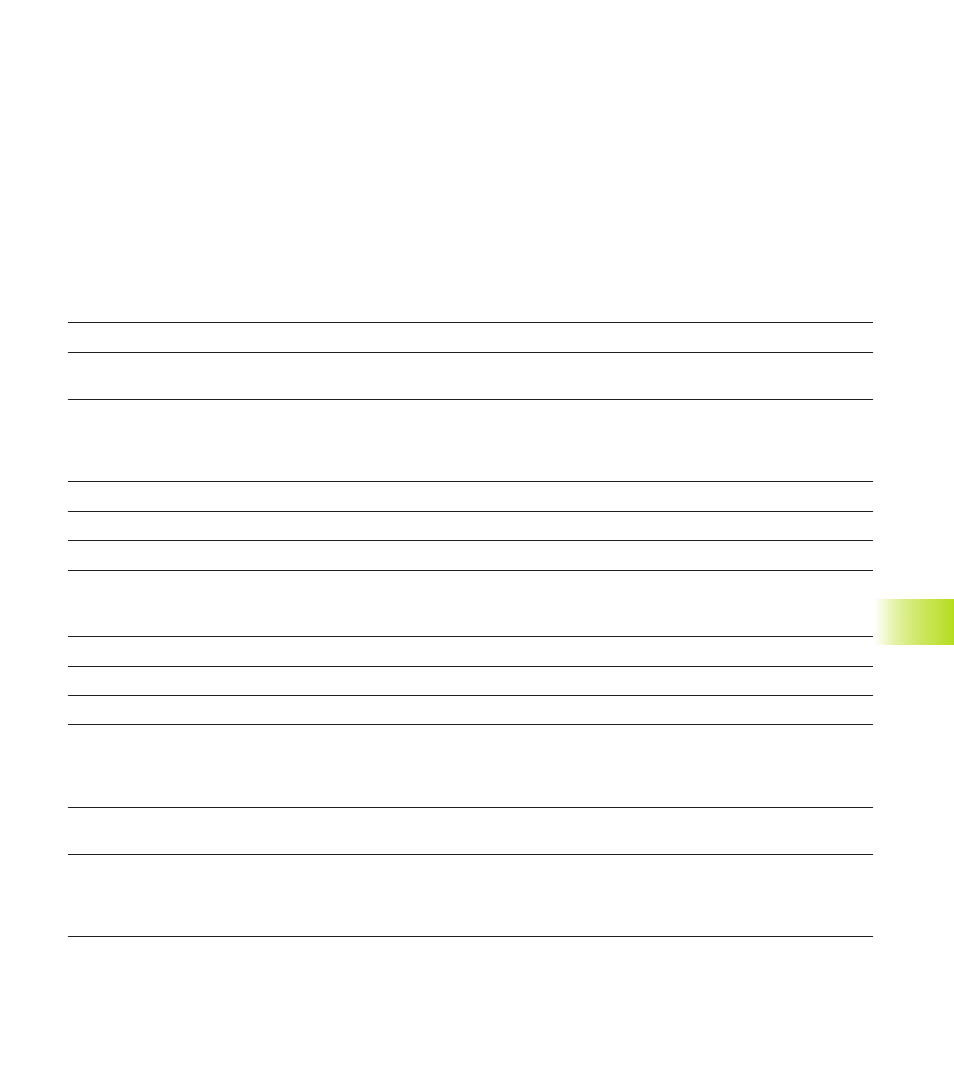
229
HEIDENHAIN TNC 310
14.4
TNC Er
ror Messag
es
14.4 TNC Error Messages
The TNC automatically generates error messages when it detects
problems such as
■
Incorrect data input
■
Logical errors in the program
■
Contour elements that are impossible to machine
■
Incorrect use of the touch probe system
Some of the more frequent TNC error messages are explained in the following list.
An error message that contains a program block number was caused by an error in the indicated block or in the preceding
block. To clear the TNC error message, first correct the error and then press the CE key.
TNC error messages during programming
Further program entry impossible
Erase some old files to make room for new ones.
Entry value incorrect
n
Enter a correct label number
n
Note the input limits
Ext. in-/output not ready
n
Connect the data transfer cable.
n
Transfer cable is defective or not soldered properly.
n
Switch on the connected device (PC, printer).
n
The data transfer speeds (baud rates) are not identical.
Protected file!
Cancel edit protection if you wish to edit the file.
Label number already assigned
A given label number can only be entered once in a program.
Jump to label 0 not permitted
Do not program CALL LBL 0.
TNC error messages during test run and program run
Axis double programmed
Each axis can have only one value for position coordinates.
Selected block not addressed
Before a test run or program run, you must enter GOTO 0.
Touch point inaccessible
n
Pre-position the 3-D touch probe to a position nearer the model
Arithmetical error
You have calculated with non-permissible values
n
Define values within the range limits
n
Choose probe positions for the 3-D touch probe that are farther apart
Path offset wrongly ended
Do not cancel tool radius compensation in a block with a circular
path
Path offset wrongly started
n
Use the same radius compensation before and after an RND and
CHF block.
nÿ
Do not begin tool radius compensation in a block with a circular
path.
