Xy panel – Grass Valley SMS-6000 Series User Manual
Page 83
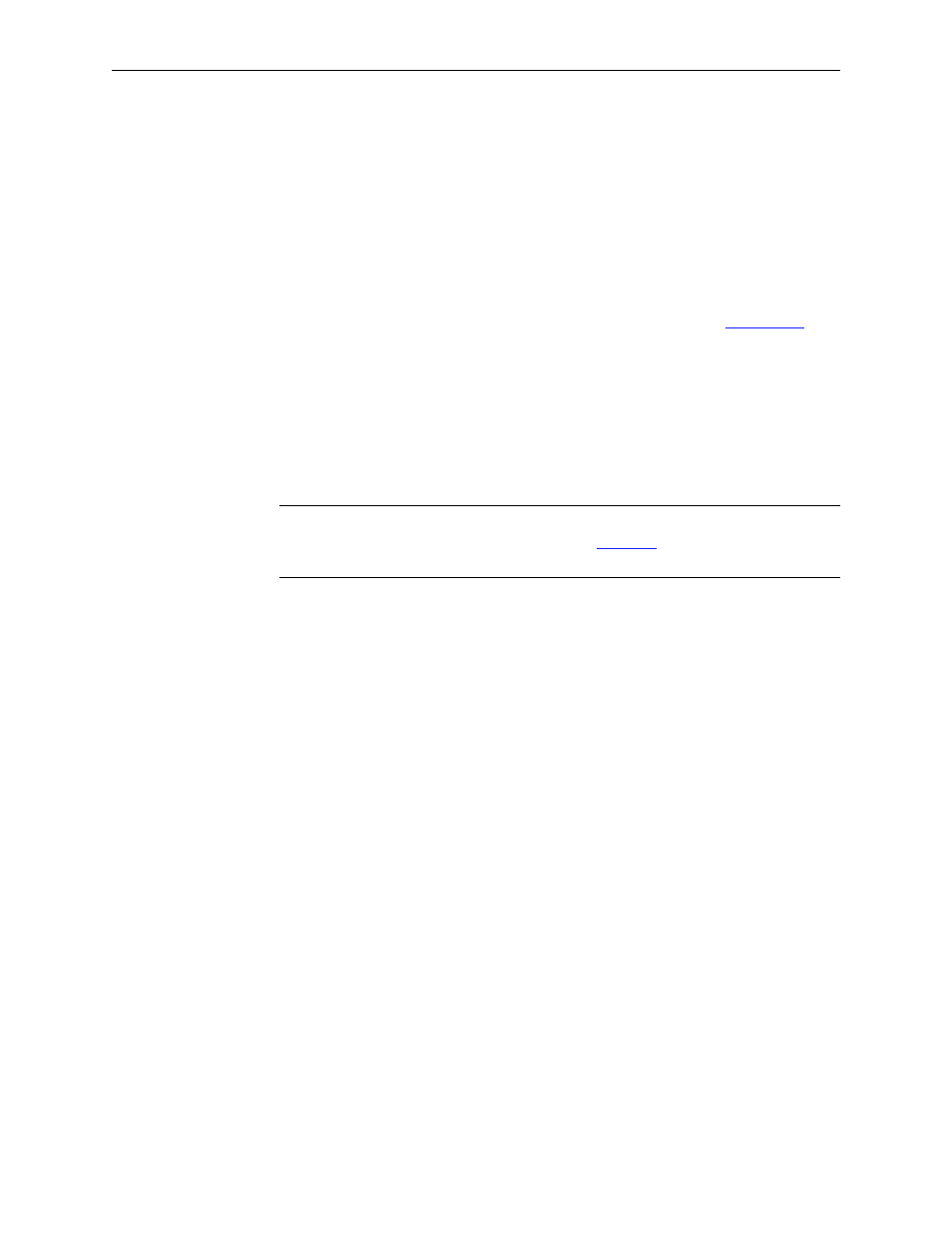
3-20
Copyright © Tektronix, Inc., Grass Valley Products
159398-00 Software Ver1.0
Section 3 — SMS-6000 Configuration Editor
XY Panel
The keypads of the XY Keypad Panel can be configured in the arrangement
most convenient for you. The two Suffix arrangements are Calculator or
Telephone (with or without the characters A-F). Calculator is the more
common choice.
1. Enter Panel name if desired.
2. Default address appears, change if desired.
3. Use drop-down comboboxs for Default Destination and
(see
page 3-23). Levels are set by the configuration done in the Level menu.
4. Select a keypad button to assign a prefix to a key. In the text window
enter the desired prefix.
5. Select
REMOVE CHOP KEY
to remove the Chop from the panel.
6. Select
MOVE/SET CHOP KEY
to move or add the Chop.
NOTE:
Joystick Information can be entered at this point. The Joystick window is
the same for several panels. Please refer to the
this document.
7. Select
OK
or
CANCEL
to Continue.
