Common faults, Further fault finding, Edge connector contacts -3 configuration -3 – Grass Valley SMS-6000 Series User Manual
Page 107: Common faults -3, Frame -3 remote control panel -3, Further fault finding -3
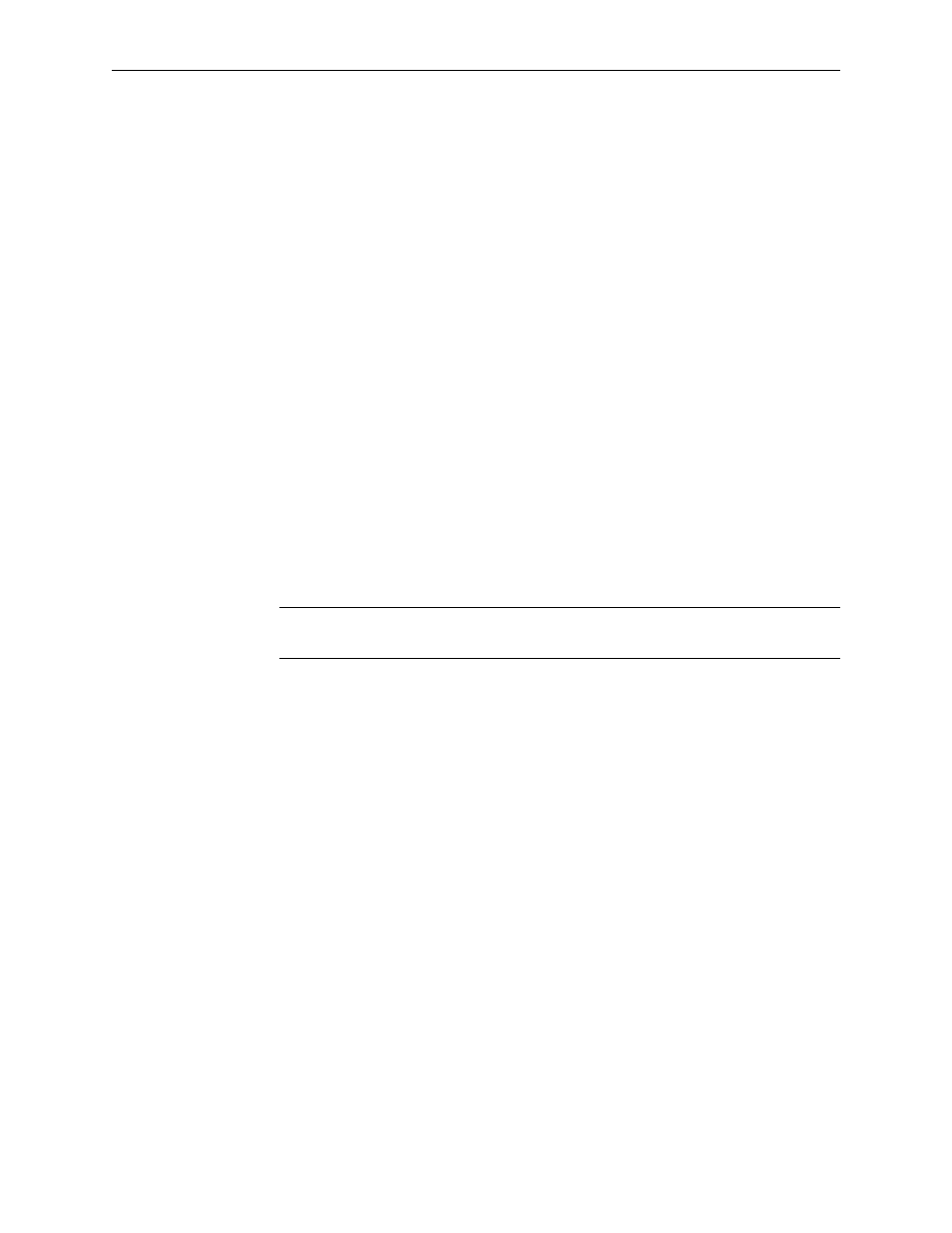
5-3
Faults
Edge Connector Contacts
Despite the gold plating of edge connector contacts they may collect dust
and grease which can degrade the contact. When you remove a module
check that the fingers are clean, free of grease and undamaged. If necessary
clean the fingers with a clean cloth and a solvent-based cleaner such as
alcohol. Take care not to get the solvent on plastic parts as it can cause
damage. Avoid touching the clean edge connector contacts with your
fingers.
Configuration
Check that the equipment is correctly configured including any hardware
jumpers. Refer to Section 2: Installation.
Common Faults
Below are some of the most common problems encountered.
Frame
1. Quick-Link has not been terminated properly. One end at least must be
terminated in 75
Ω
.
NOTE:
The system is functional with long cables only if both ends have been
terminated.
2. Two frames have the same address (hex) switch setting.
3. Two frames or no frame have been set as the master.
4. A DIP or address switch has been changed but the RESET has not been
pressed to activate the new setting.
Remote Control panel
1. The Quick-Link has not been terminated properly. One end at least
must
be terminated in 75
Ω
.
2. Two panels have the same address switch setting.
Further Fault Finding
Further fault finding will usually involve the use of schematic diagrams
and optional extender modules.
This should be done by an experienced technician. Parts lists and schematic
diagrams for all the electronic modules are to be available in an optional
Parts Lists and Drawings Package.
