1ru frame, 1ru frame -10, Replacing the fan -10 – Grass Valley SMS-6000 Series User Manual
Page 114: Warning
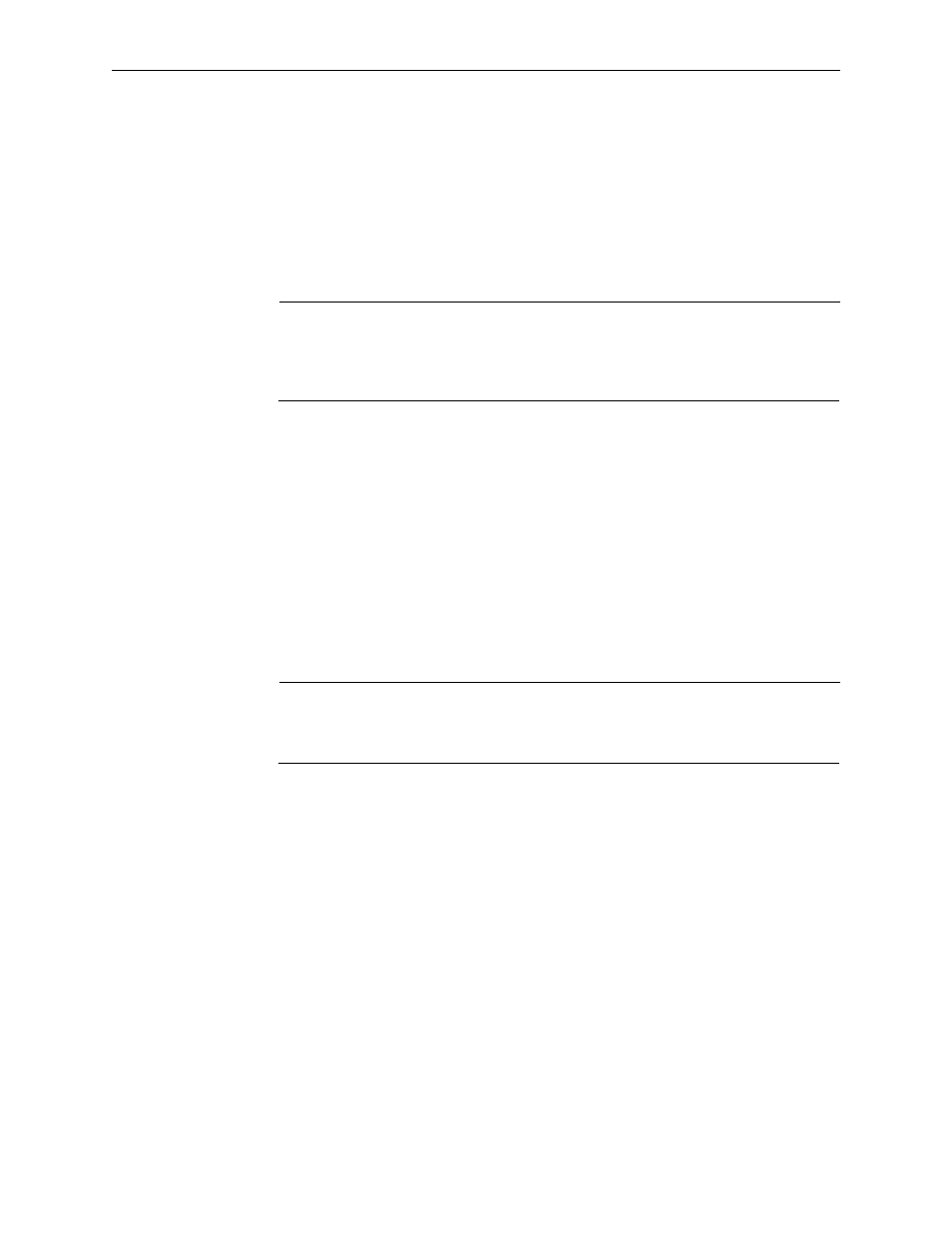
5-10
Section 5 — Maintenance
1RU Frame
The fan is located at the right-hand side of the frame just behind the power
module and its motherboard. There is no filter for the fan.
Replacing the Fan
WARNING
This requires the frame to be removed from the equipment rack and the top
cover to be removed. This should be undertaken only by a qualified
technician.
Uncable the frame and remove it to a work bench. Remove the top cover.
Unplug the modules and store them safely in an anti-static environment.
Remove the two screws at the side of the frame to release the fan and its
bracket from the frame. To increase access it may also be necessary to
remove the power transformer mounting screw so as to move it slightly.
Unplug the fan from the connector on the motherboard, first noting its
position and orientation. Unscrew the fan from its bracket.
Replace the fan with one of similar rating.
To install the fan into the frame follow the above sequence in reverse
WARNING
Take great care that the AC power inlet terminals are connected o the correct
terminals.
