Rack mount, Ed. see, Installation – Grass Valley NV8256-Plus v.1.2 User Manual
Page 37
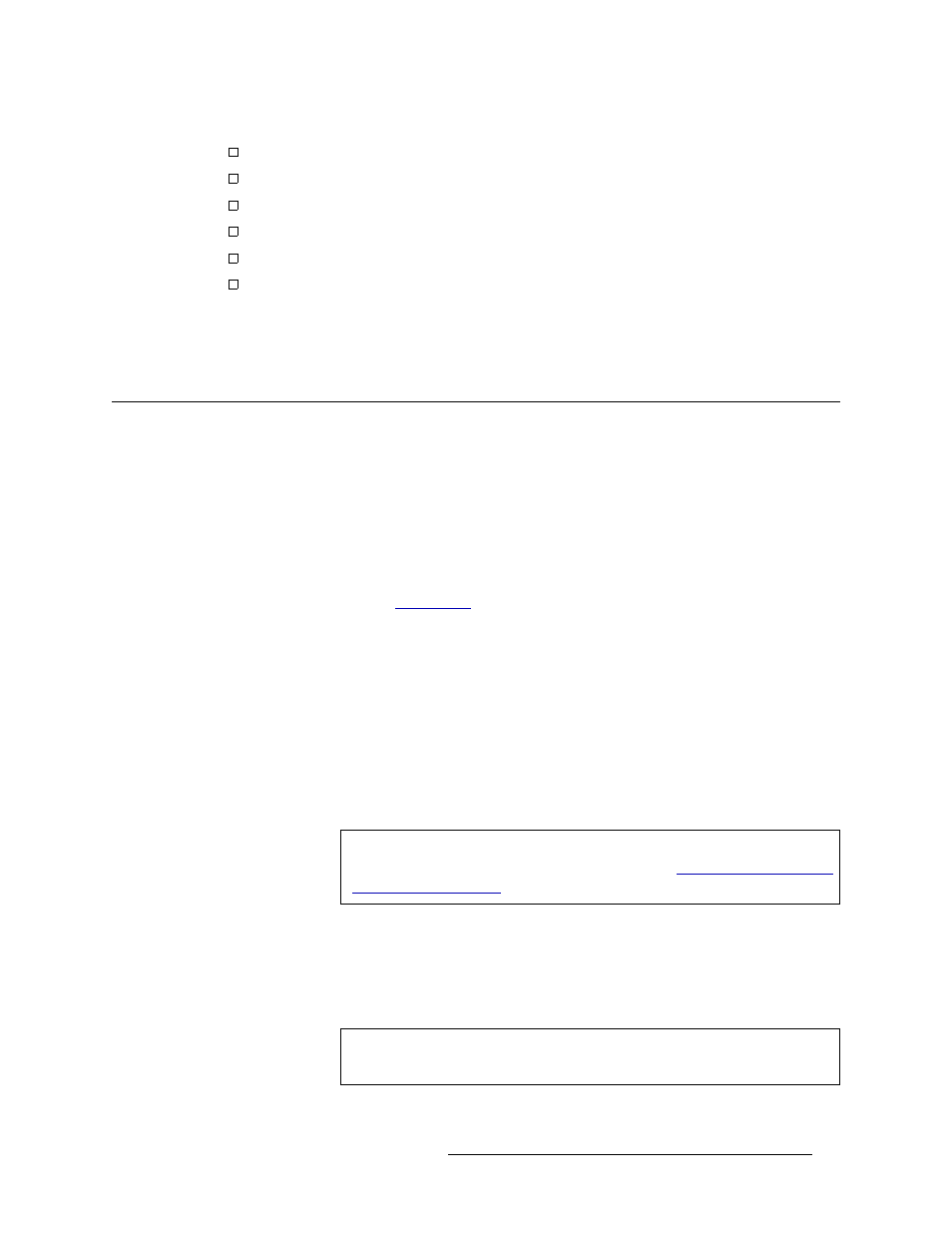
NV8256-Plus Digital Video Router • User’s Guide
27
3. Installation
Rack Mount
Depending on the nature of your usage, you will also need an assortment of video cables, video
sources, video monitors, and tools.
Rack Mount
The NV8256-Plus and the NV6257 power supply, which provides power to the router, are designed
to mount in a 19”
(
482.6
mm
)
EIA rack. Although it is not required that both the router and NV6257
power supply be mounted in the same rack, this manual assumes only one rack frame is being used.
How to Rack Mount the Router and the NV6257
1 Determine the placement of the router frame and NV6257 power supply frame in the rack, and
the rack in the facility. When placing the frames and rack, keep in mind the following require-
ments. (For details, see
• The router requires 22RUs of vertical space.
• The NV6257 power supply requires 5RUs of vertical space.
• Be sure to locate the rack near an accessible AC source power outlet. The AC source is used
to power the NV6257 power supply, which supplies power to the router.
• To ensure proper cooling, leave space for unrestricted air flow through the front of the
router, and a minimum of six inches clearance at the rear where the cooling fans are located.
2 Locate the NV6257 power supply frame.
3 If the NV6257 was shipped with the PS6000 power supply modules in the frame, remove them
to make the frame lighter for installation.
4 Lift the NV6257 frame into position and attach the NV6257 frame to the front of the rack with
the appropriate screws. Be sure to leave room for the NV8256-Plus frame to be mounted in the
rack. Place screws in all frame mounting screw holes.
5 Remove the front door by turning the retaining screws counter clockwise, opening the door, and
lifting it free of the hinges.
Ethernet cables (category 5) with RJ-45 connectors.
DE9 connectors and serial cables.
75
Ω BNC connectors and coaxial cables.
50
Ω BNC connectors and coaxial cables.
Reference video source (BNC) at the line rate appropriate for your system.
Frame rack suitable for mounting the router.
Important
Do not reinstall the PS6000 power supply modules. The modules are installed
after power is connected. For more information, see
Caution
Do not use the front door handle to lift the entire frame. Doing so may dam-
age the door.
