Installation, Summary, Chapter 3 – Grass Valley NV8256-Plus v.1.2 User Manual
Page 35
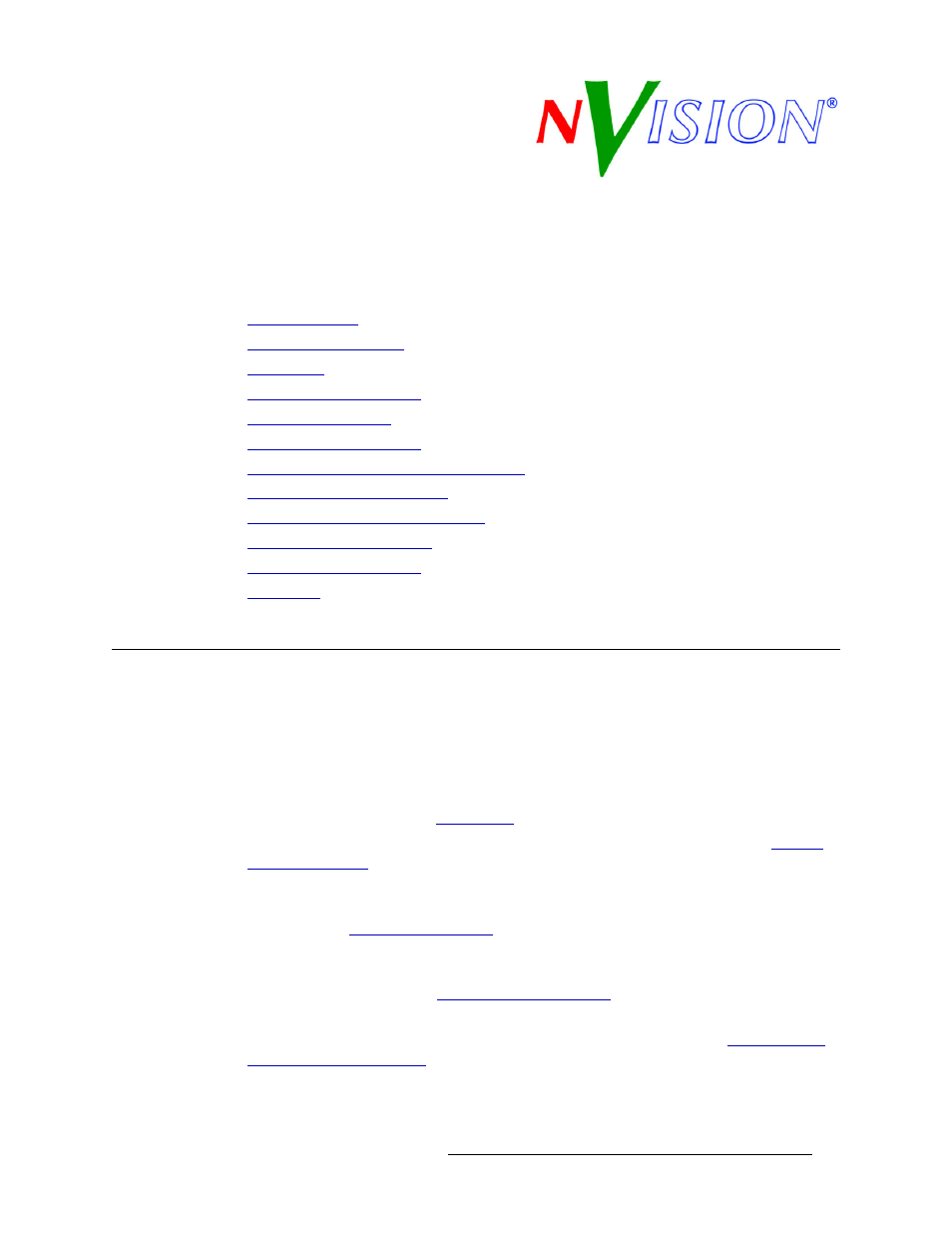
NV8256-Plus Digital Video Router • User’s Guide
25
3. Installation
Chapter 3 provides installation and connection instructions. It presents the following topics:
•
•
•
•
•
•
•
Making Router Control System Connections
•
•
Making Video Reference Connections
•
•
•
Summary
When setting up the NV8256-Plus for the first time, or reconfiguring an existing router configura-
tion, there are certain steps that must be performed. It is recommended that initial installation and
later reconfiguration tasks be performed in a specific order to avoid possible complications.
Perform installation and reconfiguration tasks in the following order:
1 Mount the router in a rack. If reconfiguring, skip this step if the router is already rack mounted
and not being remounted. See
2 Connect power, being sure to install PS6000 modules after power is connected. See
3 Install active cards in the appropriate front card slots. If reconfiguring, remove cards and rein-
stall in the newly desired slots. Make sure that the appropriate backplane is installed for each
active card. See
4 Make connections between the source of incoming signals and the destination of outgoing sig-
nals, and the router. If reconfiguring, change signal connections to match new backplane and
active card configuration. See
5 Make connections between the router and the router control system. If reconfiguring, skip this
step if all necessary router control system connections are still adequate. See
