Fuses, Cooling, Module slots and rear connections – Grass Valley NV8256-Plus v.1.2 User Manual
Page 17: Front slots, Fuses cooling, Introduction
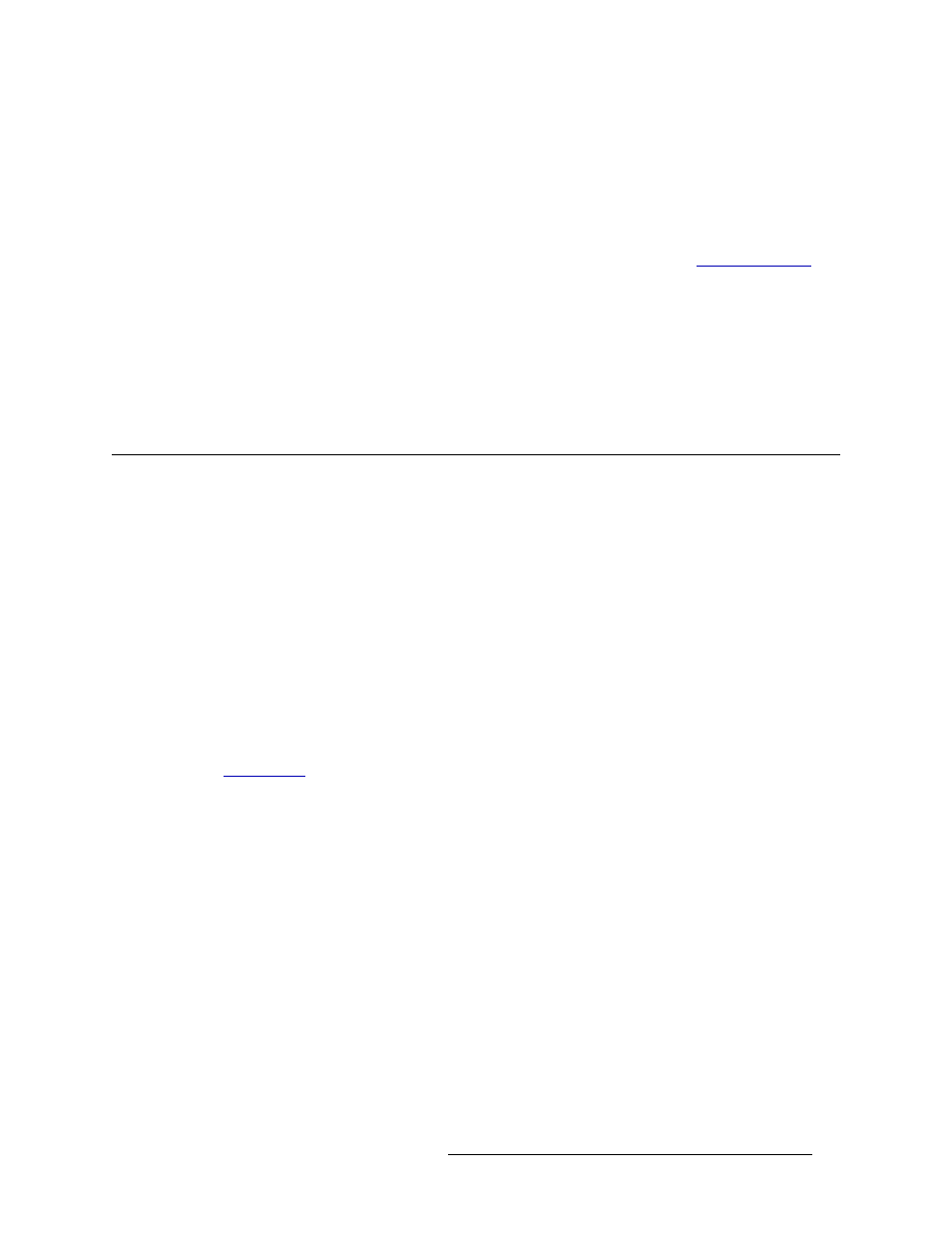
NV8256-Plus Digital Video Router • User’s Guide
7
2. Introduction
Module Slots and Rear Connections
Fuses
Fuses for AC power inputs are located on the PS6000 power supply modules. When an NV6257 is
ordered, fuses appropriate for line voltage in use at the country of destination are installed on the
PS6000 power supply modules. Be sure to check the fuse ratings for compliance with specific
requirements in your area. A 7.5 A fuse is required for 90–130 VAC applications. For 180–250 VAC
operation, a 3.75 A fuse is required. For information on replacing fuses, see
Cooling
There are four low-speed fans located along the front edge of each PS6000 power supply module.
Each fan pulls a small quantity of air across the internal heat sinks. An additional fan on the
NV6257 frame also provides cooling and is serviceable.
Module Slots and Rear Connections
The NV8256-Plus has slots for input, output, monitor, control and crosspoint cards. Cards are
installed in slots from the front of the router frame. The rear of the router is a solid backplate con-
taining connections for receiving and distributing signals and connecting to system functions, such
as a control system, alarms or references.
Front Slots
Figure 2-2 on page 8 shows the front of the NV8256-Plus with the door removed. From this view,
in the slots that do not have an active card installed (right-hand side), the backside of the backplate
and the motherboard connections are visible. The router features 16 upper bay slots for output cards
and 16 lower bay slots for input cards. In the center of the router are three vertical slots for cross-
point cards. Above the crosspoint card slots is the monitor card slot. Near the bottom of the router
frame are two horizontal slots for the control cards. For more information on each type of card, see
