Lan connector indicator codes, Configure k2 system channels – Grass Valley K2 Dyno S v.3.0 User Manual
Page 32
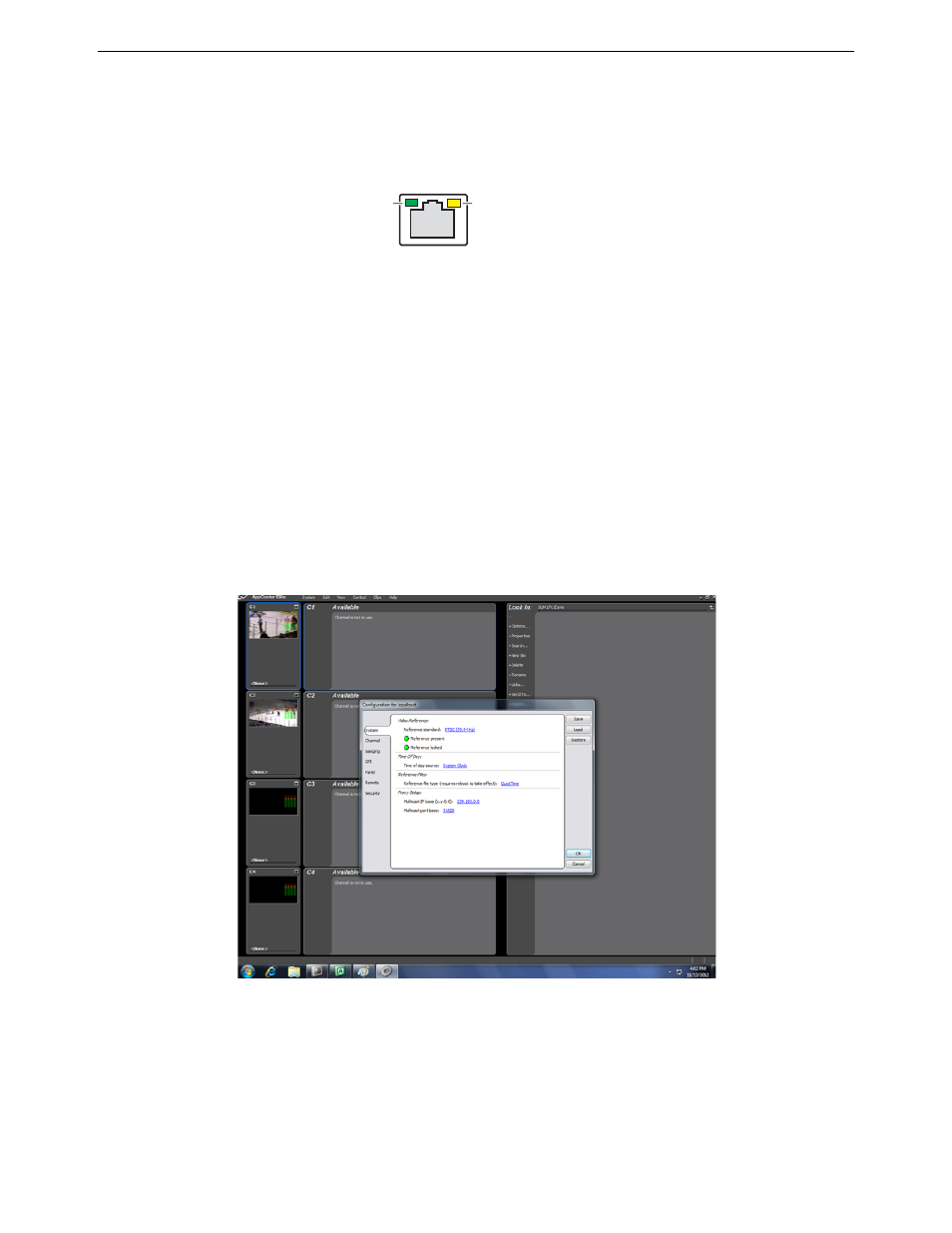
Chapter 2 Dyno S Controller Installation
LAN connector indicator codes
K2 Dyno S Replay Controller
32
Installation & Service Manual
4 December 2012
LAN connector indicator codes
The motherboard of the Dyno S Controller has two RJ-45 LAN connectors that include
integrated status LEDs. The LEDs are oriented as follows:
Configure K2 system channels
The K2 system channels may need to be configured for your required formats and
resolutions. This example uses a four channel K2 Summit.
1. If necessary, open AppCenter, either by clicking on its icon on the desktop or selecting
the application in the Windows Start menu.
2. Logon to the AppCenter application with the administrator account. If a licensing
message appears, refer to K2 Release Notes.
The default K2 administrator account is the same as the Windows logon:
• Username: Administrator
• Password: adminGV! (The password is case sensitive)
3. Click
System
/
Configuration.
The Configuration System pane appears.
The Configuration menus have tabs, scrollbars, dropdown lists, and buttons that are
used to navigate to and choose various settings (video input format, video output
format, audio, etc.). For this initial setting four Player Recorder channels will be
configured.
Green/Yellow/Orange
Green
