2 compactflash cards, 3 external usb media, Compactflash cards – Grass Valley DMC 1000 v.12.4 User Manual
Page 99: External usb media
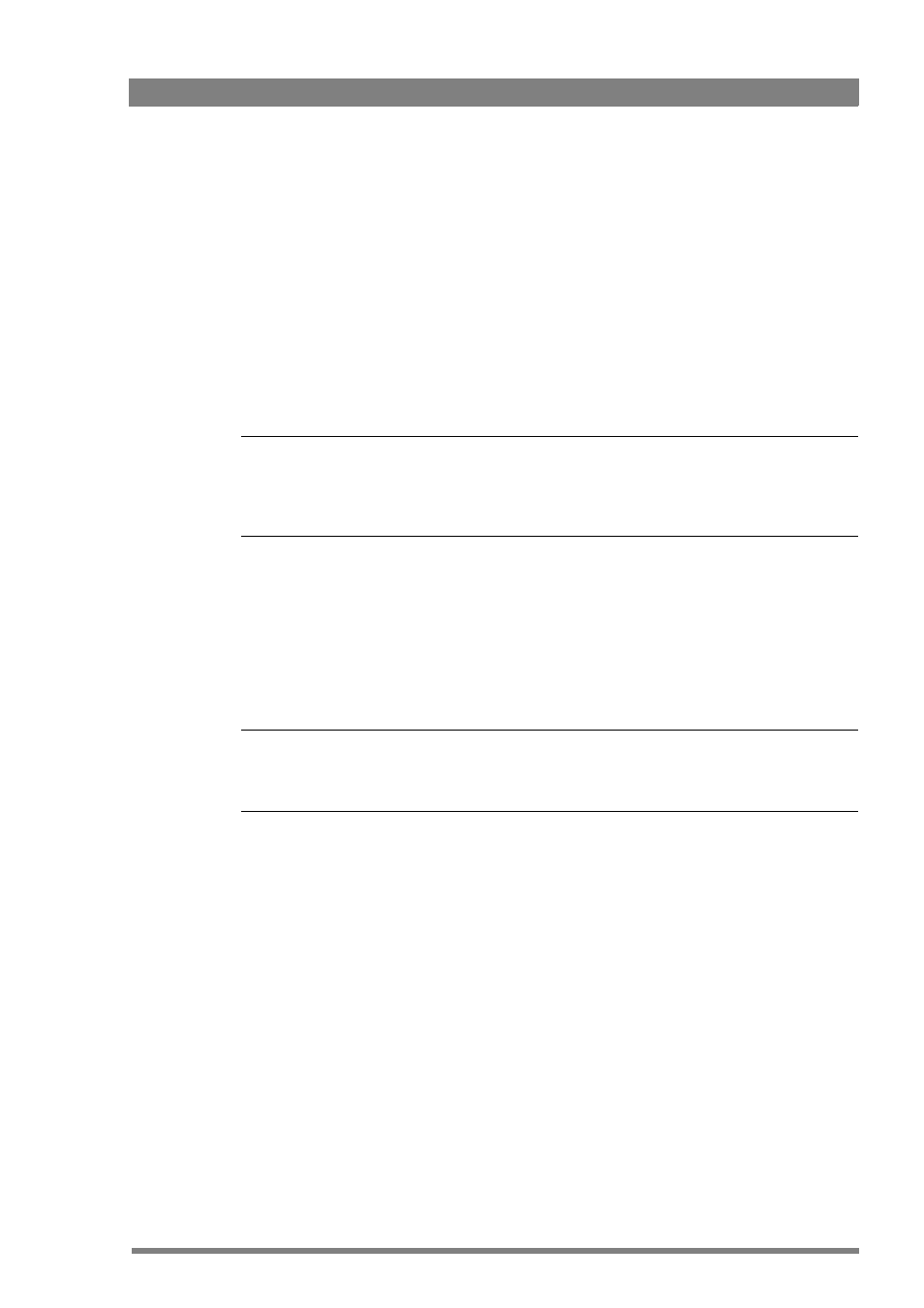
DMC 1000 Digital Media Camcorder User’s Guide (v4.0)
99
Chapter 7 - Recording setup
7.5.2 CompactFlash cards
To insert a CompactFlash card into slot CF1 or CF2:
1.
Ensure that the logo on the card is facing away from the camcorder.
2.
Insert the card and push firmly until it clicks into place.
–
When the card is ready for use, the indicator is blue.
–
The indicator is purple when the card is full.
3.
Close the media bay cover.
4.
In the SETUP
>
FORMATS
>
MEDIA
SELECTION
menu, select CF1 or CF2.
To eject the card, push the media indicator and wait until the light extinguishes. Gently push
the eject button at the right side to eject the card.
☞
Note
☞
Note
Especially for high bandwidth compression profiles, make sure to test your CompactFlash
media before using them in critical workflows. Use only high-speed CompactFlash cards that
are fast enough for the chosen recording compression profile.
7.5.3 External USB media
To record to external media:
1.
Connect a USB mass storage device to one of the USB device connectors on the
camcorder.
2.
In the SETUP
>
FORMATS
>
MEDIA
SELECTION
menu, select EXT.
☞
Note
☞
Note
Make sure that external USB devices are using a FAT32 file system. External REV drives
however may use a UDF file system.
