Grass Valley DMC 1000 v.12.4 User Manual
Page 129
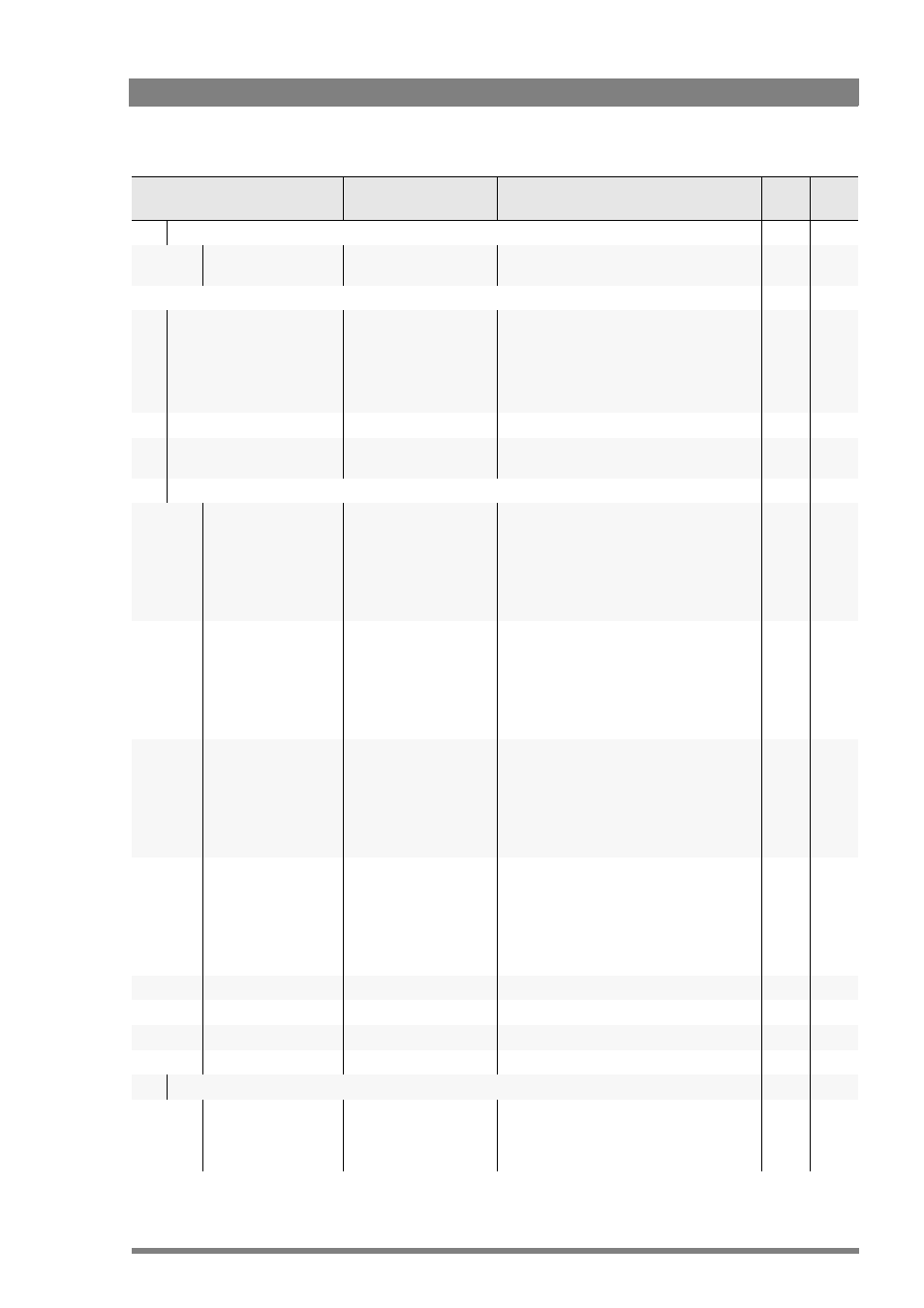
DMC 1000 Digital Media Camcorder User’s Guide (v4.0)
129
Chapter 12 - Side panel menu
wireless 2
gain
0..20 (0)
Sets input gain (in 5 dB steps) for wireless
microphone input 2.
1
Prod
setup
test tone
Disable, -6dBFS,
Headroom
Selects 1KHz test tone level (only audible
when color bar is on):
Disabled = no test tone
-6dBFS = test tone level is at -6dBFS
Headroom = test tone level is the same as the
selected audio headroom.
3
Prod
headroom
-18dBFS, -20dBFS
Selects audio headroom.
3
Prod
stereo option
Mono, Stereo
Set to Stereo when the optional DMC 1180
stereo microphone connector kit is installed.
S1
-
mixer
source 1
Ch1, Ch2, Ch3, Ch4,
Rear1, Rear2, Wrx1,
[Wrx2], Front1, [Front2],
MicRear, AES1, AES2,
SDI In1..8, Eng-Ret, Prod-
Ret, Sidetone, Program,
Eng, Prod, Mixer, Mute
Selects a source for audio mixer source 1.
1
Prod
source 2
Ch1, Ch2, Ch3, Ch4,
Rear1, Rear2, Wrx1,
[Wrx2], Front1, [Front2],
MicRear, AES1, AES2,
SDI In1..8, Eng-Ret, Prod-
Ret, Sidetone, Program,
Eng, Prod, Mixer, Mute
Selects a source for audio mixer source 2.
1
Prod
source 3
Ch1, Ch2, Ch3, Ch4,
Rear1, Rear2, Wrx1,
[Wrx2], Front1, [Front2],
MicRear, AES1, AES2,
SDI In1..8, Eng-Ret, Prod-
Ret, Sidetone, Program,
Eng, Prod, Mixer, Mute
Selects a source for audio mixer source 3.
1
Prod
source 4
Ch1, Ch2, Ch3, Ch4,
Rear1, Rear2, Wrx1,
[Wrx2], Front1, [Front2],
MicRear, AES1, AES2,
SDI In1..8, Eng-Ret, Prod-
Ret, Sidetone, Program,
Eng, Prod, Mixer, Mute
Selects a source for audio mixer source 4.
1
Prod
level 1
0..99 (50)
Sets mix level for source 1.
1
Prod
level 2
0..99 (50)
Sets mix level for source 2.
1
Prod
level 3
0..99 (50)
Sets mix level for source 3.
1
Prod
level 4
0..99 (50)
Sets mix level for source 4.
1
Prod
intercom
prod
Rear1, Rear2, Wrx1,
[Wrx2], Front1, [Front2],
MicRear, AES1, AES2,
SDI In1..8 (SDI In 3)
Selects which input is used for the intercom
Production (Prod) channel.
1
Prod
Menu item
Values
Description
Level File
