Grass Valley DMC 1000 v.12.4 User Manual
Page 21
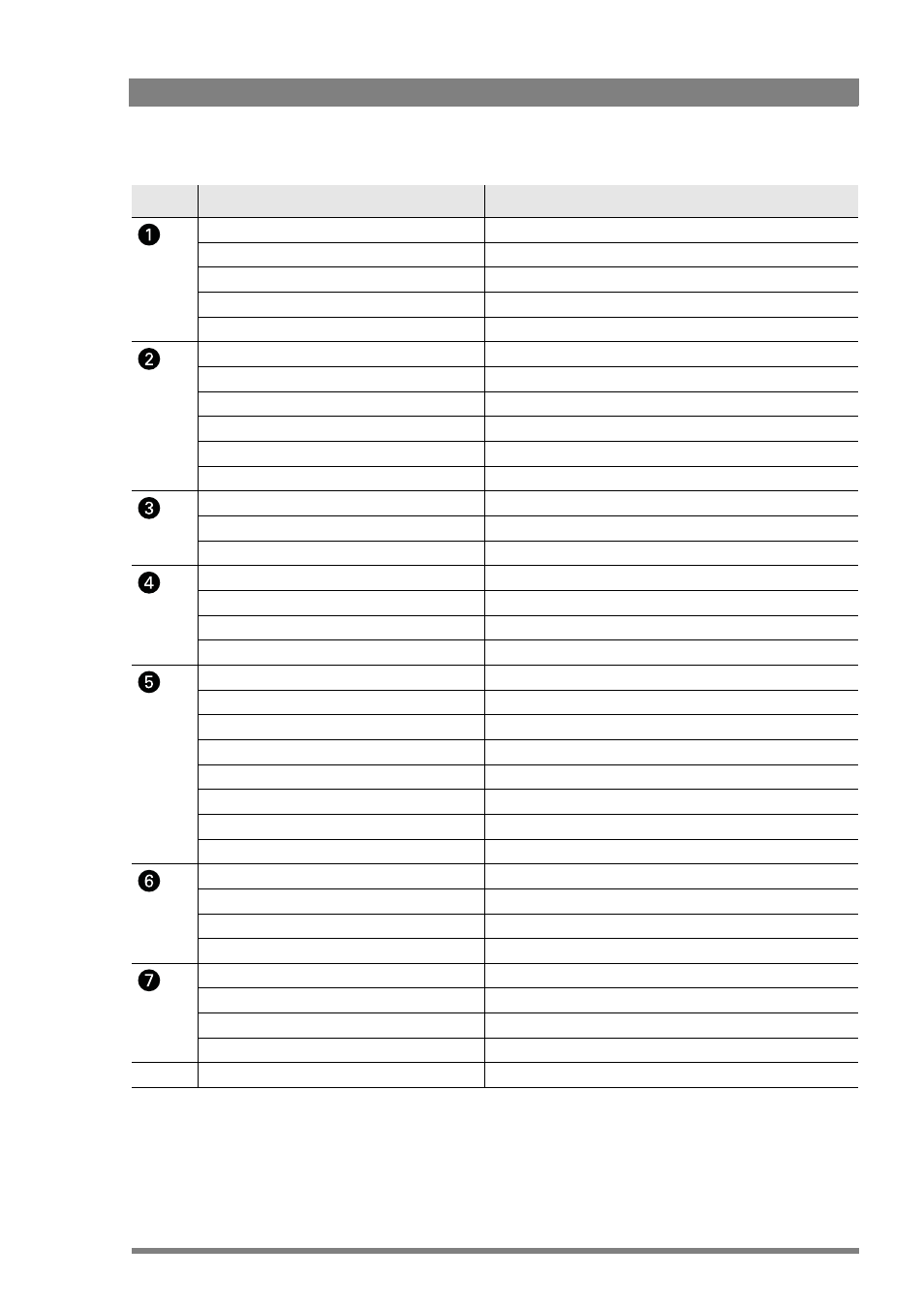
DMC 1000 Digital Media Camcorder User’s Guide (v4.0)
21
Chapter 1 - Introduction
Control name
Paragraph reference
Media bay cover switch
REV PRO eject button / status indicator
CompactFlash eject button / status indicator
CompactFlash card bays
REV PRO media bay
Tally on/off switch
“Lights and indicators” on page 50
Zebra on/off switch
VF text switch
Brightness control
Contrast button
Crispening control
Viewfinder connector
“Viewfinder (2-inch)” on page 26
Front microphone connector
“Mounting a microphone” on page 28
Lens connector
Ethernet 2 connector
(future use)
Ethernet 1 connector
USB (B) device connector
(future use)
USB (A) host connector
Headphones output
Headset microphone (MicRear)
Accessory output connector
DC in connector
Audio input 1
Audio input 2
Mic/Line switches (2)
Audio out connector
Digital output BNC connector
“Input and output connectors” on page 63
Digital input BNC connector
“Input and output connectors” on page 63
Analog output BNC connector
“Input and output connectors” on page 63
Analog input BNC connector
“Input and output connectors” on page 63
USB host connector
Top tally light
“Lights and indicators” on page 50
IEEE 1394 connector
“IEEE 1394 connection” on page 112
Rear tally lights
“Lights and indicators” on page 50
Record switch
