2 update procedure – Grass Valley DMC 1000 v.12.4 User Manual
Page 168
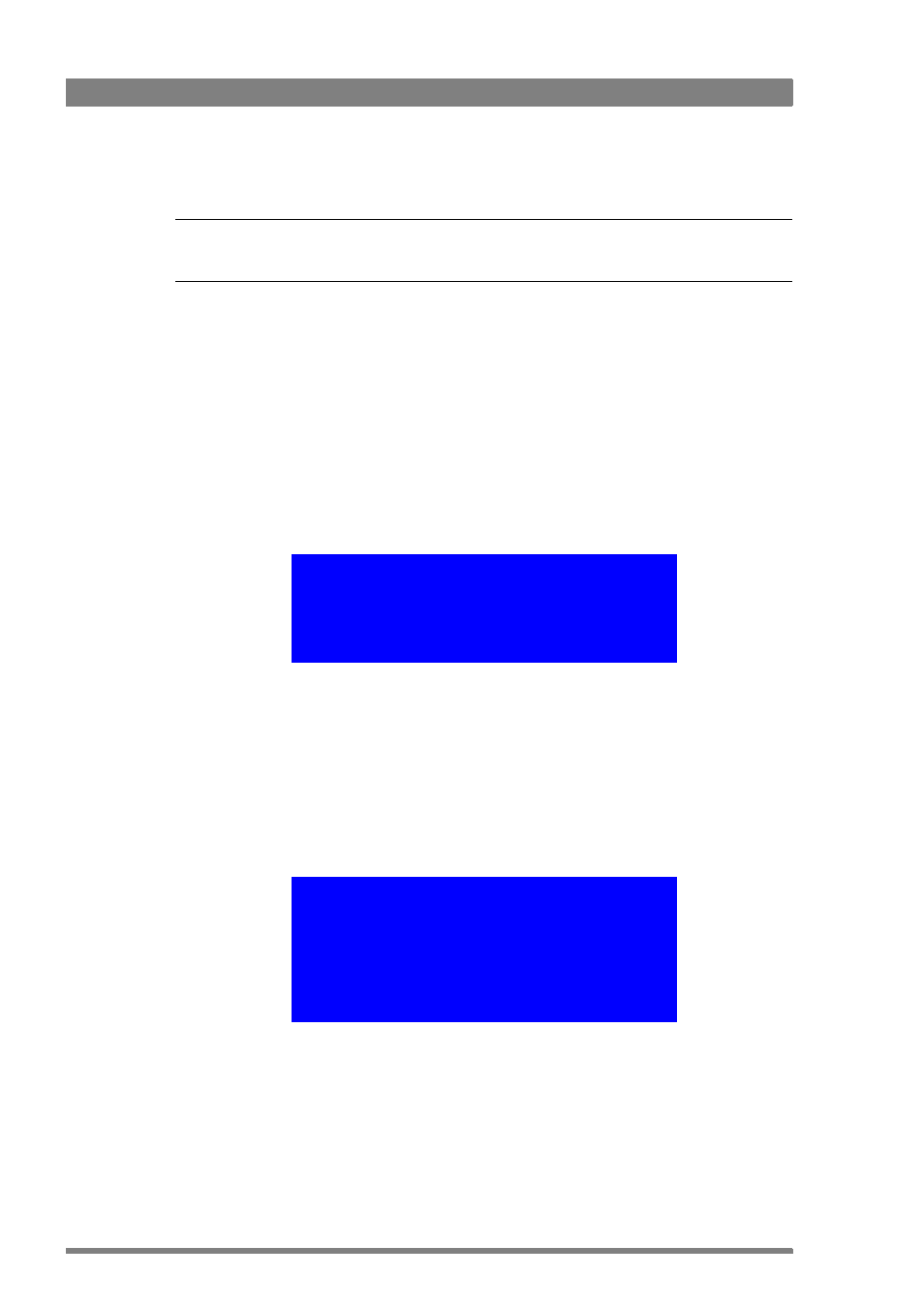
168
DMC 1000 Digital Media Camcorder User’s Guide (v4.0)
Chapter 14 - Maintenance
14.1.2 Update procedure
☞
Note
☞
Note
Do not interrupt power or switch off the camcorder during the update process.
Follow these steps to update the software of the camcorder:
1.
Switch on the camcorder.
2.
Observe the side panel display and wait until the version information at the bottom right
corner of the screen changes from ????? to the current software version information.
–
To be able to see the version information, the home screen on the side panel display must
be set to default in the system > side panel > home screen menu.
3.
Hold down the Exp. Time switch and press the Select button at the same time.
–
These buttons can be found at the front panel of the camcorder.
–
The message “Activating download manager” is shown and after that, the camcorder
switches off and on again.
4.
After a few seconds the following message appears on the side panel display:
5.
Plug the USB stick into the connector at the rear of the handgrip or into the USB
connector at the right side and wait a few seconds for the camcorder to detect it.
6.
To cancel and restart the camcorder, press the Auto White switch at the front of the
camcorder.
To start the update procedure, hold down the Exp. Time switch and press the Select
button.
7.
The camcorder searches for available update files. After a few seconds the display shows
a list of available packages and licenses:
8.
Select the file you want to install and press the Select button. Only package files indicated
as [Valid] can be installed.
Download mechanism activated
Insert a USB stick with a package or license file
or download a package or license file using FTP
Then press [EXP. TIME -] and [SELECT]
or press [AUTO WHITE] to restart camera
Select image using [EXP. TIME -] and [EXP. TIME +]
use [SELECT] to select and [AUTO WHITE] to abort
> Package on USB: C0121 [Valid] <
Package on USB: C0113 [Invalid]
Package on CAM: C0119
License on USB: DMC_1080p_24_25_30 [Invalid]
License on USB: Bluetooth [Valid]
