2 indicators, Indicators – Grass Valley DMC 1000 v.12.4 User Manual
Page 47
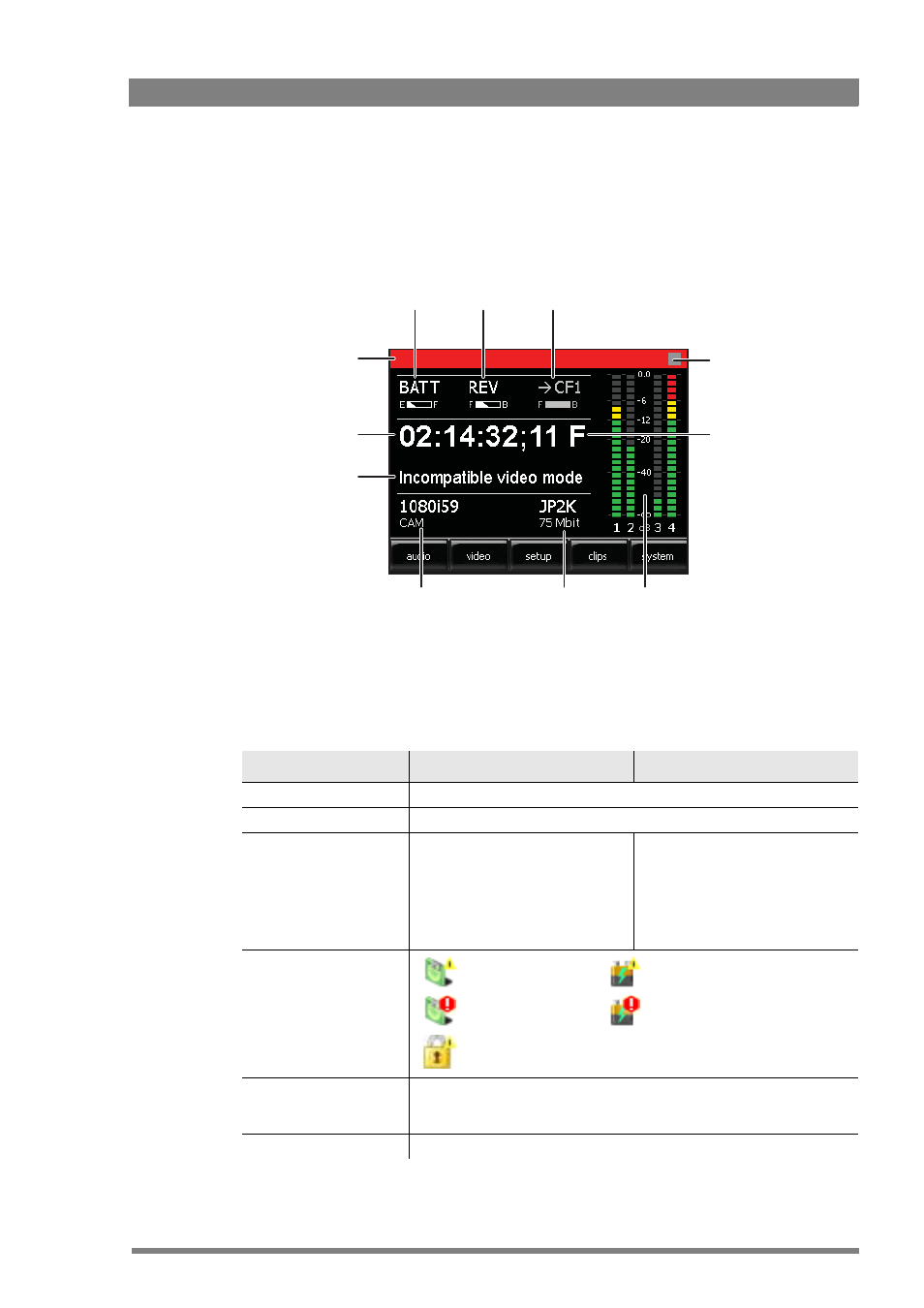
DMC 1000 Digital Media Camcorder User’s Guide (v4.0)
47
Chapter 3 - General set-up
You can change the layout of the home screen in the SYSTEM
>
SIDEPANEL
>
HOME
SCREEN
menu. The day and night screens show less information than the default home screen but
use clearer and larger indicators. The day screen is the inverted (white background) version of
the night screen.
3.7.2 Indicators
The following table shows an overview of the indicators that can be found on the different
versions of the home screen:
Title bar
Timecode or
userbits
Power
information
Video mode
information
Compression
information
Large
audio bars
Warning icon
Media
information
Preferred media
information
Message
area
NIGHT
Timecode
indicator
Indicator/information
Default home screen
Night or day home screen
Timecode/Userbits
Displays the current timecode or userbits value.
Timecode indicator
Indicates timecode run mode: F = Free run, R = Record run
Compression indicator
Indicates the current video
compression:
JP2K = JPEG 2000
MP2G = MPEG-2 (Long GoP)
MP2I = MPEG-2 (I-frame only)
DV25 = DV
D10 = D10
not shown
Warning icon
Power information
Displays information about the power system: type of power (battery or
external), voltage of the battery or the external power supply and remaining
capacity or minutes of the battery (depends on battery type).
Compression information
Displays the selected video compression and bit rate
Touch screen is locked
Media is almost full
Battery level is low
Replace media
Replace battery
