10 video menu adjustments, 1 detail, Video menu adjustments 5.10.1 detail – Grass Valley DMC 1000 v.12.4 User Manual
Page 76
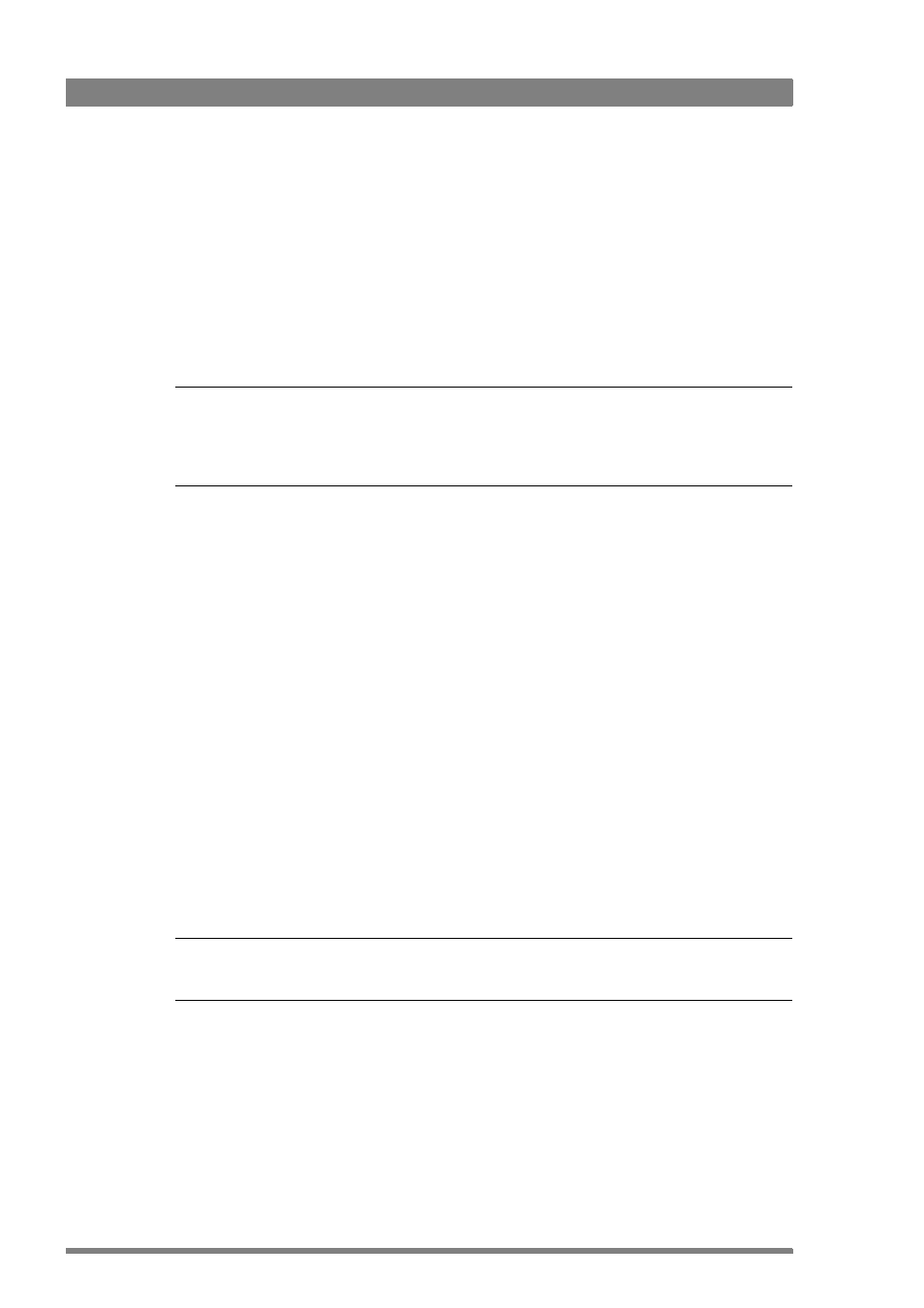
76
DMC 1000 Digital Media Camcorder User’s Guide (v4.0)
Chapter 5 - Video setup
5.10 Video menu adjustments
The following video adjustments are accessed via the VIDEO menu:
•
detail enhancement
•
skin detail
•
knee (highlight compression)
•
matrix (color adjustment)
•
gamma
☞
Note
☞
Note
Many of these controls are for advanced users and require the use of additional measurement
equipment (for example, a waveform monitor, a calibrated picture monitor, etc.) for correct
adjustment.
5.10.1 Detail
Horizontal and vertical detail enhancement increases the perception of image sharpness by
creating contrast-rich edges around an object’s contour. The following menu items are
available to control the detail enhancement process:
•
Level
•
Source
•
Vertical
•
Coarse/fine Level
•
Level dependency
•
Noise slicer
•
Soft detail
•
Soft detail level
•
Knee detail
Refer to the Video menu contents list in section 12.2 on page 131 for more details on these
controls.
☞
Note
☞
Note
Detail enhancement differs between SD and HD modes.
