2 viewfinder markers, 3 viewfinder led indicators, Viewfinder markers – Grass Valley DMC 1000 v.12.4 User Manual
Page 43: Viewfinder led indicators, Chapter 3 - general set-up
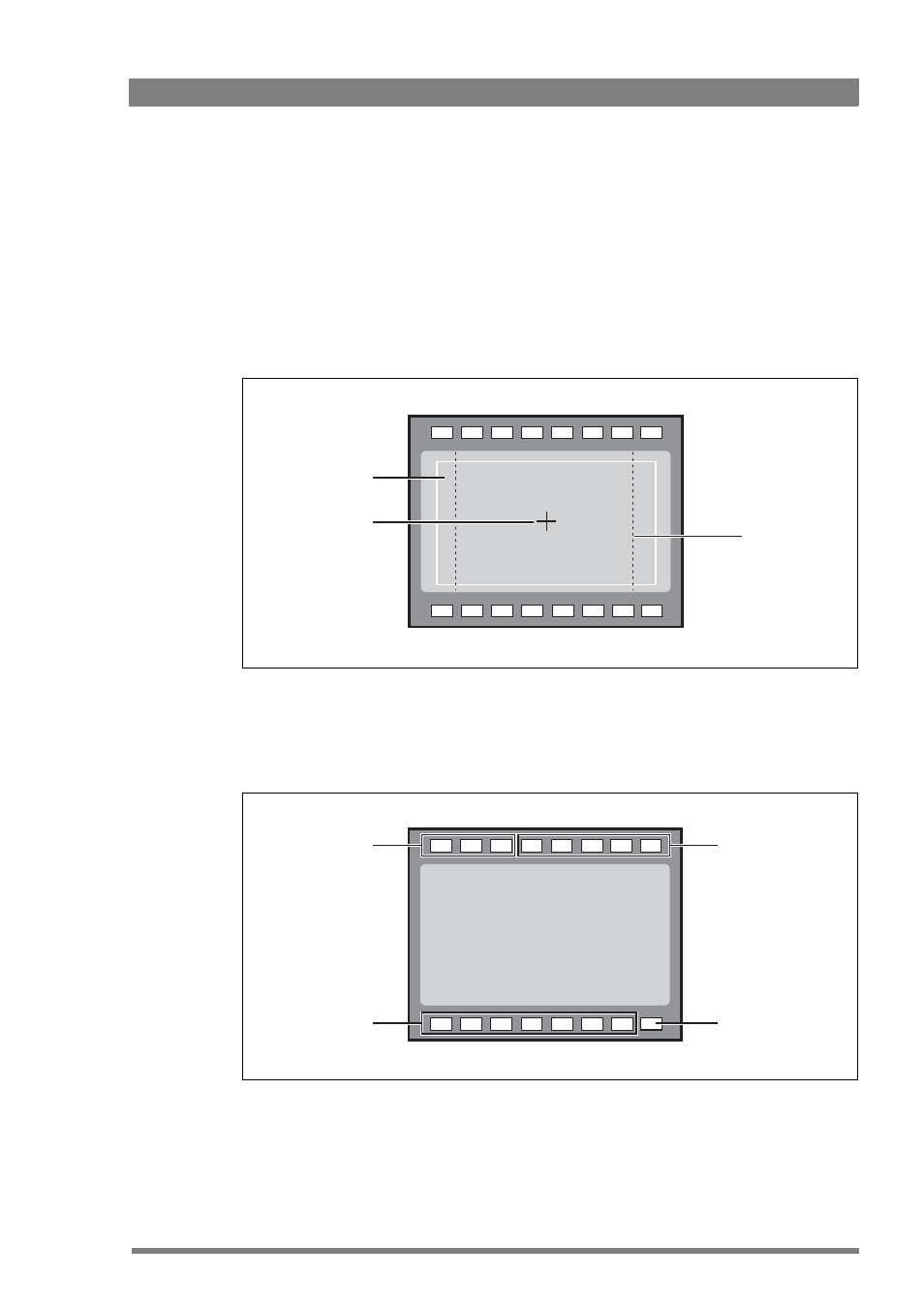
DMC 1000 Digital Media Camcorder User’s Guide (v4.0)
43
Chapter 3 - General set-up
3.6.2 Viewfinder markers
Go to the VF menu to select the markers you wish to see in the viewfinder. The following
markers can be set up:
•
The safe area indicates an area that represents 80% of the whole viewfinder picture area.
This is the minimum area seen on a TV-set.
•
The centre cross marks the centre of the picture.
•
The cadre is a dotted white line or a shaded area that shows the limits of a 16:9 area in a
4:3 picture, or the limits of a 4:3 area in a 16:9 picture.
The display properties of the markers can be set in the VF submenu of the viewfinder menu.
3.6.3 Viewfinder LED indicators
ND/RE
BATT
MEDIA
REC
++
+
-
AW2
AW1
AWFL
7.5
5.6
3.2
FOC+
4.7
!
Safe area
Centre cross
Cadre
ND/RE
BATT
MEDIA
REC
++
+
-
AW2
AW1
AWFL
7.5
5.6
3.2
FOC+
4.7
!
color temperature
indicators
Top indicators
Gain indicators
Non-standard
indicator
