Selection of the keyer on dd10, Selection of the keyer on dd20 / dd30 – Grass Valley DD10 part 1 User Manual
Page 52
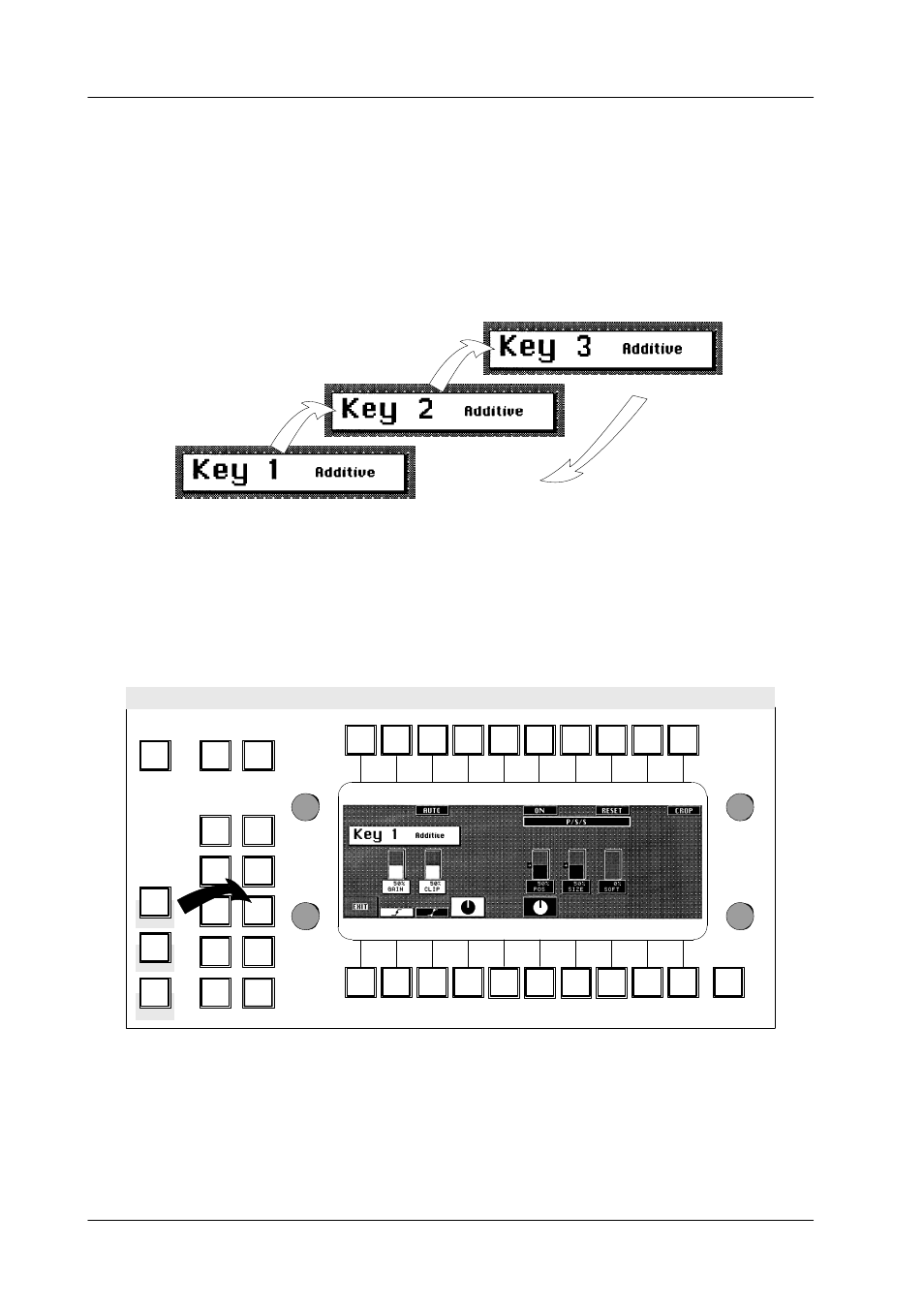
2.8 Operation of the keyer menus
Diamond digital DD10
46
2.8.2
SELECTION OF THE KEYER ON DD10
For selecting the different keyers, the menu provides a cursor–sensitive switch
area. Touching this switch area cyclically calls the next keyer in the menu. If the
Auto Menu function is activated, pressing a key in the Keyers panels also switches
to the associated menu when one of the key types Add, Lum, Lin, Lum or ChrKey
is selected.
2.8.3
SELECTION OF THE KEYER ON DD20 / DD30
The Keyer key of the menu selection key block serves to select the different keyers
in the menu. Repeated pressing cyclically calles the menus.
2
1
4
3
Exit
ME1
PP
ME2
Status
EXTRA
Access
Mont
Proc
Stores
Transf
GPI
Install
Masks
Edit
Enbl
GPI
Enbl
Exit
VTR
Enbl
Key
See also other documents in the category Grass Valley Equipment:
- LDK 5302 (24 pages)
- SFP Optical Converters (18 pages)
- 2000GEN (22 pages)
- 2011RDA (28 pages)
- 2010RDA-16 (28 pages)
- 2000NET v3.2.2 (72 pages)
- 2000NET v3.1 (68 pages)
- 2020DAC D-To-A (30 pages)
- 2000NET v4.0.0 (92 pages)
- 2020ADC A-To-D (32 pages)
- 2030RDA (36 pages)
- 2031RDA-SM (38 pages)
- 2041EDA (20 pages)
- 2040RDA (24 pages)
- 2041RDA (24 pages)
- 2042EDA (26 pages)
- 2090MDC (30 pages)
- 2040RDA-FR (52 pages)
- LDK 4021 (22 pages)
- 3DX-3901 (38 pages)
- LDK 4420 (82 pages)
- LDK 5307 (40 pages)
- Maestro Master Control Installation v.1.5.1 (455 pages)
- Maestro Master Control Installation v.1.5.1 (428 pages)
- 7600REF Installation (16 pages)
- 7600REF (84 pages)
- 8900FSS (18 pages)
- 8900GEN-SM (50 pages)
- 8900NET v.4.3.0 (108 pages)
- Safety Summary (17 pages)
- 8900NET v.4.0.0 (94 pages)
- 8906 (34 pages)
- 8911 (16 pages)
- 8900NET v.3.2.2 (78 pages)
- 8914 (18 pages)
- 8912RDA-D (20 pages)
- 8916 (26 pages)
- 8910ADA-SR (58 pages)
- 8920ADC v.2.0 (28 pages)
- 8920ADC v.2.0.1A (40 pages)
- 8920DAC (28 pages)
- 8920DMX (30 pages)
- 8920ADT (36 pages)
- 8920MUX (50 pages)
- 8921ADT (58 pages)
