Short introduction to the menu symbols, Control with graphic objects – Grass Valley DD10 part 1 User Manual
Page 121
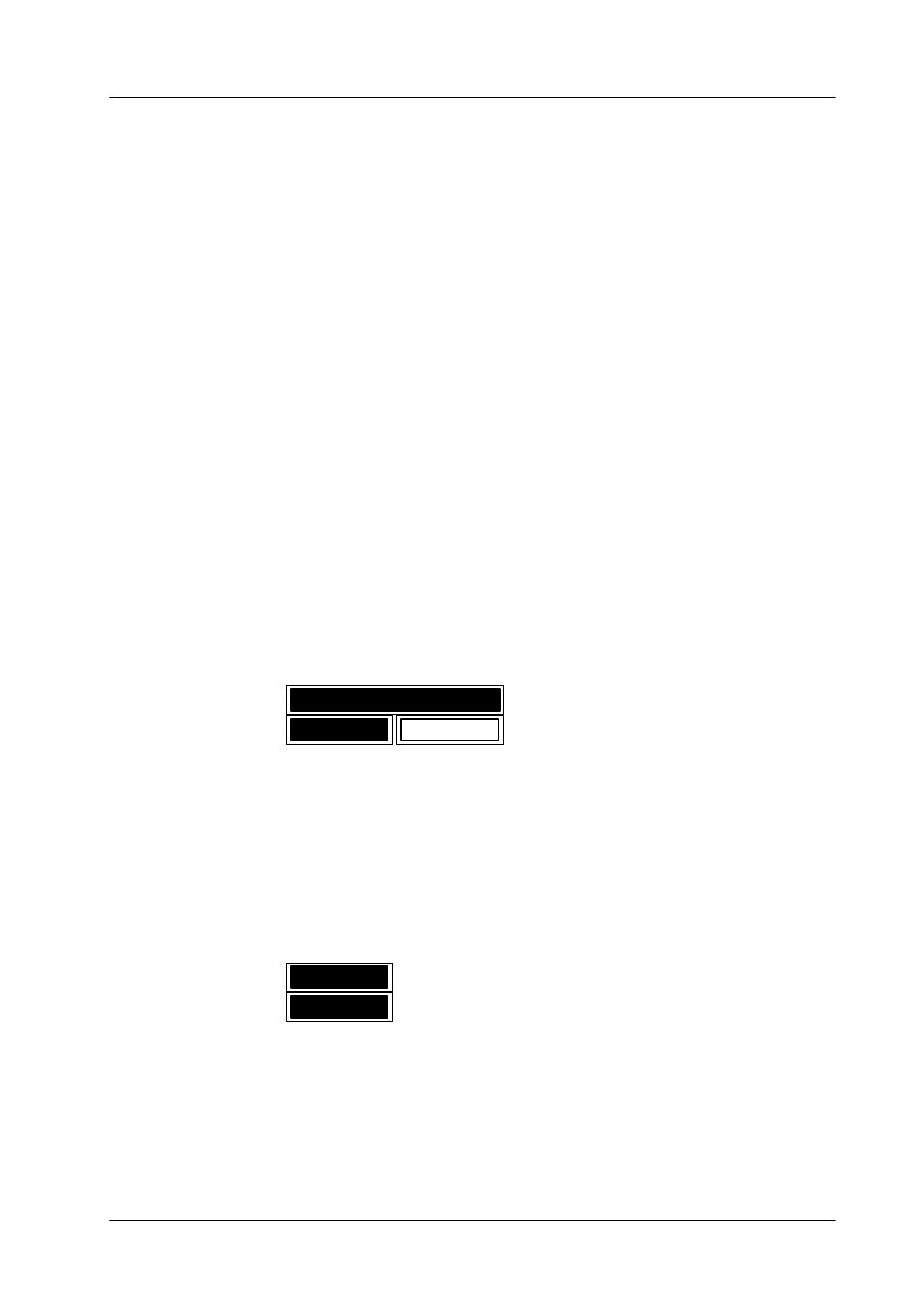
3. Menu control
Diamond digital DD10
115
3.1
SHORT INTRODUCTION TO THE MENU SYMBOLS
3.1.1
CONTROL WITH GRAPHIC OBJECTS
Since we understand and process information much faster when it is represented
in form of pictures or graphs, the design of the menu is based on graphic objects.
This type of user interface is well established in the world of personal computers.
It simplifies the access for all users that are not familiar with EDP.
Depending on the selected mode, the menus only show options that can be
immediately enabled in the current status. This makes the operation much clearer
and simpler.
The functions may be selected with the softkeys directly assigned to the respective
menu.
Several frequent operating functions and system messages are represented with
graphic symbols as follows:
Active/Inactive status
Inactive operating statuses are represented with white title on dark background or
with dark symbols. Active operating statuses are represented with black title on
light background or with light symbols.
COMMON
USER
LOGIN
Example for function selection: COMMON user is logged in.
Functions with options
If a control function permits several options, these options can be called by press-
ing the same function key several times. The menu field will show these control
functions as follows:
MODE
NONE
The control function MODE in the ACCESS menu can thus be scrolled through
from NONE to SHARED and EXCL. etc. in cyclical order.
The text in the display above the respective function changes accordingly.
Autorepeat function:
If the corresponding function key is held down, all selection options are scrolled
through. The Autorepeat function will stop in starting position (e.g. NONE).
