Grass Valley DD10 part 1 User Manual
Page 110
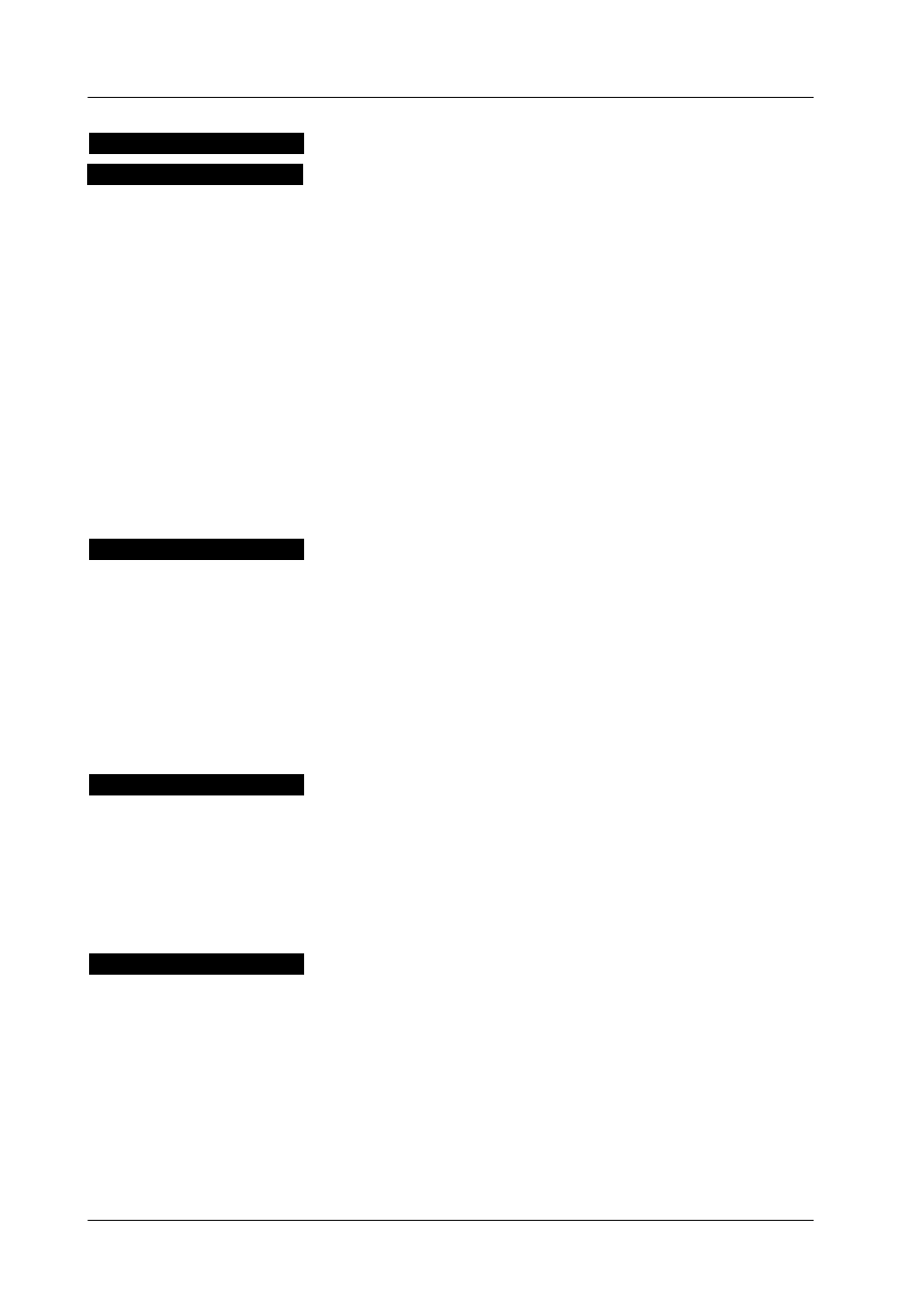
2.14 Setup
Diamond digital DD10
104
D V E 1 C O N N E C T I O N >
In the sub-loop, the inputs can be selected separately for the DVE1
KEY and DVE1 VIDEO signals. The inputs IN1 ... IN32 are available.
In addition, the interfaces DVE1 PORT IN1 ... IN3 can be selected.
(DD20 / DD30 only)
DVE1 (2) DELAY: When the limit position is reached, the trans-
formed signals are removed from the signal path
with a delay. The delay can be selected between
0 and 16 fields. It is advisable to select a delay
at which the effect just stops jumping at the end
of the DVE transition
DVE1 (2) TALLY:
Here you can select either Internal or External.
INT is default as it was in the past. EXT is recommended. Though this
needs additional Tally wiring.
Note: For external Tally evaluation the READY Input on TALLY IN 1
must be closed. See also: DD Instalation Manual and
Supplements.
G P I S T A N D R D : G P I 7
Enables remote switching of television standard using the selected
GPI input GPI1...8 (DD5/DD10 only GPI7...8, GPI1...6 are pre-selec-
ted).
Contact OPEN
= 625/50
Contact CLOSED = 525/60
An upgrade of OUTPUT PROCESSOR board RY1911, RY1912,
RY1914, RY1916 respectively is required.
Ensure that the seleted GPI does not trigger another pre-selected
GPI (e.g. AUTO-Transition).
G P I F O R M A T : G P I 8
Enables remote switching of image size format using the selected GPI
input GPI1...8 (DD5/DD10 only GPI7...8, GPI1...6 are pre-selected).
Contact OPEN
= 4/3
Contact CLOSED = 16/9
Ensure that the seleted GPI does not trigger another pre-selected
GPI (e.g. AUTO-Transition).
V I D E O R A T I O : 4 / 3
With the Edit key you can switch over between the 16/9 and the 4/3
formats.
In ”16/9” position, the switcher processes video signals of an aspect
ratio of 16:9.
In ”4/3” position, the switcher processes video signals of an aspect
ratio of 4:3.
D V E 2 C O N N E C T I O N >
