Grass Valley DD10 part 1 User Manual
Page 164
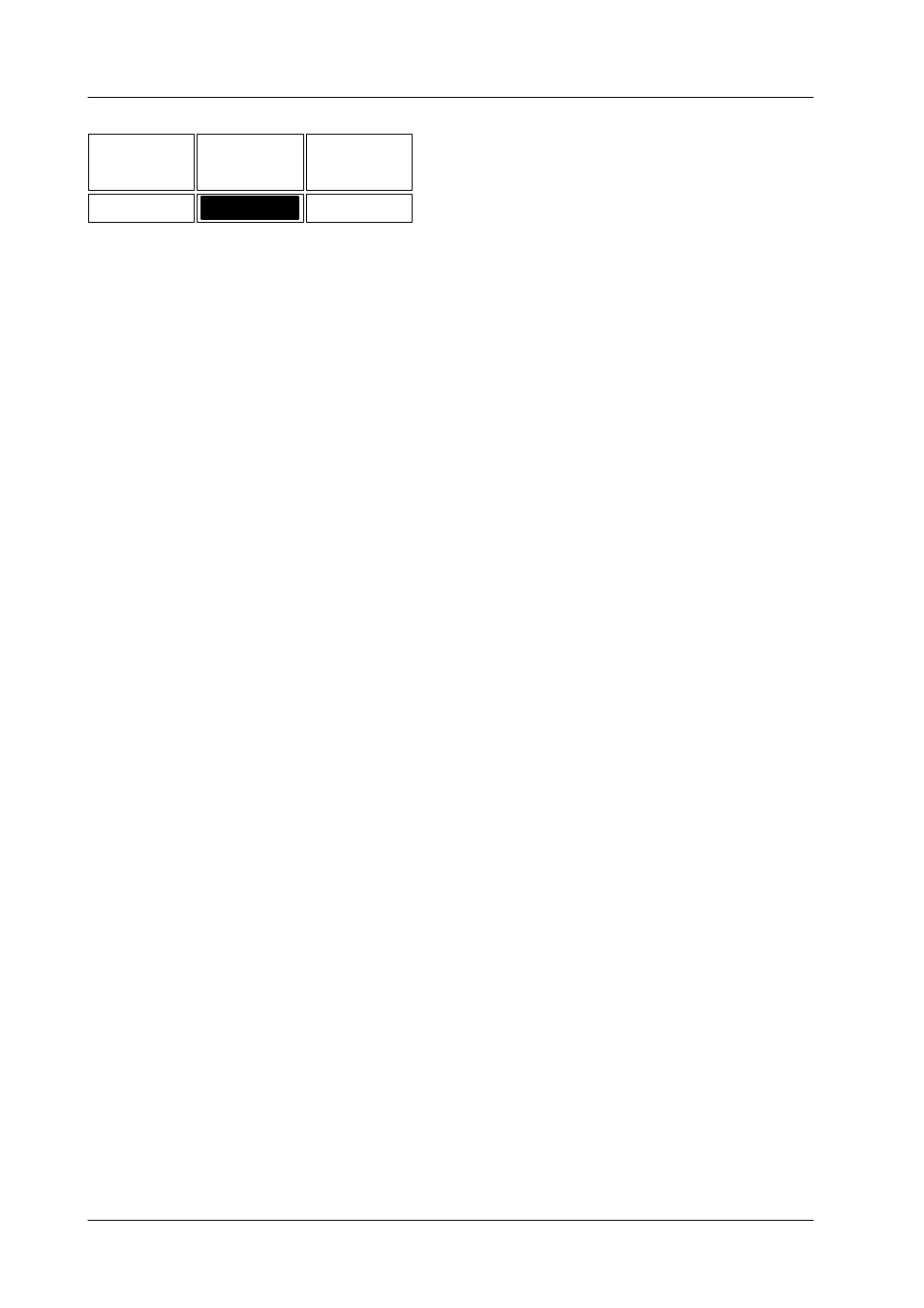
3.5 Install menu
Diamond digital DD10
158
PORT1
PORT2
PORT3
EDIT1
GVG100
DVE
PRIZM
If you press the associated function key, an additional selection field appears which
permits defining the functions of the PORT connectors at the E-box. Currently the
following port protocols are available.
-
EDIT GVG200o
-
AUDIO MASTER
-
DVE A53D
-
DVE PRIZM
-
DVE ADO
-
EDIT1 GVG100
-
EDIT2 GVG100
-
IDENT TVS
-
DVE CHARIS
-
DVE VTR
-
EDIT GVG200e
-
DVE DPM
The items will be updated gradually.
Each time you press the key the indication in the respective active field will change
in cyclical order.
GENLOCK ADJUSTMENT
From software version ”G”, the mixers include the possibility to perform the genlock
adjustment of the individual input sources in Installation menu Config E-Box.
When adjusting the genlock phase, all sources have to be successively checked
for their timing by switching up on the bus Video store.
To adjust the genlock phase, select the softkey Config E-Box in the Install menu.
The following display is represented:
With controller Genlock, the phase relation of the mixer can be shifted by –1 line
up to +2 lines in comparison with the genlock reference signal.
The display TIMING serves for checking the timing of the sources.
The bar diagram arranged horizontally under the TIMING field displays the timing
of the source to the mixer that is selected on bus Video store.
