Grass Valley DD10 part 1 User Manual
Page 111
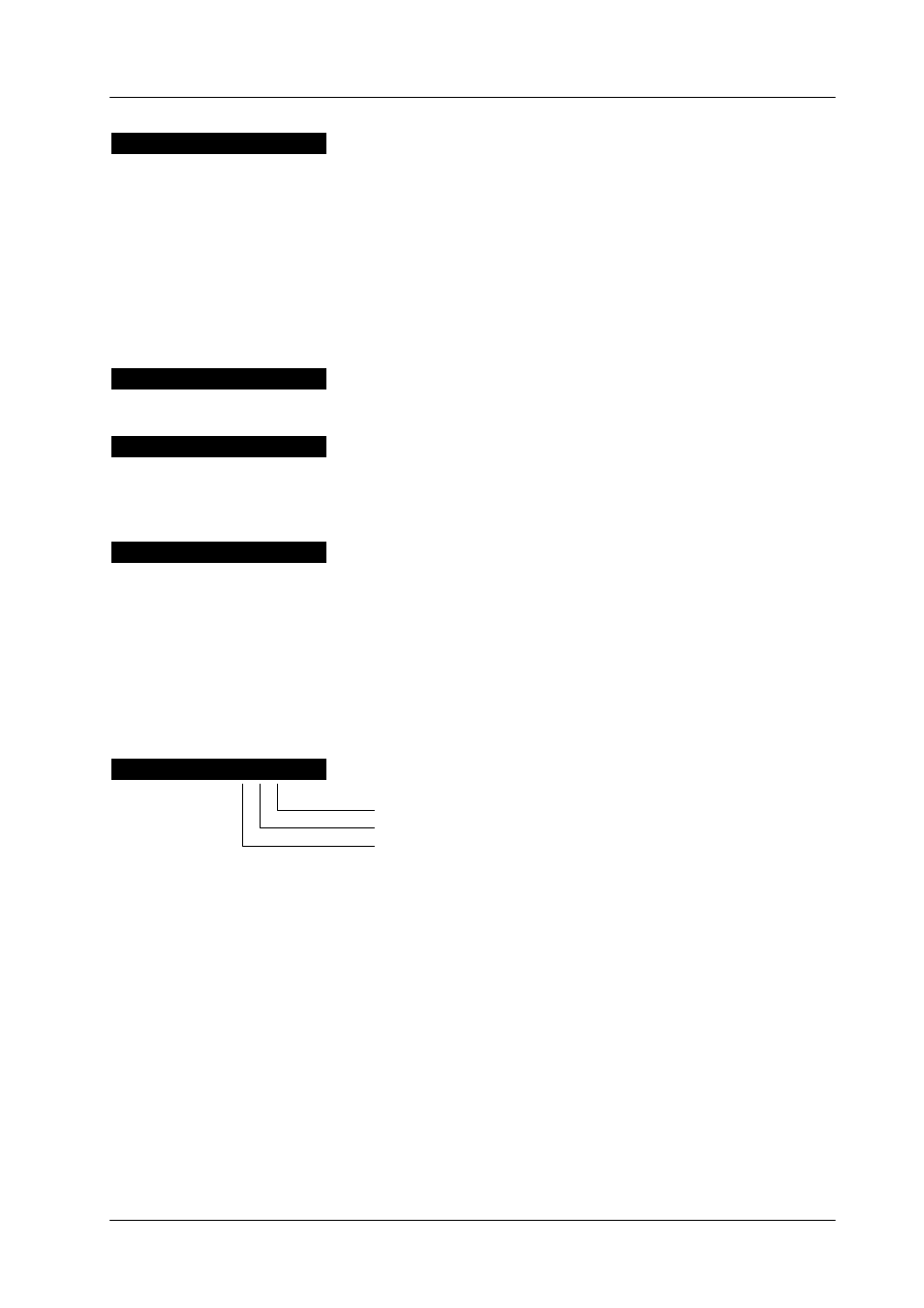
2.14 Setup
Diamond digital DD10
105
R E P L. A S Y N C: ON
Edit: permits the selection of different modes for the treatment of
asynchronous sources in the switching levels (ME1, ME2, PP):
ON:
If Background/Program are asynchronous, enabled keyers are
disabled. If Background/Program are synchronous and the fill
signal of a keyer becomes asynchronous, the enabled keyer is
disabled. If Background/Program or Preset are asynchronous
and a transition is selected, a cut is performed at the end of the
transition.
OFF: Asynchronous signals are phased over H and are passed.
O U T P U T R O U N D : >
In the sub-loop, the video quantisation can be switched to 8 or 10 bit
for each output separately.
G E N L . P H A S E : 1 0 0 0
With the **** control in the Wipe panel the timing of the switcher can
be adapted to the synchronising Genlock signal within the range of
0 ... 4095 steps.
This corresponds to a delay of 3 lines.
L O A D S O F T W A R E >
In a sub-loop it is possible to select between the following loading
modes:
load my panel
load ebox master
load ebox slave
load other panel.
For further information please refer to the separate description in
section 5.1.
S W – V E R S . : H H H
Software version of EBox slave
Software version of EBox master
Software version of panel
