Grass Valley DD10 part 1 User Manual
Page 163
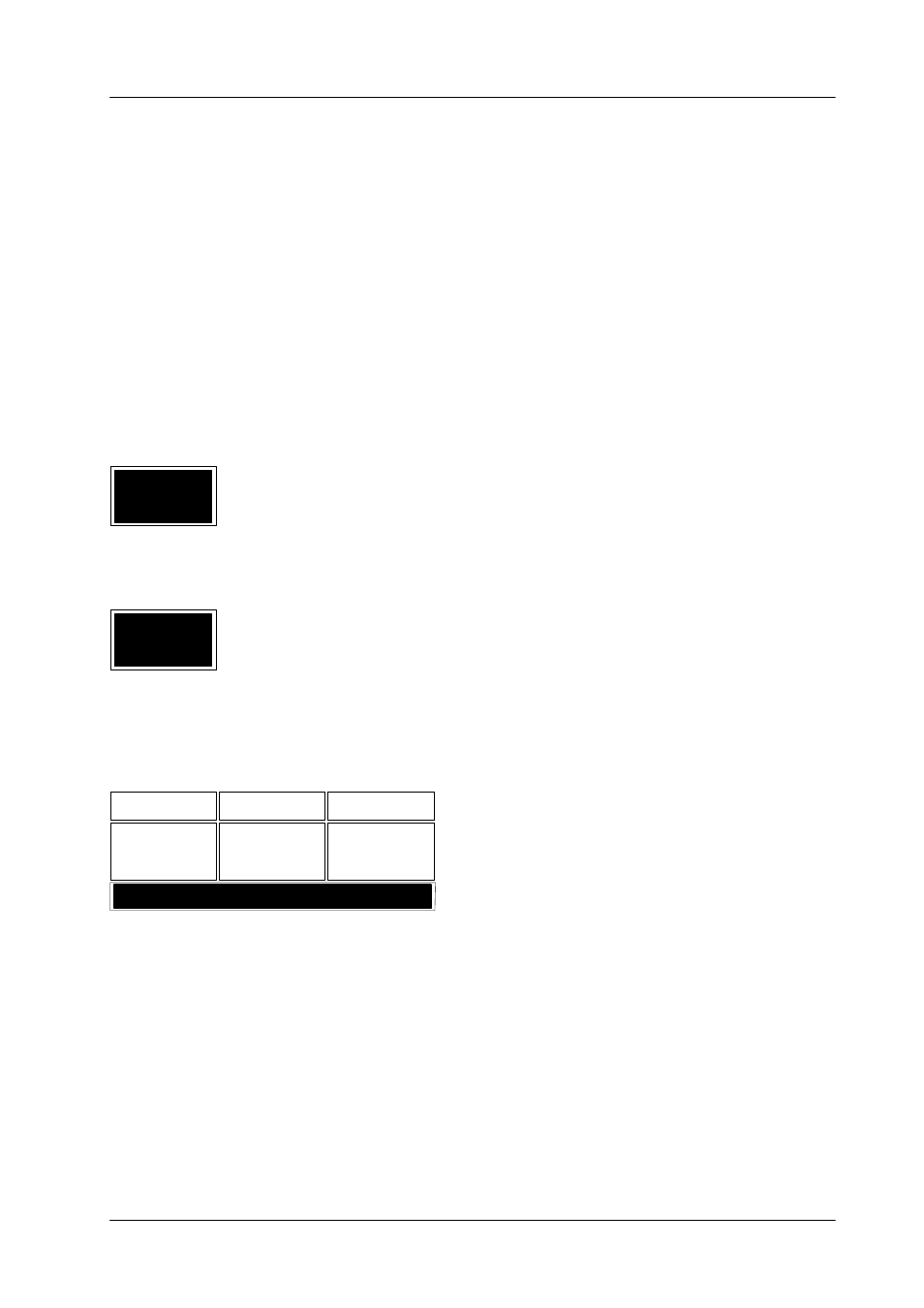
3.5 Install menu
Diamond digital DD10
157
If an adjustment already stored for the same source should be restored during a
key adjustment, a synthetic source (Mask Key, Pattern Key) has to be switched on
and switched off with the same key.
NOTE
– If only the key crossbar is switched over with EXTRA, neither a storage of the
former key state nor a call of the new key state is made.
– If the COUPL mode is selected or the key bus is selected as a source, the key
source is automatically selected when selecting the fill signal, thus calling the
stored adjustment of the source signal.
– If the KEY SPLIT mode is selected, the key source signal can be selected on
the key bus, thus calling the stored adjustment.
– For each input, only one adjustment can be stored. If an input is used for several
keyers in a different way, each procedure described under ”Storing”, effects a
storage into the key memory. The last storage procedure will be the contents
for this input in the key memory.
Press the associated softkey to switsch over between ON and OFF.
IN OFF position the V-gap and the H
S
gap is replaced by black and the
mixer-internal sync frame is added..
In ON position the information contained in the V-gap (VITS, videotext etc.) are
kept.
Press the associated softkey to switch over between ANY, FIELD1 and FIELD2.
The setting concerns the switching of the crosspoints on all busses (without Ext
Anz), the start of auto transitions, switching with CUT and the recalling of snapshots
and timelines.
In position ANY switching occurs at the beginning of the next frame.
In position FIELD1/2 switching or starting occurs before the corresponding field.
COUPLED TO
AUX1
ME1
BGD A
AUX2
ME1
BGD B
AUX3
ME1
FILL 1
AUX5
Press the associated function key to couple the selection on the Aux matrices with
the other matrices, i.e. when a picture source is selected on one of the matrices the
Aux bus is selected as well. If you press the key again, a new window will appear
in the menu which enables you to select the matrix with which the respective Aux
bus is to be coupled.
Restoring from the
key memory
VERT
TRANSP
ANY
FLDDOM
