Setting media options of sdb server – Grass Valley Aurora Playout v.8.1 User Manual
Page 75
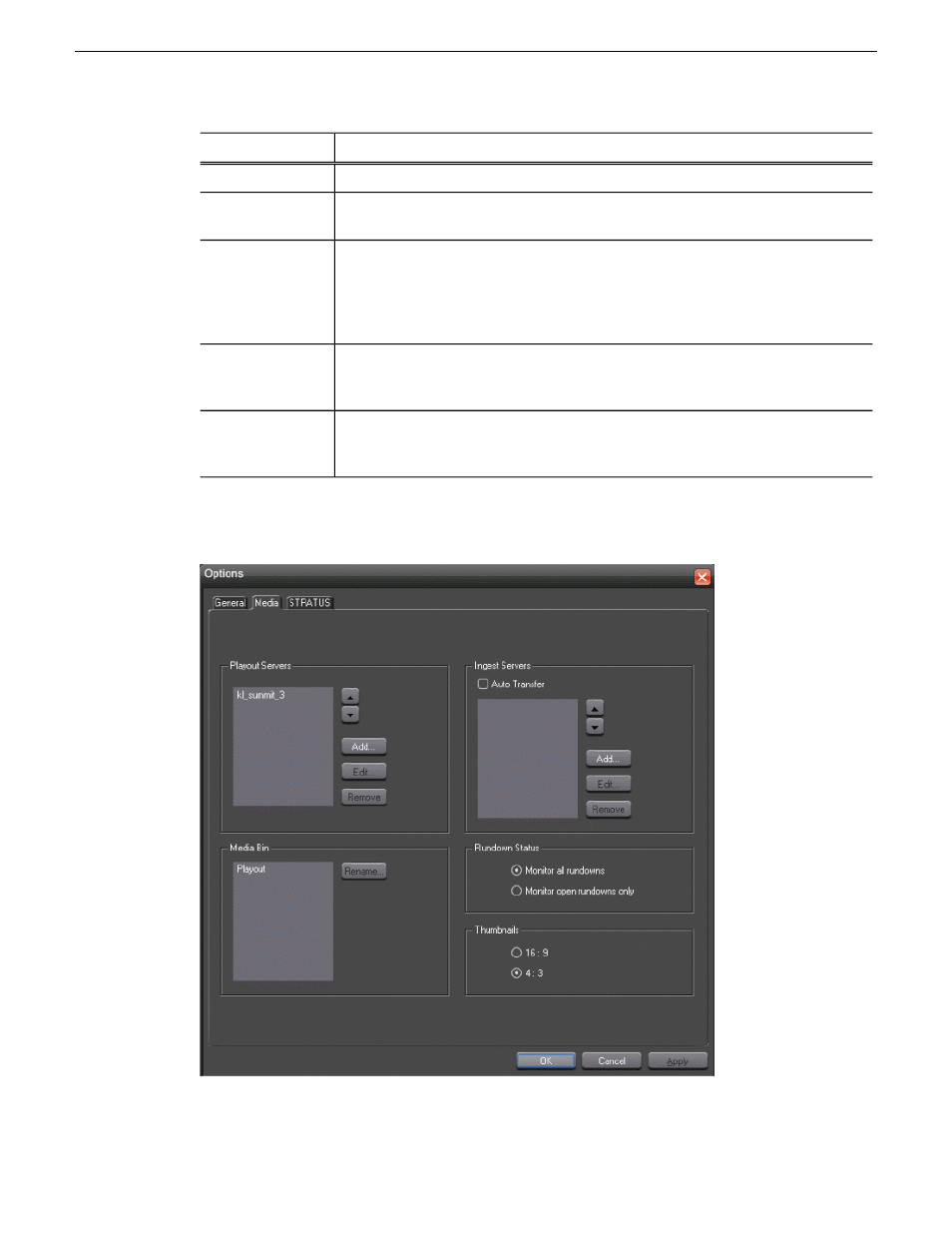
Description
Setting
Sets the path where the thumbnails will be stored.
Thumbnail Path
Select the color that displays in the Assignment List to alert editors that a
sequence is being edited.
Being Edited
Lets you define categories for sorting and assigning placeholders. To add a
category, click Add, enter the name of the category, and click OK. Categories
appear in these locations: Assignment List Manager; Housekeeper; Aurora
Playout Clip Browser, and Assignment List in the GV STRATUS ActiveX
Plug-in.
Categories
Lets you set default estimated durations for new placeholders. To add a duration,
click Add, enter the duration in the format hours:minutes:seconds:frames, and
click OK.
Durations
Lets you define story types for placeholders. Two story types, SOT (Story on
Tape) and VO (Voice Over) are default types. To add a story type, click Add,
enter the type, and click OK.
Types
Setting Media options of SDB Server
20131223
Aurora Playout User Manual
75
Configuring Aurora Playout
