Setting cue and chain options – Grass Valley Aurora Playout v.8.1 User Manual
Page 69
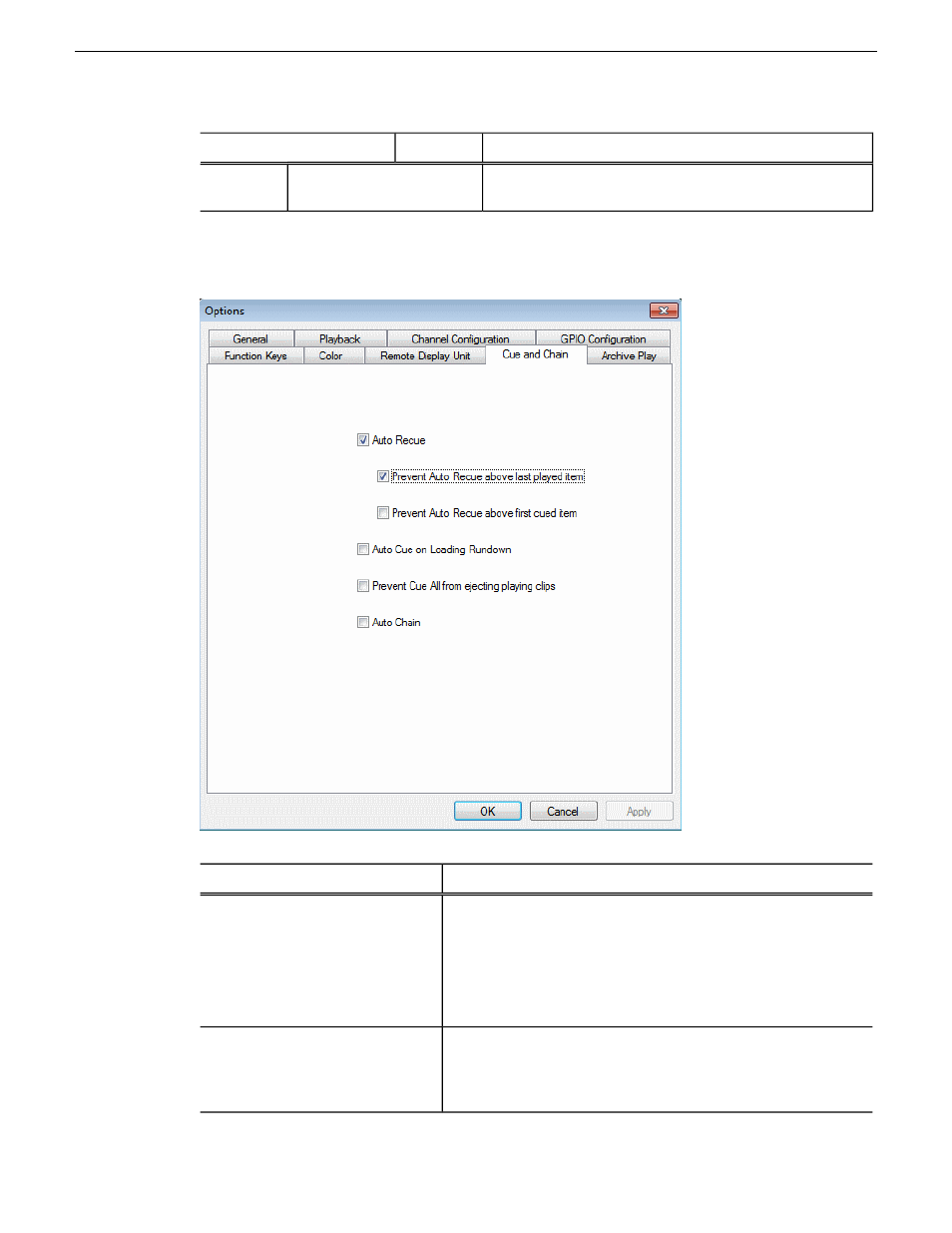
Description
Options
Setting
Check the Duration box to display the minute and
seconds. (TSI-1000 only)
Duration
Setting Cue and Chain options
Description
Setting
Check
Auto Recue
to automatically recue clips in the playlist
when a clip is moved to a new position within the Aurora
Playout playlist or the NCS rundown, or when the status of
clips changed to Ready.
NOTE: Only one
Prevent Auto Recue
option can be selected
at a time after selecting the
Auto Recue
check box.
Auto Recue
Check
Prevent Auto Recue above last played item
to avoid
automatic recue of clips above the last played item in the
playlist. However, clips above the last played item can still be
cued manually by the operator.
Prevent Auto Recue above last
played item
20131223
Aurora Playout User Manual
69
Configuring Aurora Playout
- LDK 5302 (24 pages)
- SFP Optical Converters (18 pages)
- 2000GEN (22 pages)
- 2011RDA (28 pages)
- 2010RDA-16 (28 pages)
- 2000NET v3.2.2 (72 pages)
- 2000NET v3.1 (68 pages)
- 2020DAC D-To-A (30 pages)
- 2000NET v4.0.0 (92 pages)
- 2020ADC A-To-D (32 pages)
- 2030RDA (36 pages)
- 2031RDA-SM (38 pages)
- 2041EDA (20 pages)
- 2040RDA (24 pages)
- 2041RDA (24 pages)
- 2042EDA (26 pages)
- 2090MDC (30 pages)
- 2040RDA-FR (52 pages)
- LDK 4021 (22 pages)
- 3DX-3901 (38 pages)
- LDK 4420 (82 pages)
- LDK 5307 (40 pages)
- Maestro Master Control Installation v.1.5.1 (455 pages)
- Maestro Master Control Installation v.1.5.1 (428 pages)
- 7600REF Installation (16 pages)
- 7600REF (84 pages)
- 8900FSS (18 pages)
- 8900GEN-SM (50 pages)
- 8900NET v.4.3.0 (108 pages)
- Safety Summary (17 pages)
- 8900NET v.4.0.0 (94 pages)
- 8906 (34 pages)
- 8911 (16 pages)
- 8900NET v.3.2.2 (78 pages)
- 8914 (18 pages)
- 8912RDA-D (20 pages)
- 8916 (26 pages)
- 8910ADA-SR (58 pages)
- 8920ADC v.2.0 (28 pages)
- 8920ADC v.2.0.1A (40 pages)
- 8920DAC (28 pages)
- 8920DMX (30 pages)
- 8920ADT (36 pages)
- 8920MUX (50 pages)
- 8921ADT (58 pages)
