Grass Valley Aurora Playout v.8.1 User Manual
Page 32
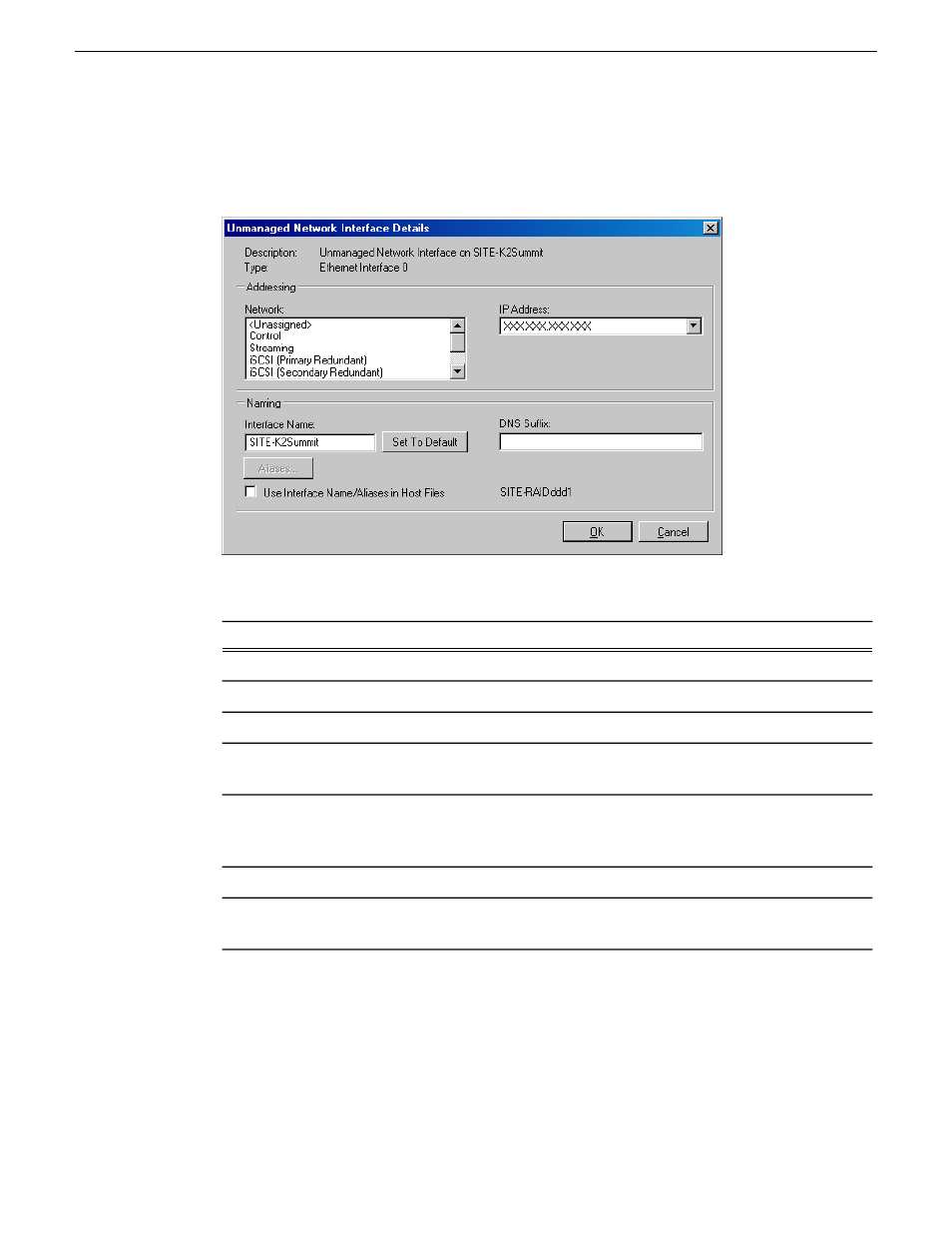
2. In the interfaces list view, right-click an interface and select
Edit
.
The Unmanaged Network Interface Details dialog box opens.
3. Configure the settings for the interface as follows:
For control network interface
Setting...
Control is required
Network
The IP address for this interface on the network. Required.
IP Address
The device host name. Required.
Interface Name
Not recommended. Sets the interface name to SiteConfig default convention,
based on the root Site name and device-type.
Set to Default
Unselected is required. Since not selected, the default behavior occurs, which
is to use the device host name in the hosts file.
...use Interface
Name/Aliases in
Host Files...
Not allowed
Aliases
Allowed, if applicable to the network. The DNS suffix is added to the
interface name.
DNS Suffix
4. Click
OK
to save settings and close.
32
Aurora Playout User Manual
20131223
Configuring the network
- LDK 5302 (24 pages)
- SFP Optical Converters (18 pages)
- 2000GEN (22 pages)
- 2011RDA (28 pages)
- 2010RDA-16 (28 pages)
- 2000NET v3.2.2 (72 pages)
- 2000NET v3.1 (68 pages)
- 2020DAC D-To-A (30 pages)
- 2000NET v4.0.0 (92 pages)
- 2020ADC A-To-D (32 pages)
- 2030RDA (36 pages)
- 2031RDA-SM (38 pages)
- 2041EDA (20 pages)
- 2040RDA (24 pages)
- 2041RDA (24 pages)
- 2042EDA (26 pages)
- 2090MDC (30 pages)
- 2040RDA-FR (52 pages)
- LDK 4021 (22 pages)
- 3DX-3901 (38 pages)
- LDK 4420 (82 pages)
- LDK 5307 (40 pages)
- Maestro Master Control Installation v.1.5.1 (455 pages)
- Maestro Master Control Installation v.1.5.1 (428 pages)
- 7600REF Installation (16 pages)
- 7600REF (84 pages)
- 8900FSS (18 pages)
- 8900GEN-SM (50 pages)
- 8900NET v.4.3.0 (108 pages)
- Safety Summary (17 pages)
- 8900NET v.4.0.0 (94 pages)
- 8906 (34 pages)
- 8911 (16 pages)
- 8900NET v.3.2.2 (78 pages)
- 8914 (18 pages)
- 8912RDA-D (20 pages)
- 8916 (26 pages)
- 8910ADA-SR (58 pages)
- 8920ADC v.2.0 (28 pages)
- 8920ADC v.2.0.1A (40 pages)
- 8920DAC (28 pages)
- 8920DMX (30 pages)
- 8920ADT (36 pages)
- 8920MUX (50 pages)
- 8921ADT (58 pages)
