Setting playback options – Grass Valley Aurora Playout v.8.1 User Manual
Page 54
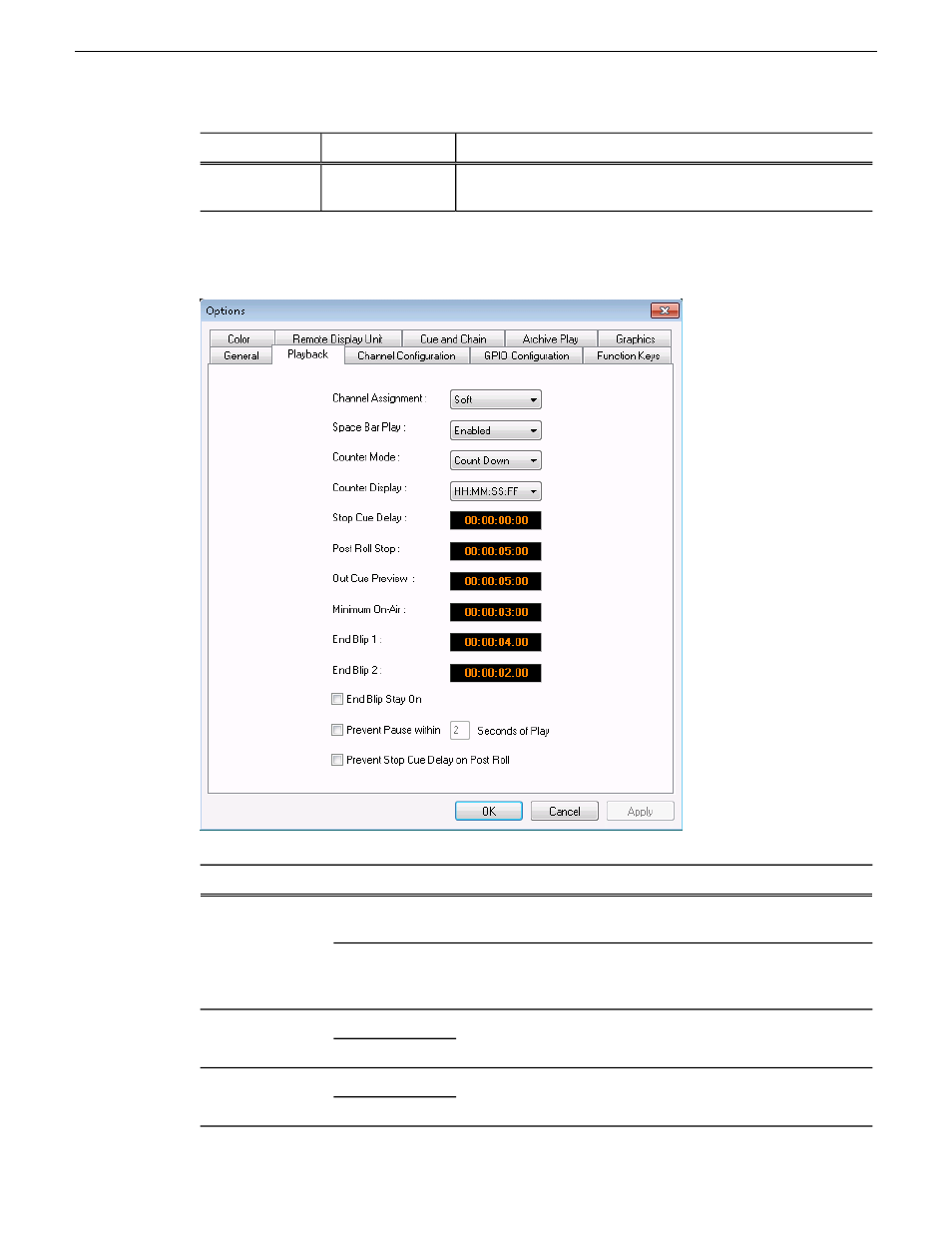
Description
Options
Setting
Select
Yes
to be alerted before Aurora Playout disconnects
synchronization with the Newsroom Computer System.
Yes; No
Disconnect
Warning
Setting Playback options
Description
Option
Setting
When a rundown is loaded, Playout does not assign channels
to stories; clips will be cued to the first available channel.
Soft
Channel
Assignment
When a rundown is loaded, Playout assigns channels to all
stories without a current channel assignment and maintains
that assignment regardless of the available channels.
Hard
Enables or disables use of the space bar to play the next cued
clip.
Enabled
Space Bar Play
Disabled
Sets the clip duration counter to count time down from the
clip duration to zero, or from zero up to the clip duration.
Count Down
Counter Mode
Count Up
54
Aurora Playout User Manual
20131223
Configuring Aurora Playout
- LDK 5302 (24 pages)
- SFP Optical Converters (18 pages)
- 2000GEN (22 pages)
- 2011RDA (28 pages)
- 2010RDA-16 (28 pages)
- 2000NET v3.2.2 (72 pages)
- 2000NET v3.1 (68 pages)
- 2020DAC D-To-A (30 pages)
- 2000NET v4.0.0 (92 pages)
- 2020ADC A-To-D (32 pages)
- 2030RDA (36 pages)
- 2031RDA-SM (38 pages)
- 2041EDA (20 pages)
- 2040RDA (24 pages)
- 2041RDA (24 pages)
- 2042EDA (26 pages)
- 2090MDC (30 pages)
- 2040RDA-FR (52 pages)
- LDK 4021 (22 pages)
- 3DX-3901 (38 pages)
- LDK 4420 (82 pages)
- LDK 5307 (40 pages)
- Maestro Master Control Installation v.1.5.1 (428 pages)
- Maestro Master Control Installation v.1.5.1 (455 pages)
- 7600REF Installation (16 pages)
- 7600REF (84 pages)
- 8900FSS (18 pages)
- 8900GEN-SM (50 pages)
- 8900NET v.4.3.0 (108 pages)
- Safety Summary (17 pages)
- 8900NET v.4.0.0 (94 pages)
- 8906 (34 pages)
- 8911 (16 pages)
- 8900NET v.3.2.2 (78 pages)
- 8914 (18 pages)
- 8912RDA-D (20 pages)
- 8916 (26 pages)
- 8910ADA-SR (58 pages)
- 8920ADC v.2.0 (28 pages)
- 8920ADC v.2.0.1A (40 pages)
- 8920DAC (28 pages)
- 8920DMX (30 pages)
- 8920ADT (36 pages)
- 8920MUX (50 pages)
- 8921ADT (58 pages)
