Configuring graphics – Grass Valley Aurora Playout v.8.1 User Manual
Page 71
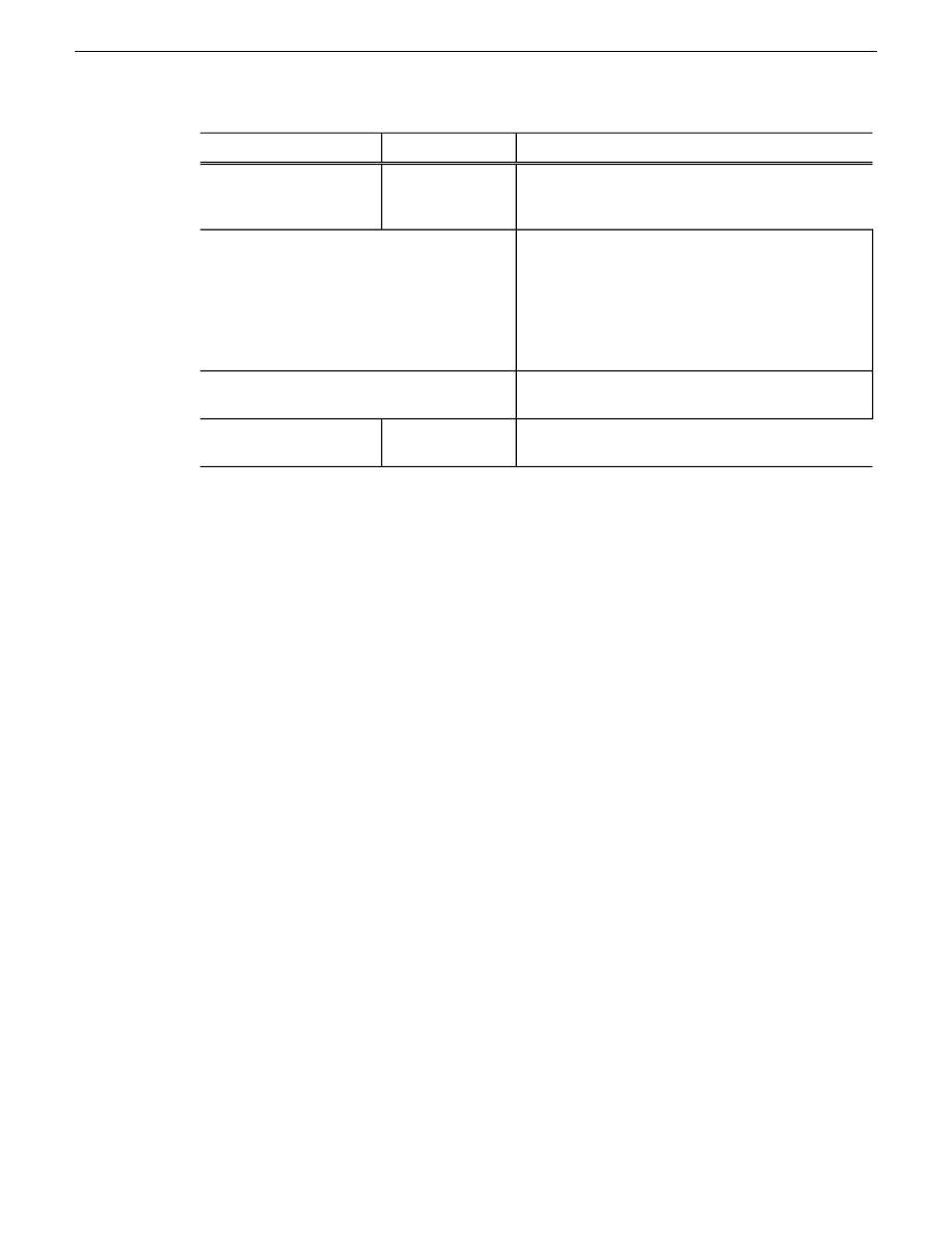
Description
Options
Setting
Select the channel to use for Archive Play. When
in Archive Play mode, clips can be cued only to this
channel.
Channel A-F
Channel
Specify the Archive Black duration. Archive Black
is the black video that separates each archived clip
from the next. The default time is 5 seconds. If it
does not already exist on your media server, you
must record a black clip and place it in the default
media bin. The clip should be about 10 seconds long
and must be named “BLACK”.
Archive Black
Select the COM port you are using to connect the
VTR.
VTR Port
Determines whether to disable GPI Input while
archiving clips.
On (checked); Off
(unchecked)
Disable GPI Input during
Archive Play
Configuring Graphics
Aurora Playout supports graphics trigger workflow through an interface to the Orad graphics playout
engine, Maestro. Users need to require a license for the graphics workflow to be enabled. Once
enabled, the Graphics tab can be accessed from
Tools | Options
of Aurora Playout.
20131223
Aurora Playout User Manual
71
Configuring Aurora Playout
