Loading rundowns in openmedia, Inserting placeholders manually in openmedia – Grass Valley Aurora Playout v.8.1 User Manual
Page 118
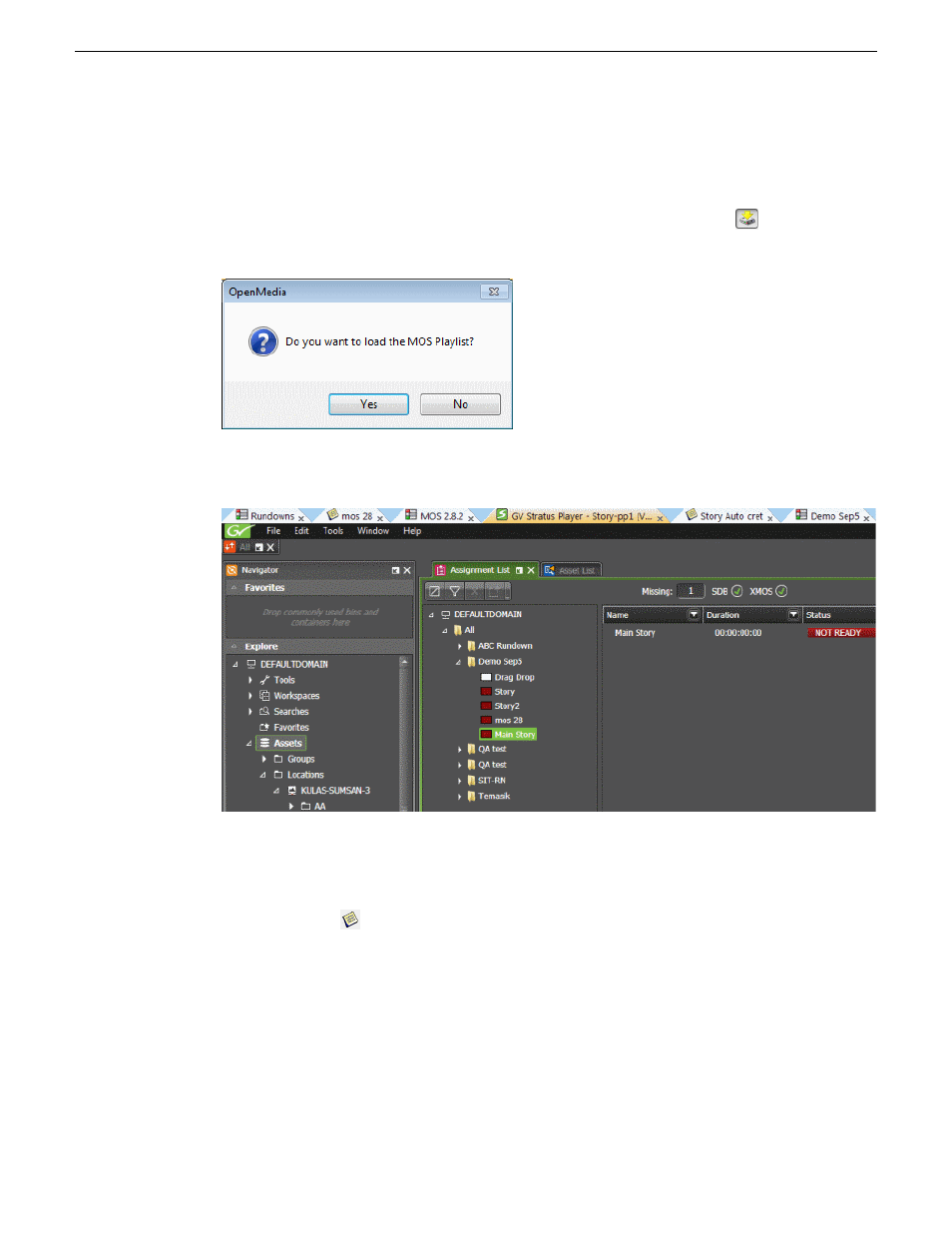
Loading rundowns in OpenMedia
You can view the newly created placeholder in the GV STRATUS Plug-in by loading your rundown.
1. In OpenMedia, go to your rundown and click the
Load MOS Playlist
button
on the toolbar.
A dialog box opens for you to confirm the load of MOS playlist.
2. Click
Yes
.
The rundown appears on the Assignment List of GV STRATUS Plug-in.
Inserting placeholders manually in OpenMedia
You can create placeholders and add them manually into your story in OpenMedia.
1. Double-click the
icon on your rundown to open your story.
2. Create a new placeholder using the Assignment List in the GV STRATUS panel.
3. Drag the new placeholder from the GV STRATUS panel and drop it into your story.
The placeholder is added to the story.
NOTE: You can also use this step to add existing placeholders to your story.
4. Click
Save
.
118
Aurora Playout User Manual
20131223
Using NCS rundowns and Aurora Playout
- LDK 5302 (24 pages)
- SFP Optical Converters (18 pages)
- 2000GEN (22 pages)
- 2011RDA (28 pages)
- 2010RDA-16 (28 pages)
- 2000NET v3.2.2 (72 pages)
- 2000NET v3.1 (68 pages)
- 2020DAC D-To-A (30 pages)
- 2000NET v4.0.0 (92 pages)
- 2020ADC A-To-D (32 pages)
- 2030RDA (36 pages)
- 2031RDA-SM (38 pages)
- 2041EDA (20 pages)
- 2040RDA (24 pages)
- 2041RDA (24 pages)
- 2042EDA (26 pages)
- 2090MDC (30 pages)
- 2040RDA-FR (52 pages)
- LDK 4021 (22 pages)
- 3DX-3901 (38 pages)
- LDK 4420 (82 pages)
- LDK 5307 (40 pages)
- Maestro Master Control Installation v.1.5.1 (455 pages)
- Maestro Master Control Installation v.1.5.1 (428 pages)
- 7600REF Installation (16 pages)
- 7600REF (84 pages)
- 8900FSS (18 pages)
- 8900GEN-SM (50 pages)
- 8900NET v.4.3.0 (108 pages)
- Safety Summary (17 pages)
- 8900NET v.4.0.0 (94 pages)
- 8906 (34 pages)
- 8911 (16 pages)
- 8900NET v.3.2.2 (78 pages)
- 8914 (18 pages)
- 8912RDA-D (20 pages)
- 8916 (26 pages)
- 8910ADA-SR (58 pages)
- 8920ADC v.2.0 (28 pages)
- 8920ADC v.2.0.1A (40 pages)
- 8920DAC (28 pages)
- 8920DMX (30 pages)
- 8920ADT (36 pages)
- 8920MUX (50 pages)
- 8921ADT (58 pages)
