Configuring the network, Network setup and implementation checklist – Grass Valley Aurora Playout v.8.1 User Manual
Page 25
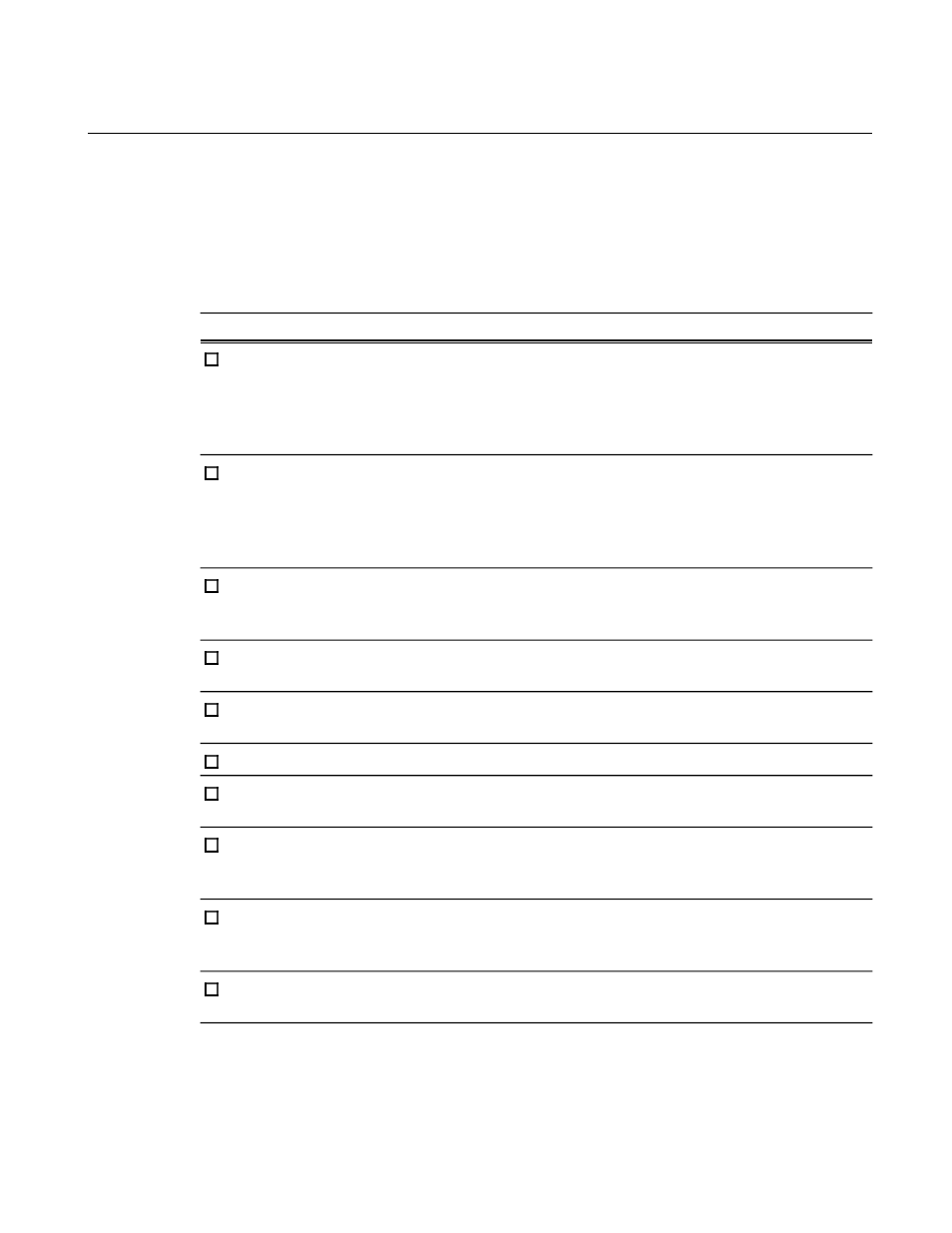
Configuring the network
Network setup and implementation checklist
Comment
Task
If you already have a SiteConfig system
description managing other devices such as
K2 SAN in your facility, you can use that
system description rather than creating a new
one.
Create a system description
If you have not already added the corporate
LAN to the system description and you have
Playout devices that connect to that network,
use this procedure to add the corporate LAN
to the SiteConfig system description.
Add a group for your Aurora Playout devices
to the system description
—
Add a placeholder device to the system
description for each of your actual Aurora
Playout devices
—
Configure the names of the placeholder
devices
Specify IP address ranges and other network
details
Configure the network interfaces of the
placeholder devices
—
Discover your Aurora Playout devices
—
Assign each discovered device to its
placeholder device
If a device connects to multiple networks, set
the control network interface IP address first.
Also set the hostname.
For each discovered and assigned device, edit
each network interface. Specify network
settings and apply them to the device.
Make sure the device name is correct, then
make the hostname the same as the device
name.
If not already set correctly, set the hostname
of discovered devices
—
Ping each Aurora Playout device to test
network communication
20131223
Aurora Playout User Manual
25
