Creating placeholders automatically in octopus – Grass Valley Aurora Playout v.8.1 User Manual
Page 113
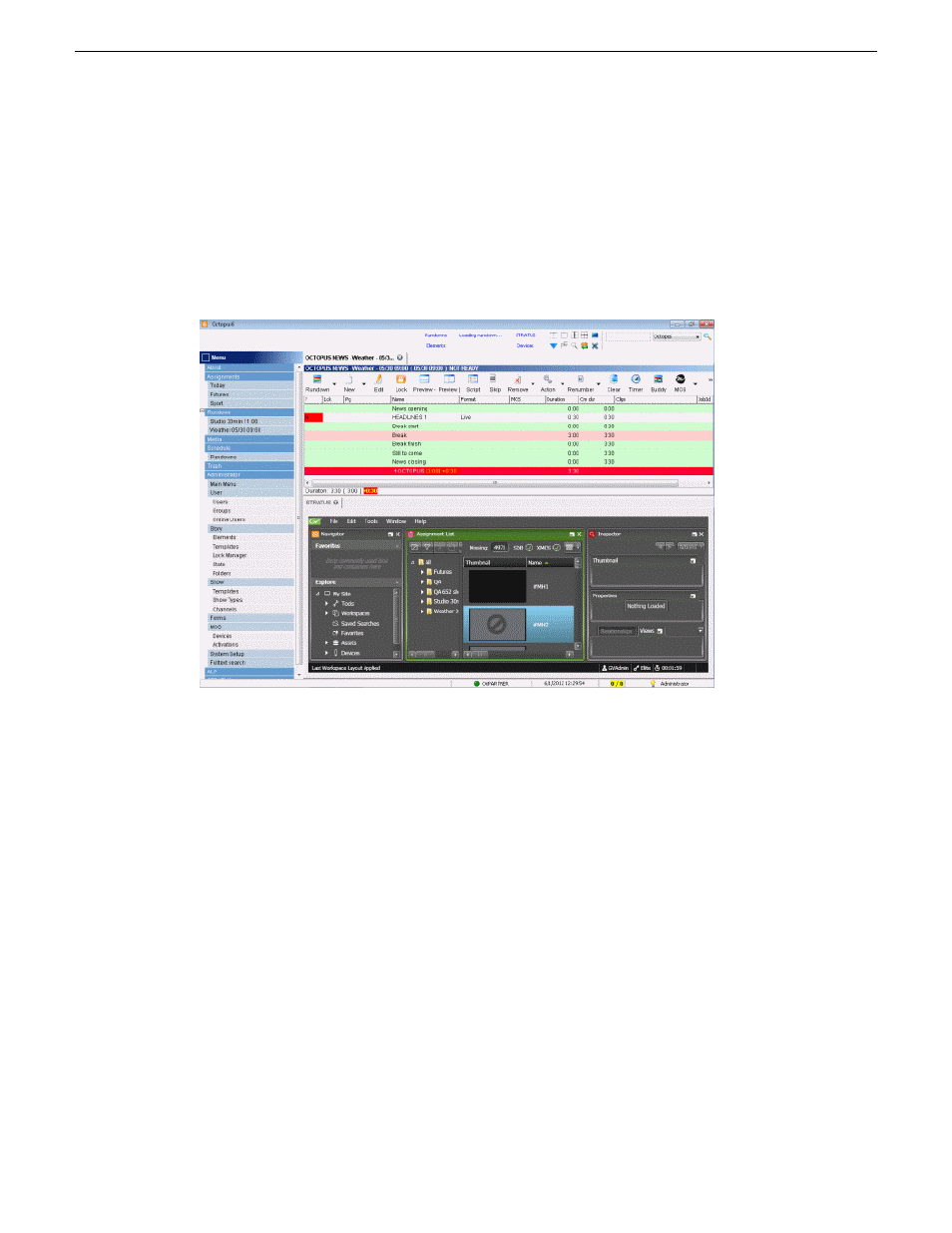
You can create the placeholders and insert them manually into your rundown or use the auto-create
feature to create and insert the placeholder automatically.
To launch the GV STRATUS panel within Octopus, click
STRATUS
on the toolbar.
When you log on, the GV STRATUS application assigns GV STRATUS licenses and roles based
on your user account credentials, as set by the system administrator in the GV STRATUS Control
Panel application. Your credentials must also give you access to all your K2 systems.
Creating placeholders automatically in Octopus
With Octopus, you can create placeholders automatically using the Auto-create feature.
1. Create a new story in Octopus.
2. Open the story.
3. Click the
Edit
button on the toolbar.
4. Right-click on the
NOT READY
status, select
MOS | Auto Create on [ the name of your MOS]
.
5. Click the
Save
button on the toolbar.
20131223
Aurora Playout User Manual
113
Using NCS rundowns and Aurora Playout
- LDK 5302 (24 pages)
- SFP Optical Converters (18 pages)
- 2000GEN (22 pages)
- 2011RDA (28 pages)
- 2010RDA-16 (28 pages)
- 2000NET v3.2.2 (72 pages)
- 2000NET v3.1 (68 pages)
- 2020DAC D-To-A (30 pages)
- 2000NET v4.0.0 (92 pages)
- 2020ADC A-To-D (32 pages)
- 2030RDA (36 pages)
- 2031RDA-SM (38 pages)
- 2041EDA (20 pages)
- 2040RDA (24 pages)
- 2041RDA (24 pages)
- 2042EDA (26 pages)
- 2090MDC (30 pages)
- 2040RDA-FR (52 pages)
- LDK 4021 (22 pages)
- 3DX-3901 (38 pages)
- LDK 4420 (82 pages)
- LDK 5307 (40 pages)
- Maestro Master Control Installation v.1.5.1 (455 pages)
- Maestro Master Control Installation v.1.5.1 (428 pages)
- 7600REF Installation (16 pages)
- 7600REF (84 pages)
- 8900FSS (18 pages)
- 8900GEN-SM (50 pages)
- 8900NET v.4.3.0 (108 pages)
- Safety Summary (17 pages)
- 8900NET v.4.0.0 (94 pages)
- 8906 (34 pages)
- 8911 (16 pages)
- 8900NET v.3.2.2 (78 pages)
- 8914 (18 pages)
- 8912RDA-D (20 pages)
- 8916 (26 pages)
- 8910ADA-SR (58 pages)
- 8920ADC v.2.0 (28 pages)
- 8920ADC v.2.0.1A (40 pages)
- 8920DAC (28 pages)
- 8920DMX (30 pages)
- 8920ADT (36 pages)
- 8920MUX (50 pages)
- 8921ADT (58 pages)
